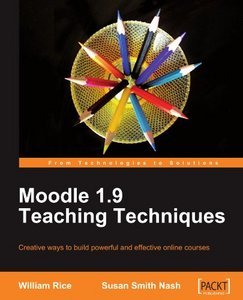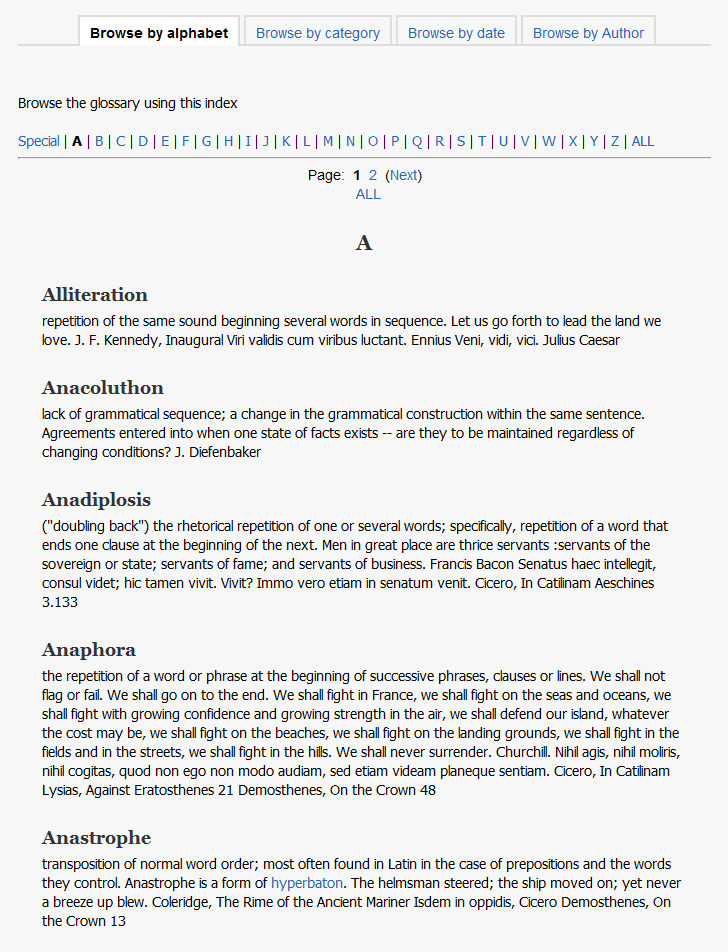Guest post by Moodlerooms – Elon’s Moodle partner.
Guest post by Moodlerooms – Elon’s Moodle partner.
Focusing on the principles of priming, integrating and reinforcing, this two part series will introduce you to some low threshold applications of Moodle, taking your in-class discussions from ghost town to boomtown.
Today, we’re offering some tips and tricks on how to better prepare students to actively engage in discussions using five Moodle tools.
Reading response
When you’re trying to kick-off off a new discussion, such as a reading response, try using Moodle’s Assignment module. This feature enables teachers to assign, collect, and review students’ work. They can also provide feedback and grades on the assignment quickly and easily. This method accomplishes two major things. First, it encourages students to actually do the reading, something many instructors report struggling with. More importantly however, it helps students formulate thoughts about what they’ve read. This preliminary thinking can jump-start in-class discussion because students have already developed something to say.
Pre-class discussions
The Forum module is an activity where students and teachers exchange ideas asynchronously by posting comments. While using an online discussion tool as a way to increase in-class participation may seem counter intuitive, it can actually be a valuable addition to your teacher toolkit. Use forums to prime for face-to-face discussion by assigning small specific tasks to quiet students. Using forums in this way sets the stage for participation by acknowledging the value of student contributions and empowering all students to find their voice.
Short online quizzes
It seems a safe bet that the more students know about a given subject, the more likely it is they will contribute to the conversation. Consider creating short online quizzes for each assigned reading set, encouraging students to delve into the reading, better preparing them for a discussion on the material. The assessment should outline discussion topics and flag important information for students, acting as a guide for the upcoming class session. Moodle’s Quiz feature allows you to design assessments using a variety of question types. To help balance the workload, consider those that are automatically graded for this LTA.
Polling
Stimulate student thinking prior to the in-class discussion with a quick polling activity. The Choice activity is very simple Moodle tool wherein the teacher asks a question and specifies a choice of multiple responses. A well-designed question can force students to reflect on their thoughts or take a position on a given topic, establishing a well thought out starting point for their in-class contributions.
Messages
Sometimes, drawing shy or quiet students into a conversation is as simple as letting them know they are not invisible and that their contributions are worthwhile. After the unit assessment, for example, you might message one of your less than engaged students to tell them that you enjoyed reading their essay, that you look forward to seeing what parallels they draw from that topic to the current one, and that you can’t wait to hear what they have to share during the upcoming discussion. Consider using the Messages block to send students these ego boosts.
Learning is not a spectator sport. As content consumers, I encourage you to own each learning opportunity. Ask questions. Consider your classroom, your students and your teaching style when incorporating ideas into your teacher toolkit. Remember, technology, in and of itself, does not make for a better learning environment. It is the way that instructors strategically employ the tool that can make for a more engaging teaching and learning experience.
Edit (4/11/2012): On the recommendation of the North Carolina natives in the office, the image on this post was changed to North Carolina’s own Ghost Town in the Sky.
Photo by Photobucket user Thunger-Pig
 The Moodle Journal feature is the end of carrying home and sifting through a pile of notebooks! Journals are a means self analysis and reflection. Journaling requires students to synthesize materials, compose their thoughts, and write their opinions about specific topics. Entries are only visible between the student who wrote the submission and the instructor. This allows instructors to build relationships with students individually.
The Moodle Journal feature is the end of carrying home and sifting through a pile of notebooks! Journals are a means self analysis and reflection. Journaling requires students to synthesize materials, compose their thoughts, and write their opinions about specific topics. Entries are only visible between the student who wrote the submission and the instructor. This allows instructors to build relationships with students individually. About the author
About the author







 Follow
Follow