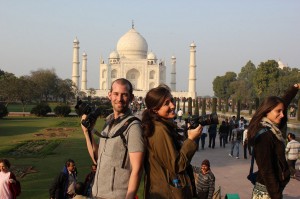
Ryan Witt (TLT's Video Producer) poses with Maggie Cissel (student producer) in front of the Taj Mahal.
During Winter Term 2012, Teaching and Learning Technologies’ (TLT) Video Producer Ryan Witt, along with communications major Maggie Cissel, spent three weeks traveling with University President Leo M. Lambert and his wife Laurie as they crisscrossed the country of India visiting four Elon study abroad groups. Witt and Cissel captured footage throughout their journey to ultimately piece together into a new video for Elon’s Study Abroad program.
Their first stop was Kochi where the Education and Development study abroad students completed a service project with local high school students to bring a traveling science exhibit to the area’s middle school children. Next they caught up with students studying business and culture in the Indo-Gulf which included a spectacular trip to the Taj Mahal. In their final week, they joined the Health & Human Services and Periclean Scholars groups in the southern rural community of Jamkhed. The Health and Human Services students completed their practicums, as they took residence on the campus of the Comprehensive Rural Health Project, a program which brings healthcare and health education to the rural poor and marginalized communities of India. Meanwhile, the Periclean Scholars group traveled a few hours west to Pune to organize a rural health conference which brought in over 125 attendees from various non-profit organizations and corporations throughout India.
Footage from this trip will eventually appear in a new video for the Study Abroad program. Until then, you can get a glimpse of these students’ journeys by viewing Witt and Cissel’s Photo Journal or by watching Witt’s Elon Study Abroad India Highlights video.








 Follow
Follow

