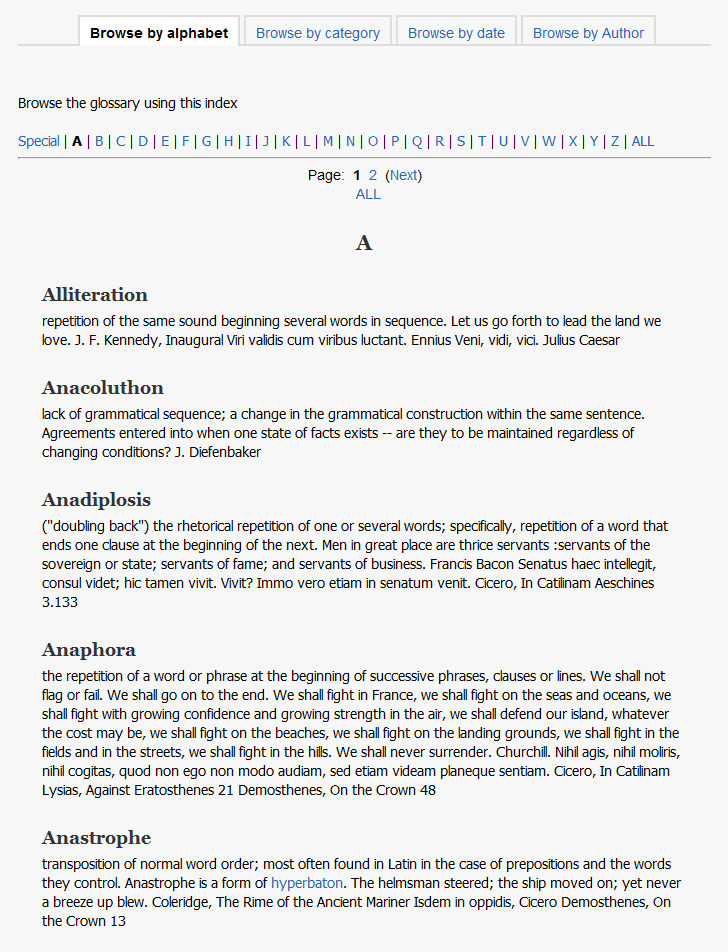A wiki is a collection of collaboratively authored web documents that has many class uses. In our last post, we discussed general wiki ideas; today we’ll get specific with suggestions for Math, Science, History and Literature classes.
A wiki is a collection of collaboratively authored web documents that has many class uses. In our last post, we discussed general wiki ideas; today we’ll get specific with suggestions for Math, Science, History and Literature classes.
Math
- Calculus or statistics space for difficult problems so students can collaborate to find solutions and see different approaches to the same tasks.
- Applied concepts where students discuss and illustrate the actual use of concepts in daily life.
- Detailed and illustrated descriptions of mathematical procedures with examples of daily use.
Science
- Students create a taxonomy of living creatures including illustrations.
- A repository of experimental designs and lab reports for a chemistry class.
- Detailed and illustrated descriptions of scientific processes or observations from field sites, such as water-testing in local streams or weather observations.
History
- A mock-debate between candidates on specific political stands.
- Detailed and illustrated descriptions of governmental processes.
- A documentation of local historical buildings, events, or people within a community.
Literature
- An online poetry or writing tutoring center facilitated by students.
- Students write scripts for a Shakespeare scene reset in the 21st century and explain the differences in literary devices then and now.
- A catalog of musical styles, musical instruments, fashion, or phrases used in literary readings.
Photo by Flickr user JLA Kliché / Creative Commons licensed BY-NC-SA 2.0
 About the author
About the author
Cheri Crabb, PhD, Academic Technology Consultant with TLT, has a career in academia focused on instructional design and development using integrated electronic media systems for blended learning.








 Follow
Follow