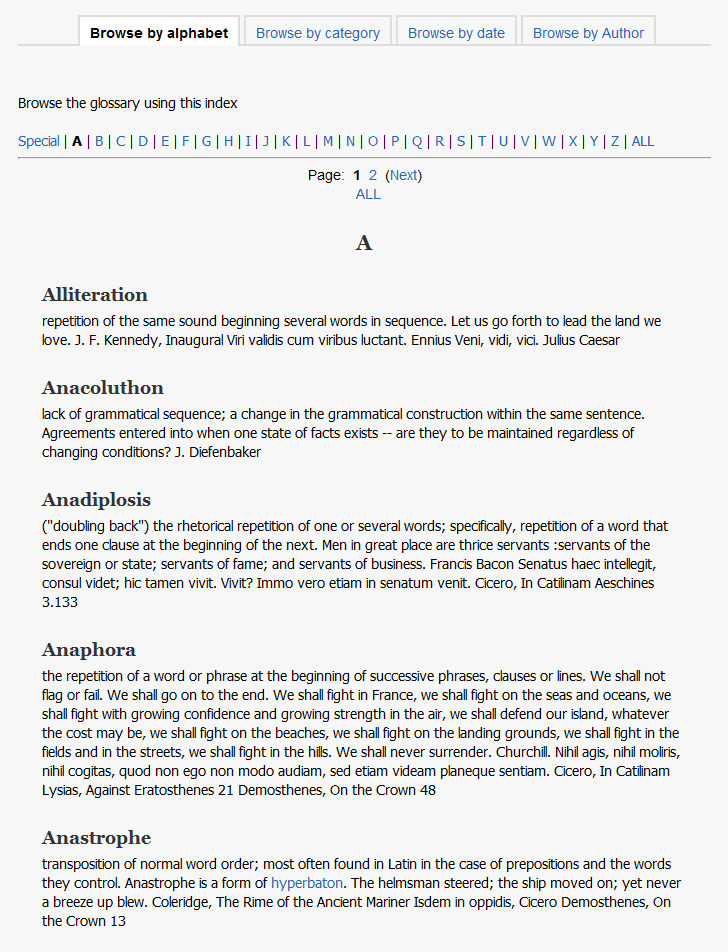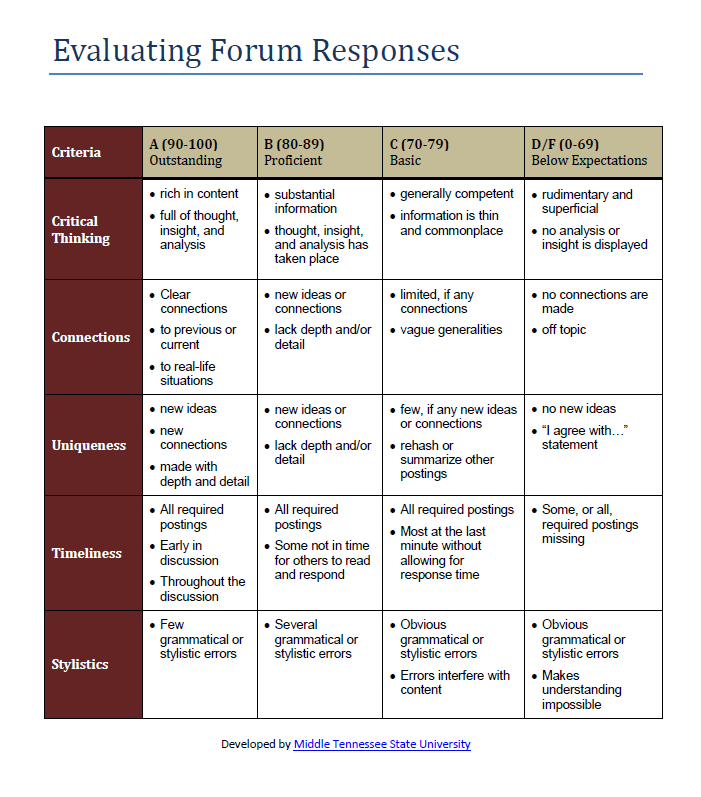Some faculty members are uneasy about the anonymity of teaching a class online. But psychology professor Dr. Gabie Smith actually prefers to teach her Psychology of Sex and Gender course online, and she uses a variety of techniques to help make it successful.
Some faculty members are uneasy about the anonymity of teaching a class online. But psychology professor Dr. Gabie Smith actually prefers to teach her Psychology of Sex and Gender course online, and she uses a variety of techniques to help make it successful.
According to Gabie, many students are not entirely comfortable signing up for a sexuality course at Elon, but the online environment helps them open up.
“Students aren’t as shy about disclosing opinions,” Gabie said. “In a class of 33, when you pose a question about sexual orientation, you’ll get almost no response. Online, you get much deeper thoughts.”
Even faculty members who aren’t teaching about personal subjects can reap the benefits of online instruction. Gabie uses a variety of techniques to keep her class engaging and interactive even without the face-to-face interaction. Some of these include:
- “Dear Dr. Sexpert”: Gabie posts a fictitious advice-column letter that her students can answer.
- PowerPoint Virtual Tours: Students research different theorists and create PowerPoints to show the class.
- Videos: Gabie posts videos of short interviews, like one with a transsexual, to help students understand course topics better.
- Discussion forums: Gabie uses online discussion boards, which are available on Moodle, to allow students to have structured conversations in small groups or with the whole class. She picks “winner” responses to questions to motivate students to think critically.
- Online etiquette guidelines: For example: Don’t joke about sensitive topics! “People will think you’re a jerk,” Gabie said. “You can’t see facial expressions.”
- Instant messenger: Gabie IMs her students to discuss questions and concerns about assignments or course topics.
If you’d like to learn more about creating or adapting a course for online, contact Teaching and Learning Technologies at tlt@elon.edu or 336-278-5006.
Image Computer_VAN_MG_9594 by Eastern Arizona College / Creative Commons licensed BY-NC-ND 2.0








 Follow
Follow