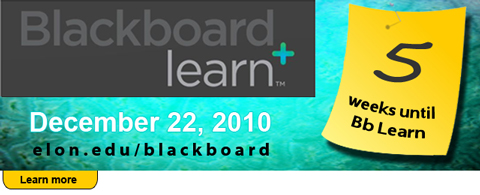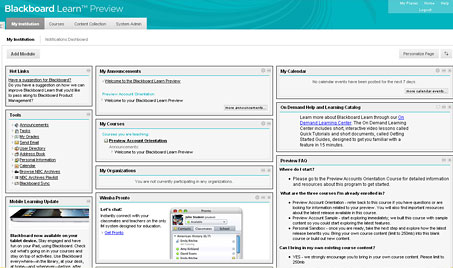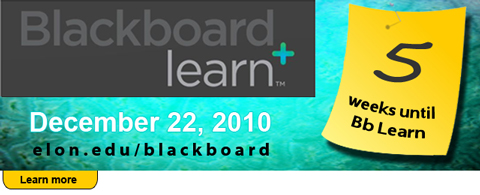 Blackboard Learn is coming December 22, 2010. This week’s post highlights some of the changes to the course environment within the Blackboard Learn interface. The redesigned interface decreases the number of clicks, adds drag and drop functionality, and an edit button that allows you to quickly switch between instructor view and student view.
Blackboard Learn is coming December 22, 2010. This week’s post highlights some of the changes to the course environment within the Blackboard Learn interface. The redesigned interface decreases the number of clicks, adds drag and drop functionality, and an edit button that allows you to quickly switch between instructor view and student view.
Here are a few course environment enhancements we think will improve your experience in Blackboard.
Fewer Clicks Everywhere
Users will enjoy using fewer clicks to navigate the system and complete tasks.
Reorganization of Course Management Actions
Course Management features, such as the Control Panel and action bars, have been re-organized to align with the day-to-day tasks performed by instructors, increasing efficiency and becoming more task-appropriate.
Edit in Place
The ability to easily edit the course menu and switch back and forth between student and instructor view saves time. Instructors also no longer need to switch to a separate control panel to perform course editing functions.
Course Pages
Courses can have a start page that provides a portal like environment with various modules, instead of the typical announcements list. Items such as announcements, what’s new, calendar, and tasks as well as other modules can appear on the course home page.
Easily Accessible Control Panel
All options in the Control Panel are now available from the main course menu. Instructors no longer have to navigate to a separate area of the course to access these options.
In-line Add, Edit, and Drag and Drop
In-line actions and drag and drop results in quicker Course Menu set up and management; instructors no longer have to navigate to multiple areas of the course to access these controls and they can complete each action with fewer clicks.
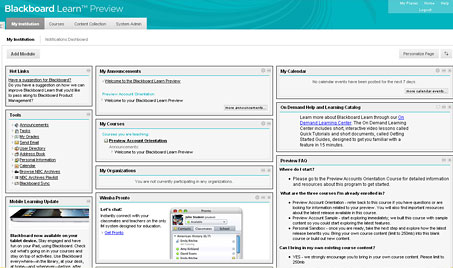








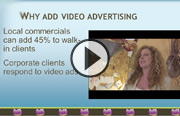
 Follow
Follow