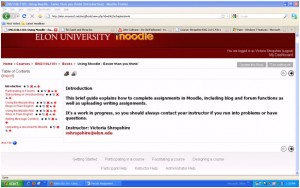Imagine you would like to invite two well-established professionals to your economics class to speak about their professions, career paths and real-world experiences. Unfortunately though, you discover one person’s company recently transferred him to Beijing, China, and he will not return to the United States for another two years. The other individual lives in California, and her schedule will not allow her to fly out to Elon for a couple of days. With the help of Google+ Hangouts, your dilemma is resolved. Continue reading
Imagine you would like to invite two well-established professionals to your economics class to speak about their professions, career paths and real-world experiences. Unfortunately though, you discover one person’s company recently transferred him to Beijing, China, and he will not return to the United States for another two years. The other individual lives in California, and her schedule will not allow her to fly out to Elon for a couple of days. With the help of Google+ Hangouts, your dilemma is resolved. Continue reading
Category Archives: Teaching Resource
Getting Started with Google+ Hangouts
Getting started with Google Drive
 The rumors are true—Google Drive is the new adoptive parent of Google Docs.
The rumors are true—Google Drive is the new adoptive parent of Google Docs.
Google Drive is a free online file storage service. You can upload and share any kind of file to your Google Drive, including documents, spreadsheets, drawings, presentations, photos and videos so that they are accessible from any laptop, tablet or smartphone. In addition, Google Drive is the new home for Google Docs. You have the ability to create and collaborate on text documents, presentations, spreadsheets, forms, drawings and tables all within Google Drive. Continue reading
Inclusive Classrooms
 In the spirit of trying to aid faculty navigating issues related to diversity, CATL has developed an “Inclusive Classrooms” website. It provides faculty with an overview of some effective teaching practices and research related to college student learning and development. Visit the site.
In the spirit of trying to aid faculty navigating issues related to diversity, CATL has developed an “Inclusive Classrooms” website. It provides faculty with an overview of some effective teaching practices and research related to college student learning and development. Visit the site.
In inclusive classrooms, all students feel supported to learn and explore ideas, safe to express their views in a civil manner, and respected as individuals and members of groups; they view themselves as people who “belong” in a community of learners. Inclusive classrooms support rigorous academic work and deep learning by all students.
The website also aims to help faculty members feel more prepared to handle those “hot moments” when controversy flares and student emotions run high. Individual pages include practical tips on day-to-day pedagogy, reports of student experiences, examples of what Elon faculty are doing, suggestions for those who want to design their courses with inclusiveness built in from the beginning, and resources for those who want to dig deeper. We welcome your feedback and contributions to this evolving site.
The new 2011-2012 evaluation form came out. You will notice a slight change on page 7:
Please note that the Individualized Development Plan for all supervisors for the next 12 months should include a specific objective related to the institution’s achievement of the Elon Commitment theme which addresses the university’s unprecedented commitment to diversity and global engagement. Supervisors need to explain specifically what they plan to do to help Elon achieve this goal of the Elon Commitment.
Even though you all are not supervisors, please consider including something in your development plan that relates to this objective or one of the Elon Commitment goals (http://www.elon.edu/e-web/administration/president/strategicplan2020/default.xhtml).
Creating a Moodle Book: Guest Post by Victoria Shropshire
Victoria Shropshire, Instructor in English, has been teaching College Writing, Literature and Film Studies for 12 years. While College Writing has its home in the English department, Mrs. Shropshire is devoted to the idea that in this digital age, critical thinking, writing, and media literacy are foundations that all Elon students need to succeed, no matter their discipline focus or career path. Her current writing and research is investigating student engagement and the effective integration of social media into traditional curricula of writing and literature courses.
Creating a Moodle Book
Books in Moodle can be used for a variety of things, but I find they are especially helpful for long documents that are important, but not necessarily very engaging to students when they are simply posted as a document link.
Information that can be segmented or compartmentalized can be easily converted to a Moodle book, and you don’t have to reinvent the wheel! You can simply cut and paste the information you already have into a Moodle book. This works particularly well for sharing/teaching information that is a step-by-step process, as Moodle book chapters can be numbered and customized in a variety of ways to suit your needs.
Take for instance, my syllabus. I don’t remember any syllabus I received in college that was more than a single page. It had the class location, professor information, a reading list and an attendance policy. That was it. No discussion about grade breakdown, ADA notices, course calendars or schedules, websites (what are those?) much less links to important connected events and or organizations on campus. All that has changed, and for the better, I think. But the result is a syllabus that is sometimes four pages or longer.
Do your students read your syllabus?
I tested my students to see if mine actually did by inserting a quiz in there. I cover the most important elements the first class meeting, but I am clear that I expect them to read the entire document. After the section about plagiarism, I inserted instructions that students should pledge to abide by the honor code by restating the ideas of this section in original language in an email to me. This is a small quiz grade, and their pledge is due to my inbox by the end of week one.
Out of my ENG 110 students, 6% completed this quiz. Arg.
Does this tell me that students are lazy? Maybe. But week one of the term, these first years are bombarded with many tasks and stresses, many being away from home for the first time, for starters. So reading a syllabus seems to be low on the priority list.
Converting a Syllabus to a Moodle Book
So the next semester, I converted the syllabus to a MOODLE BOOK, with chapters they could click on and easily toggle between for ease. It’s categorized into chapters and sub-chapters. This time 60% of students completed the task by the deadline.
Steps to make a Moodle Book
- Turn editing on in your Moodle course
- Using the resources menu at bottom of any sticky block, select book
- Name the book (it becomes the text for the link; don’t make it visible until completion)
- Save it, then in the course, click the new book link to open it
- Create a chapter (these will appear as links in the table contents; keep titles short)
- Cut and paste content from the original document, or create new
- After you create the first chapter, it will appear in the table of contents with tools
- Click on the Red Cross tool, which adds a new chapter
- Create as many chapters and sub-chapters as needed
- Open the Moodle eye tool to make it visible to students when completed
If you teach multiple sections of the same course, this also makes customizing the syllabus easy! No more saving multiple versions of a syllabus simply because a section number is different. Simply IMPORT the syllabus into your course and update the chapters you need to change. Voila!
Example: Syllabus Moodle Book Chapters
- Course Description
- Course Goals & Objectives
- Instructor Information
- Contacting me (sub-chapter)
- Required Materials & Bookstore Info
- Netiquette (online decorum)
- Honor Code & Academic Integrity
- Grading Policies
- Attendance
- Essays & Writing Project
- Naming & Saving Files for English(sub chapter)
- The Writing Center
- ADA Notification — Alternate Learning Styles/Additional Support
- Religious Observance/Cultural Calendar
- Honor Code & Academic Integrity
- Student Handbook
Diversity Infusion Project
 The Diversity Infusion Project, co-sponsored by the Multicultural Center and the Center for the Advancement of Teaching and Learning, was established in 2011. Consistent with Elon University’s unprecedented commitment to diversity and global engagement, the Diversity Infusion Project’s purpose is to develop and implement strategies to infuse the curriculum and pedagogies of the University with the best practices related to diversity, broadly defined. For 2011-2012, five teams were selected, including faculty from the Departments of Communications, Human Service Studies, Psychology, and Sport & Event Management.
The Diversity Infusion Project, co-sponsored by the Multicultural Center and the Center for the Advancement of Teaching and Learning, was established in 2011. Consistent with Elon University’s unprecedented commitment to diversity and global engagement, the Diversity Infusion Project’s purpose is to develop and implement strategies to infuse the curriculum and pedagogies of the University with the best practices related to diversity, broadly defined. For 2011-2012, five teams were selected, including faculty from the Departments of Communications, Human Service Studies, Psychology, and Sport & Event Management.
Learn more about the program and discover resources related to diversity, curriculum, and pedagogy.
Get legal with image search
 NspireD2
NspireD2Cathy Schulz, my colleague in the OpenCourseware project, works hard to guarantee that materials she publishes online are legal to share. For example, faculty members send her images they use in the classroom, where fair use applies. Before an image can be shared with the world, though, Cathy has to find out who owns it. That can be very tricky when the instructor can’t remember where they got the image – or when the “source” has used someone else’s image without permission.
Indaba Music – a great resource for music teachers and students
![]() Indaba Music is a wonderful example of how Internet based tools can raise “collaboration” to a level far exceeding what has been possible up to now.
Indaba Music is a wonderful example of how Internet based tools can raise “collaboration” to a level far exceeding what has been possible up to now.








 Follow
Follow