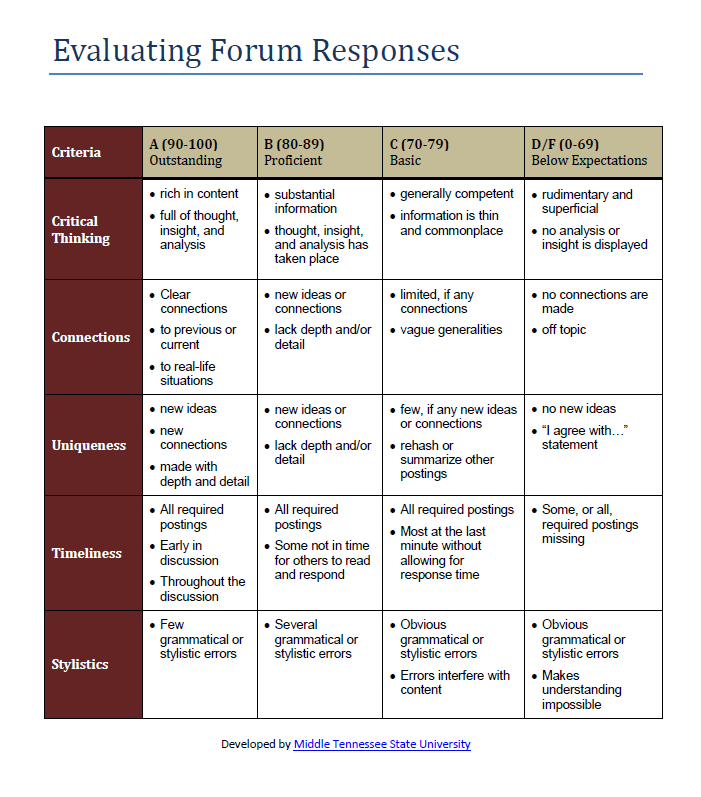A Moodle forum, similar to Blackboard’s discussion boards, is an asynchronous communication activity used to discuss various course topics. There are several types of forums and different purposes for each.
A Moodle forum, similar to Blackboard’s discussion boards, is an asynchronous communication activity used to discuss various course topics. There are several types of forums and different purposes for each.
Choosing the right forum
Standard Forum is best suited for large discussions monitored by the instructor, or for social forums facilitated by students. A standard forum may have numerous threads and require frequent monitoring to weave threads together when commenting. It is also the best forum if there are files or resources to be uploaded.
Simple Forum is best for a brief discussion on a single topic. This forum is superior to keep students focused on a narrow topic or issue since the instructor asks only one question.
Each person posts one discussion allows each student to start one discussion topic but they can still read and respond to peer postings. An example is posting a document for peer review and feedback.
Question and Answer Forum encourages independent thinking. Instructors post the question and students must respond before viewing responses from peers; once a response is posted students can see course responses. This is ideal for controversial issues or topics where you want the student to take a position.
Tips for robust discussions
- Set rules and standards for good netiquette with the first post
- Ask questions focused on knowledge, comprehension, application, analysis, synthesis, and evaluation
- Encourage interactions between: instructor to student, student to content, and student to student
- Require students to provide substantial posts backed up with class information, readings and resources
- Set up a forum where students can post their murkiest point anonymously
- Incorporate external websites links to maintain current discussions
- Assign discussion groups to create a product such as: a quiz for the class, write a response to an author, compose a critique of a reading, brainstorm a topic, create a journal article review, compare and contrast an issue, reinforce procedures or processes by asking them to relate it to daily life, or respond to a case study
Tips for summarizing forums
The standard forum is an ideal forum to assign each student in the course an opportunity to summarize daily posts at a specified time, searching for trends and common threads and tying them together in the summary.
- Summarize the important points in the forum weekly in the news forum
- Alternate postings by assigning students to respond every other week
- Assign students to summarize discussion points
- Create mind maps that show connections and relationships to use as summaries posted in the news forum
Evaluating forum responses
Here is a simple rubric developed by Middle Tennessee State University, to use as a guideline when evaluating forum responses. Click on the image below to open a PDF file of the rubric.
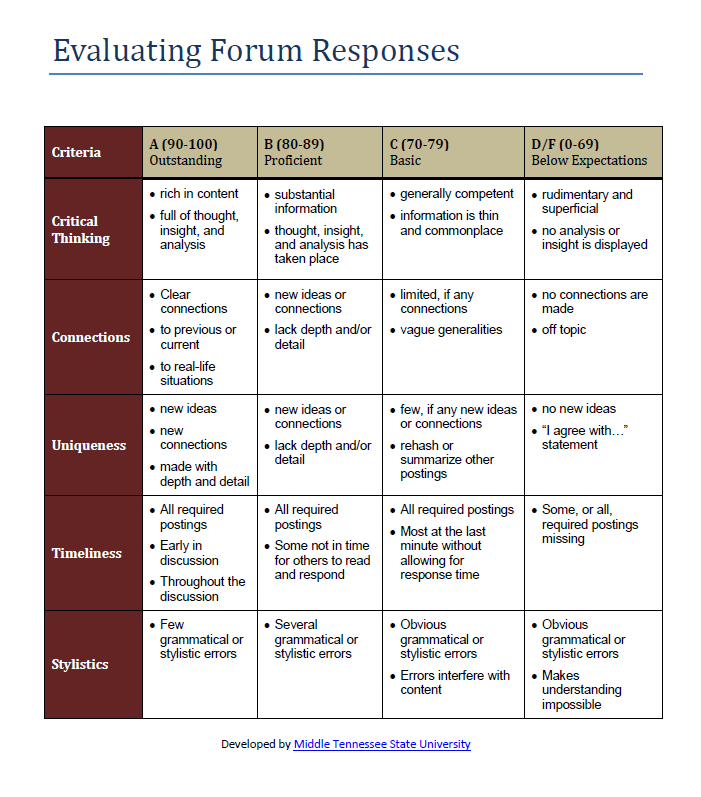
Photo by Flickr user Marc Wathieu / Creative Commons licensed BY-NC 2.0
 About the author
About the author
Cheri Crabb, PhD, Academic Technology Consultant with TLT, has a career in academia focused on instructional design and development using integrated electronic media systems for blended learning.
 Guest Post by Victoria Shropshire – English Instructor
Guest Post by Victoria Shropshire – English Instructor







 Follow
Follow