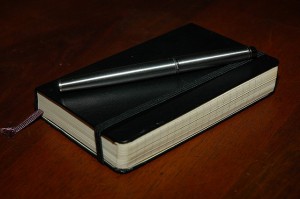Providing feedback and grading assignments can be very time consuming. Luckily, Moodle has a new feature that makes grading more efficient. The joule Grader puts all student submissions in one place making it easier for professors to grade one assignment and quickly move to the next assignment. Continue reading
Providing feedback and grading assignments can be very time consuming. Luckily, Moodle has a new feature that makes grading more efficient. The joule Grader puts all student submissions in one place making it easier for professors to grade one assignment and quickly move to the next assignment. Continue reading
Category Archives: feedback
Save time grading with joule Grader
Moodle Q&A: Make grades and feedback visible to students
 In this Moodle Q&A post, Elon faculty ask how to make grades and comments in their gradebooks visible to students. In older posts, we discussed how to import grades from Excel into Moodle. Now, we’ll cover how to ensure students can see the feedback you are providing on those assignments.
In this Moodle Q&A post, Elon faculty ask how to make grades and comments in their gradebooks visible to students. In older posts, we discussed how to import grades from Excel into Moodle. Now, we’ll cover how to ensure students can see the feedback you are providing on those assignments.
Q: How can I make sure the grades and comments I’m posting in Moodle’s gradebook are visible to my students?
A: Making grades and comments visible to students is simple, just set up appropriate time stamps and enable visibility access. You can choose to display feedback for a limited amount of time or for the entire semester. Review the step-by-step instructions in our Technology wiki.
Read other Moodle questions from faculty.
Modified image by Flickr user marsmet491 / Creative Commons licensed BY-NC 2.0
Clickers in the classroom
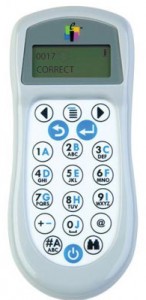 The Center for the Advancement of Teaching and Learning (CATL) Teaching and Learning Technologies (TLT) recently hosted a series of seminars about the use of classroom response systems, or “clickers.” Guest speakers Tony Crider, Resa Walch, Amanda Tapler and Derek Bruff all presented to Elon faculty how they use clickers to improve classroom engagement. Clickers create an interactive component in the classroom by posing questions to students, who can answer with handheld transmitters, and organizing the responses in bars or charts.
The Center for the Advancement of Teaching and Learning (CATL) Teaching and Learning Technologies (TLT) recently hosted a series of seminars about the use of classroom response systems, or “clickers.” Guest speakers Tony Crider, Resa Walch, Amanda Tapler and Derek Bruff all presented to Elon faculty how they use clickers to improve classroom engagement. Clickers create an interactive component in the classroom by posing questions to students, who can answer with handheld transmitters, and organizing the responses in bars or charts.
Derek Bruff, director of Vanderbilt University Center for Teaching, was one of the guest speakers that TLT and CATL sponsored in February. Derek, the author of , “Teaching with Classroom Response Systems: Creating Active Learning Environments,” is an expert in using clickers in the classroom. For his book’s research, Derek interviewed about 50 faculty members at different universities and discovered numerous ways that clickers can be used. Derek presented a variety of ways that faculty can use clickers:
Quizzes and class participation
Some faculty members that Derek has worked with used clickers to see if their students were following along with the material. Others took it a step further and used clickers for class participation and discussion.
“You can lecture for 15 or 20 minutes and ask a question, but that only confirms that they’re awake,” Derek said. “Ask something that will generate different opinions. Use this to create discussion.”
Another instructor gave clicker quizzes to make sure students were adequately prepared for class and sent students home if they scored under 80%. “The students loved the expectation of preparedness,” Derek said. “She never had to use that penalty more than once.”
Critiquing
One professor found that students were hesitant to give their peers constructive criticism. When he implemented clickers into the classroom, the students could give anonymous critiques. Students rated their peers’ performances with clickers without having to face any sort of embarrassment.
“This opened the door to more productive critiques,” Derek said.
Proving points
In subjects like economics and psychology, clickers can serve as simulations. One psychology instructor showed students ten words related to needles. Later, she surveyed them using clickers and found that many students thought the word “needle” was actually on the list. This served as a starting point for a discussion.
More information about using clickers in the classroom can be found on Derek Bruff’s website, www.derekbruff.org.
If you’re interested in using clickers in your classroom, please contact TLT at 336-278-5006 or tlt@elon.edu. Through Media Services, we have access to several sets of clickers that can be made available for an extended loan period.
Can tools of distraction become tools of learning?
 As the number of wireless computing devices increase while getting smarter, smaller, and less expensive, more students are using them in the classroom. When computers, tablets or smart phones are used by students in the classroom, do they add value or distract from learning?
As the number of wireless computing devices increase while getting smarter, smaller, and less expensive, more students are using them in the classroom. When computers, tablets or smart phones are used by students in the classroom, do they add value or distract from learning?
A University of Michigan research study, Use of Laptops in the Classroom: Research and Best Practices (PDF) (Zhu et al, 2011), suggests that while the opportunity for distraction exists, over half (53%) of students in the study self-reported that they learned more when using a laptop in class with intentionally computer-based course assignments. The key is integrating use of the laptop into class activities. “… Many students appear to weigh the options of using or not using laptops during class and make decisions based on what may be most helpful for their own learning.”
The U-M study, confirmed that laptops are like any classroom tools –“they function best when they fulfill a clear instructional goal and when they are used in specific ways that support student learning.”
The report concludes that when used for specific pedagogical purposes, computing devices can provide benefits for student learning, but also present potential for distraction. “Given that the number of students who own laptops and other mobile devices is increasing steadily, faculty will need to think carefully about their approach to student laptop use and how they can maximize the benefits while minimizing the distraction.”
The research group offered policies and logistical suggestions for faculty to consider:
- Include a clearly worded laptop policy in your syllabus. (See samples of laptop policies.) Not having a policy implies that you allow laptops in class.
- Consider suggesting that non-laptop users seat themselves in classroom locations that minimize visibility of laptop screens to help reduce distraction.
- If you permit students to use laptops in the classroom, check to see if the room has sufficient power outlets and flexibility so that students can move around to work in groups and design activities that enable students without laptops to participate in problem-solving or team assignments.
- Assign activities or tasks to complete in class, such as reflection, problem-solving, very short writing assignments, project design, blog posts, or similar activities that must be performed and completed before the end of class. This “studio time” enables faculty to provide assistance to individuals or groups as they apply concepts learned earlier in the course.
A similar research study at the University of Ontario (PDF) looked at benefits and challenges of using laptops in classrooms using a survey of 177 undergraduate students (Kay and Lauricella, 2011). Nearly 75% indicated that laptops were useful in supporting their academic experience. Similar to conclusions from the U-M study, the Ontario research supports the observation that “meaningful laptop activities is a critical determinant of benefits and challenges experienced in higher education classrooms” (Kay and Lauricella, 2011). The study indicated both benefits and challenges of using computing devices in class:
- Benefits: note-taking activities, in-class laptop-based academic tasks, collaboration, increased focus, improved organization and efficiency, and addressing special needs.
- Challenges: other student’s distracting laptop behaviors, instant messaging, surfing the web, playing games, watching movies, and decreased focus.
Teaching and Learning Technologies stands ready to partner with you to explore ways to apply iPads, laptops, or cellphones in your class. We also have other engagement tools, such as clicker systems and various types of tablets you can check out. In addition, academic technology consultants can assist you in exploring how free applications such as Google Moderator or Live Question Tool can enhance your students’ learning. Learn more by contacting Teaching and Learning Technologies at tlt@elon.edu or 278-5006.
Zhu, E., Kaplan, M., Dershimer, R. C., and Bergom, I. (2011). Use of laptops in the classroom: research and best practices, CRLT Occasional Papers 30. Center for Research on Learning and Teaching, University of Michigan at Ann Arbor.
Kay, R. H. and Lauricella, S. (2011). Exploring the benefits and challenges of using laptop computers in higher education classrooms: a formative analysis, Canadian Journal of Learning and Technology, 37/1. University of Ontario Institute of Technology.
Photo by Flickr user Standford EdTech / Creative Commons licensed BY-NC-ND 2.0
 About the author
About the author
Ben McFadyen is an academic technology consultant at Elon University who actively translates between teaching, learning, and technology. He works with faculty to explore how technology can be used to enhance student learning and provide efficient, effective ways to achieve pedagogical goals.
Gather feedback and promote deeper learning with a Moodle journal
Did you know that Moodle’s journal tool has lots of creative potential?
Journals are an opportunity for students to reflect on issues at a deeper and more personal level, and they provide a private means of communication between the instructor and student. Let’s discuss several creative journal uses for your classes.
One-minute paper
One-minute papers are a quick method to acquire informal feedback from students about a lesson, assignment, test, or activity. Posing these questions in the journal area daily can provide valuable information which can be addressed at the beginning of the following class:
- What was the murkiest point in the lesson or reading?
- What was the most important point in the lesson, discussion, or reading?
- What would you like to learn more about?
Reflection on content
Assigning students a reflection paper encouraging them to think specifically about the course content and real world connections, rather than self-reflection or interpretation, may promote deeper learning.
Such assignments can be effective before, during, or after class.
Before a lesson ask:
- students to write what they know about the topic
- how previously discussed course material may tie in with the topic
During a lesson ask:
- students to summarize what they are learning
- identify one area of their life that connects with the material
- how they feel about the material at that moment
After a lesson ask:
- specific questions about controversial or interpretive issues and to discuss their position on the topic
Brainstorming
Brainstorming can assist students in organizing their thoughts as a precursor to a final product such as a research paper. Help students to organize their thought process and writing style by requiring them to:
- develop a thesis statement
- outline their research design
- discuss their research
- discuss their data gathering process
- discuss their evidence
Instructors can provide detailed feedback regarding each of these individual writing chunks to assist students in becoming better writers and ultimately producing higher quality products.
Photo by Flickr user [E]mmanuel17 / Creative Commons licensed BY-NC 2.0
 About the author
About the author
Cheri Crabb, PhD, Academic Technology Consultant with TLT, has a career in academia focused on instructional design and development using integrated electronic media systems for blended learning.








 Follow
Follow