Victoria Shropshire, Instructor in English, has been teaching College Writing, Literature and Film Studies for 12 years. While College Writing has its home in the English department, Mrs. Shropshire is devoted to the idea that in this digital age, critical thinking, writing, and media literacy are foundations that all Elon students need to succeed, no matter their discipline focus or career path. Her current writing and research is investigating student engagement and the effective integration of social media into traditional curricula of writing and literature courses.
Creating a Moodle Book
Books in Moodle can be used for a variety of things, but I find they are especially helpful for long documents that are important, but not necessarily very engaging to students when they are simply posted as a document link.
Information that can be segmented or compartmentalized can be easily converted to a Moodle book, and you don’t have to reinvent the wheel! You can simply cut and paste the information you already have into a Moodle book. This works particularly well for sharing/teaching information that is a step-by-step process, as Moodle book chapters can be numbered and customized in a variety of ways to suit your needs.
Take for instance, my syllabus. I don’t remember any syllabus I received in college that was more than a single page. It had the class location, professor information, a reading list and an attendance policy. That was it. No discussion about grade breakdown, ADA notices, course calendars or schedules, websites (what are those?) much less links to important connected events and or organizations on campus. All that has changed, and for the better, I think. But the result is a syllabus that is sometimes four pages or longer.
Do your students read your syllabus?
I tested my students to see if mine actually did by inserting a quiz in there. I cover the most important elements the first class meeting, but I am clear that I expect them to read the entire document. After the section about plagiarism, I inserted instructions that students should pledge to abide by the honor code by restating the ideas of this section in original language in an email to me. This is a small quiz grade, and their pledge is due to my inbox by the end of week one.
Out of my ENG 110 students, 6% completed this quiz. Arg.
Does this tell me that students are lazy? Maybe. But week one of the term, these first years are bombarded with many tasks and stresses, many being away from home for the first time, for starters. So reading a syllabus seems to be low on the priority list.
Converting a Syllabus to a Moodle Book
So the next semester, I converted the syllabus to a MOODLE BOOK, with chapters they could click on and easily toggle between for ease. It’s categorized into chapters and sub-chapters. This time 60% of students completed the task by the deadline.
Steps to make a Moodle Book
- Turn editing on in your Moodle course
- Using the resources menu at bottom of any sticky block, select book
- Name the book (it becomes the text for the link; don’t make it visible until completion)
- Save it, then in the course, click the new book link to open it
- Create a chapter (these will appear as links in the table contents; keep titles short)
- Cut and paste content from the original document, or create new
- After you create the first chapter, it will appear in the table of contents with tools
- Click on the Red Cross tool, which adds a new chapter
- Create as many chapters and sub-chapters as needed
- Open the Moodle eye tool to make it visible to students when completed
If you teach multiple sections of the same course, this also makes customizing the syllabus easy! No more saving multiple versions of a syllabus simply because a section number is different. Simply IMPORT the syllabus into your course and update the chapters you need to change. Voila!
Example: Syllabus Moodle Book Chapters
- Course Description
- Course Goals & Objectives
- Instructor Information
- Contacting me (sub-chapter)
- Required Materials & Bookstore Info
- Netiquette (online decorum)
- Honor Code & Academic Integrity
- Grading Policies
- Attendance
- Essays & Writing Project
- Naming & Saving Files for English(sub chapter)
- The Writing Center
- ADA Notification — Alternate Learning Styles/Additional Support
- Religious Observance/Cultural Calendar
- Honor Code & Academic Integrity
- Student Handbook








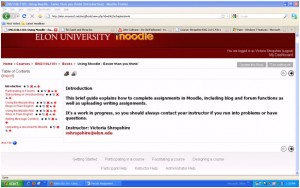
 Follow
Follow