 The rumors are true—Google Drive is the new adoptive parent of Google Docs.
The rumors are true—Google Drive is the new adoptive parent of Google Docs.
Google Drive is a free online file storage service. You can upload and share any kind of file to your Google Drive, including documents, spreadsheets, drawings, presentations, photos and videos so that they are accessible from any laptop, tablet or smartphone. In addition, Google Drive is the new home for Google Docs. You have the ability to create and collaborate on text documents, presentations, spreadsheets, forms, drawings and tables all within Google Drive.
Google Drive as a tool for teaching
Because Google Drive offers free online storage space, it is useful for students who need to collaborate with others on group projects and assignments. Google Drive offers a simple solution to busy students who are struggling to find convenient times to meet with their group members. Here are some additional ways to use Google Drive in the classroom:
- Have students collaborate on assignments by simultaneously authoring the document and text chatting in real-time about the content.
- Share files via various mediums with students for assignments, readings or discussion (files of any type can be shared and over 16 different file types, including video files, image files, Microsoft Office files, Adobe Illustrator, Adobe Photoshop, vector graphics, can be viewed within Google Drive, even if you don’t have the program installed on your computer.)
- View students’ progress on projects at your own convenience and provide feedback using Google Drive’s comment feature.
- Gather course-related documents and place them in a folder to share with your students. You can also let students add their own documents to the folder and build a collaborative library.
Share files to your Google + account for students to read and comment on.
Terms that are helpful to know
- Google Drive on the Web: Sign in to drive.google.com to access your Google Drive on the Web from any computer. Elon students will log in to their Elon Google account through Elon’s website.
- Google Drive for your Mac/PC: You can install the Google Drive application onto your computer. This creates a folder on your computer where anything in this folder automatically syncs to your Google Drive account. You can drag and drop files into the folder, move and rename files and edit and save the files. These files are accessible without an Internet connection. Google Drive is also available on your mobile device.
- My Drive: In Google Drive on the Web, you have a “My Drive” folder. This folder contains all of the files and folders that automatically synced with your Google Drive folder on your computer (if you have the Google Drive for your Mac/PC application installed.) This section will also include any Google docs, spreadsheets, etc. that you own/have created.
- Shared with Me: In Google Drive on the Web, you have a “Shared with Me” folder. This folder contains any files, folders and Google docs, spreadsheets, etc. that others have shared with you.
Anatomy of Google Drive
This is an example of someone’s Google Drive that includes a list of different kinds of files. The list includes information about the type of file, the title of the file, whether the file is shared, who created the file and when the file was last modified.
Within Google Drive, you can also create your own files using Google’s built-in office applications.
OK…Ready to get started?
- Create an Account: You need a Google account to have Google Drive. Elon students have Google accounts through their Elon email accounts. Faculty and staff must go to accounts.google.com/NewAccount.
- Download Google Drive for your Mac/PC: Go to drive.google.com and click on the Download Google Drive button.
- Add files to your Google Drive: Create new documents, drag and drop files into your Google Drive, share files with others and collaborate with others.
- Add more storage space: You receive 5GB of space for free, but you can upgrade your account for a monthly fee if you want more space. Prices begin at 25GB of storage for $2.49/month.
If you are interested in using Google Drive in your courses and would like some assistance, contact Teaching and Learning Technologies at 336.278.5006 or tlt@elon.edu.








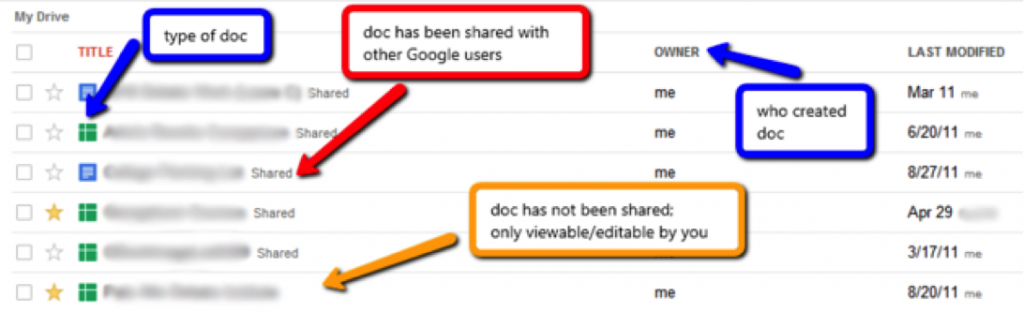
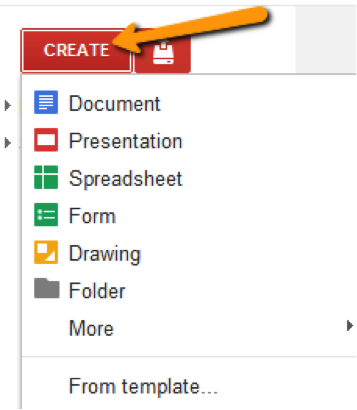
 Follow
Follow