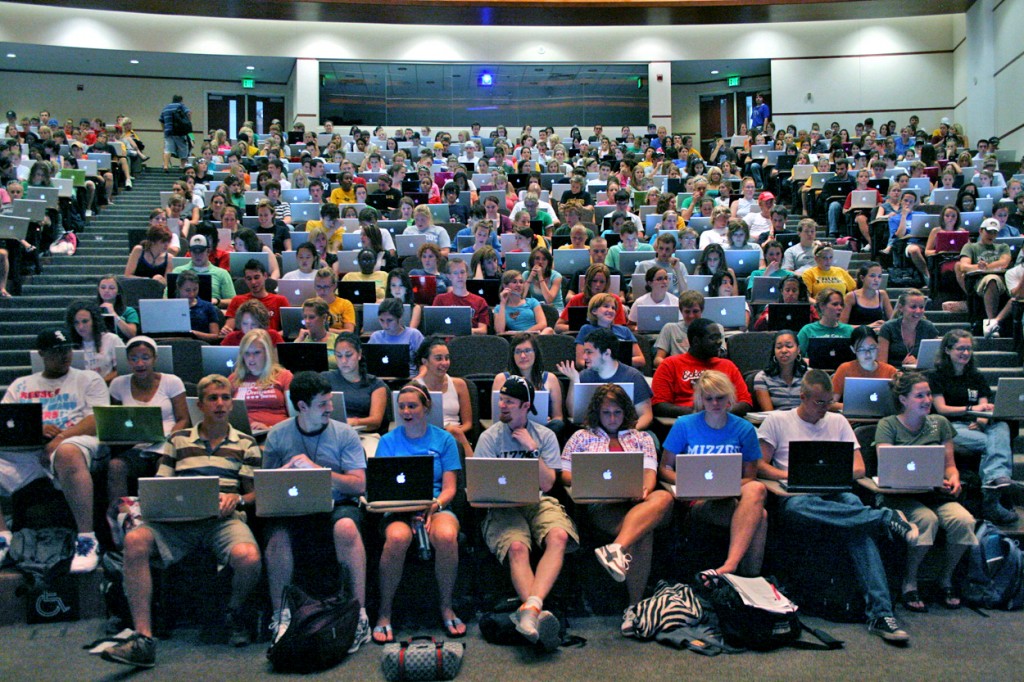Written by Caroline Klidonas, third-year Honors Fellow majoring in Acting, minoring in Creative Writing.
 Professor Stephen Braye, department of English, is one of several clicker pioneers on Elon’s campus. He has been exploring new ways to use them in his Literature class, with hopes for extending their use to his Global Experience class. I met with him to find out more.
Professor Stephen Braye, department of English, is one of several clicker pioneers on Elon’s campus. He has been exploring new ways to use them in his Literature class, with hopes for extending their use to his Global Experience class. I met with him to find out more.
Q: When did you start to use the clickers?
Professor Braye began working with the clickers during the first week of classes this semester. Until then, he had never used them before. Thus far, he has only used them in his Literature class for quizzes, which has allowed him to become accustomed to the clickers, as well as make mistakes and work out kinks that slow the class down. For example, when transitioning between questions, sometimes a graph of responses to the previous question appears on the projection screen, instead of the next question. Using the clickers first for small in-class assignments helped Braye learn from these mistakes, in order to employ the clickers more effectively and innovatively in the future.
Q: How else, besides quizzes, do you plan to use the clickers?
He plans to use them to answer issue questions in The Global Experience in order to spark discussion and provide a basis of where the class stands on an issue. The example he gives for an issue question that may be explored is, “Do you think we can use the earth however we want, even if it leads to our own destruction?” For Braye, the value of this is to be able to show the class their peers’ responses and then base a discussion off of that. For example, if two people in the class think that we should be able to use the planet however we want, then that is a point of discussion. It also provides a specific point of view that the entire class can adopt and then discuss from, which may be outside of their comfort zone. “I want to get to the point where [discussion] is more fluid than static,” Braye says.
Q: Do you foresee the clickers changing your teaching style?
Typically, Professor Braye structures his classes so that students discuss with a partner, then in small groups, and then as an entire class. This ensures that everyone is engaged and his or her opinions are heard. “I can see this allowing us to do something more dynamic,” Braye says. “It’s one thing for me to say something and for you to think well, he’s just being devil’s advocate; it’s another thing to say, no, you have people in this classroom who think that’s true.” The clicker data provides a foundation for this evolution of discussion.
Braye is also interested in observing any shifts in opinions by viewing student responses to an issue at the beginning of class and comparing their responses at the end. This leads to “talking more about what knowledge is, rather than something static, but as something active.” The clicker data can help students to see that their opinions can shift. “I just think it would be fun to play with knowledge,” Braye says.
Q: Do you have any advice for other faculty hoping to use the clickers?
In three words: “Small is beautiful.” Braye advises to start small, with things that don’t matter, such as an in-class quiz that can just be thrown away if there is some sort of mistake. As with any new technology, Braye suggests not to do anything that matters until you are completely comfortable with the clickers. “Think about what it can do to help you, and then use them.”
Q: How have the students responded to using the clickers?
“Once I got my routine, they just adapted to it.” Students told Professor Braye they loved using them for quizzes; however, now they associate the clickers with a quiz. Therefore, Braye told them that next time, they will be using them for something else. “It’s been a really easy technology to adapt. I may have wasted two or three minutes total in the three or four times I’ve used them.” Overall, Braye was thrilled to find that he didn’t waste any student time, and will be sure to break the clicker reputation as a quiz tool.
Q: Have you observed any downside to the clickers?
“It doesn’t make life a lot better, unless you’re really able to think about it.” It took Braye some time to grasp the idea of how to employ them as actual student response systems, to view examples of how they are being used, and to think critically and creatively about how he can use them to their fullest potential. The downside to the clickers will be only going so far as using them for quizzes, instead of exploring beyond that. “This is a sophisticated tool if you make it a sophisticated tool.”
Q: Any final thoughts?
A student response system, like the clickers, is an especially useful tool for larger sized classes because they give every student a voice. Students are less likely to be lost in the masses, and their engagement in the course can be more readily monitored. To be able to share with a class the spectrum of what their peers think about an issue, to move past the basic “regurgitation” of information, leaves endless possibilities for discussion and re-imagination of responses.








 Follow
Follow