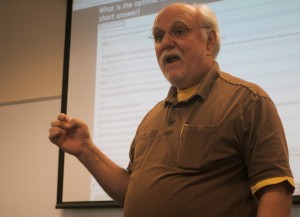Author Archives: Sam Parker
Moodle Q&A: Student collaboration functions

In this Moodle Q&A post on groups, faculty ask about student collaboration functions. In previous Moodle Q&A posts on groups, we discussed what groups are, why we should use them, how to create them and how to collect assignments from them. Moodle handles groups differently than Blackboard. In Blackboard, groups were automatically given a workspace that included discussion boards, file … Continue Reading → Continue Reading
Getting started with Google Drive

The rumors are true—Google Drive is the new adoptive parent of Google Docs. Google Drive is a free online file storage service. You can upload and share any kind of file to your Google Drive, including documents, spreadsheets, drawings, presentations, photos and videos so that they are accessible from any laptop, tablet or smartphone. In addition, Google Drive is the Continue Reading
Moodle Q&A: How to collect assignments from groups

In this Moodle Q&A post on groups, faculty ask how to collect particular assignments from different groups. Collecting assignments from groups is advantageous because it allows you to view submitted assignments from specific groups rather than from the class as a whole. For example, imagine you have assigned a group project in your class and want one team leader from … Continue Reading → Continue Reading
Moodle Q&A: Create Groups

In this Moodle Q&A series on groups, Elon faculty ask what groups are, why they should use them and how to create them. Groups provide a way for instructors to arrange students into clusters so that assignments and grades can be allocated and accessed separately. Q: What Are Moodle Groups? A: Moodle groups allow instructors to organize users into Continue Reading
Five Useful iPad Applications to Use in Higher Education

As the popularity of tablets continues to grow, instructors are beginning to experiment with ways to use education-based applications in their classrooms. There are slews of applications available for both iPad and Android users, but for this article, we have selected five iPad apps we believe are especially useful to faculty in higher education. In a second article concerning education-based Continue Reading
Laptops in the Classroom: Are they a good or bad thing?
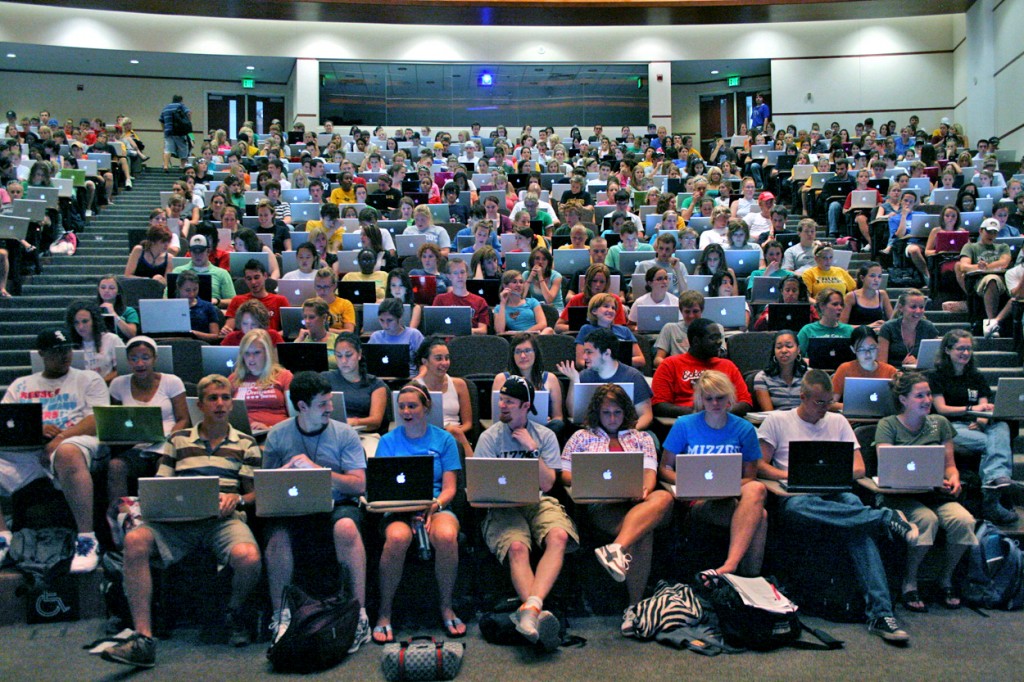
Are laptops and mobile devices helpful or harmful when used in the classroom? The Center for the Advancement of Teaching & Learning (CATL) and Teaching & Learning Technologies (TLT) held a discussion luncheon titled “Laptops in the Classroom” on Monday, October 8. Created to facilitate conversations among faculty about the use of laptops and other mobile devices in the classroom, Continue Reading