Author Archives: Scott Hildebrand
Technology Center Redesigned

Teaching and Learning Technologies (TLT) recently redesigned the Technology Center to create a more collaborative space. The Technology Center is located in Belk Library 115 and includes three distinct areas, two of which include large screen monitors. The space deepens TLT’s mission … More → Continue Reading
PowerPoint 2010: Audio and Video in Depth
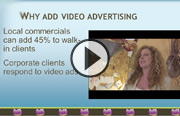
In PowerPoint 2010: Audio and Video in Depth, Alicia Katz Pollock shows how to integrate and enhance video and audio to create a more engaging PowerPoint presentation. The course emphasizes the technical details necessary to make a multimedia presentation work: from working with appropriate file formats, to compressing video, to reducing the file size of […] Continue Reading
New Prezi Features

 Prezi, an online presentation tool, has released several new features listed below. Learn more about Prezi. Prezi Meeting You can now work together in real time on the same prezi! With Prezi Meeting, teams can collaborate live or simply present prezis with up to 10 people in a prezi at one time. Prezi Meeting is […] Continue Reading
Prezi, an online presentation tool, has released several new features listed below. Learn more about Prezi. Prezi Meeting You can now work together in real time on the same prezi! With Prezi Meeting, teams can collaborate live or simply present prezis with up to 10 people in a prezi at one time. Prezi Meeting is […] Continue Reading
Blackboard Learn Upgrade: The Grade Center

The Blackboard Learn Grade Center is more than just a way to record students’ grades; it is a dynamic and interactive tool. The Grade Center can record data, monitor student progress and communicate information to students. Use this valuable tool to help understand student progress and make informed decisions on how to improve educational performance. […] Continue Reading
Blackboard Learn Upgrade: Blogs, Wikis, and Journals

This week’s topic highlights the addition of blogs, wikis, and journals in the new Blackboard Learn. When used together, these tools allow students collaborate, share information with their classmates, and post private information seen only by the instructor. Learn more about each tool below and how you can integrate them into your course. Blackboard Blogs […] Continue Reading
Get legal with image search

NspireD2 by Chris Clark Cathy Schulz, my colleague in the OpenCourseware project, works hard to guarantee that materials she publishes online are legal to share. For example, faculty members send her images they use in the classroom, where fair use applies. Before an image can be shared with the world, though, Cathy has to find out […] Continue Reading
Blackboard Learn Upgrade: The Course Environment
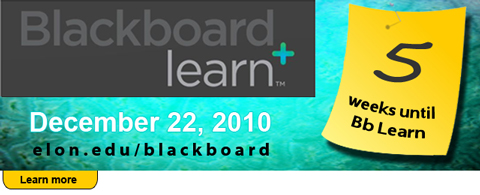
Blackboard Learn is coming December 22, 2010. This week’s post highlights some of the changes to the course environment within the Blackboard Learn interface. The redesigned interface decreases the number of clicks, adds drag and drop functionality, and an edit button that allows you to quickly switch between instructor view and student view. Here are a […] Continue Reading







