 There are many ways to evaluate students – and not all of them involve submiting an assignment. Activities like in-class group presentations don’t require students to submit anything. For those type of assignments, Moodle’s Offline activity allows you to add items to your gradebook without requiring the students to hand in anything.
There are many ways to evaluate students – and not all of them involve submiting an assignment. Activities like in-class group presentations don’t require students to submit anything. For those type of assignments, Moodle’s Offline activity allows you to add items to your gradebook without requiring the students to hand in anything.
A tool for communicating the details
The Offline activity allows you to post activity requirements, expectations, and a due date while also leaving an entry in the gradebook for the grade. Other ideas for this tool are:
- in-class presentations
- an interview in the local community
- posting homework to be completed and physically turn in at the next class session
- gathering outside resources (i.e. pictures or video)
- non-graded work completed outside of class (i.e. attending a cultural event)
- class participation
- contributions to a project/document living outside of Moodle (i.e. blog, wiki, group presentation)
Grading Offline activities
Grading works normally, and students will get notification of their grades once you enter them manually.
Adding an Offline activity
The offline activity is an option you can select in the assignment area.
Read more about Moodle’s assignments types.
Image by Flickr user kharied / Creative Commons licensed BY-NC-NC 2.0








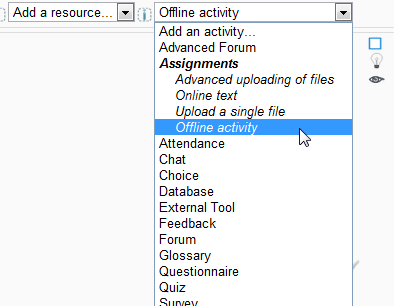
 Follow
Follow