Abby Fuller ’21 (PWR & ENG:CRW)
This year I had the opportunity to serve as Editor-in-Chief for Colonnades Literary and Art Journal, Elon University’s student run organization that publishes student work in visual art, fiction, nonfiction, and poetry. Although I served as a Co-Nonfiction Editor the previous school year, the new job of Editor-in-Chief required a lot of new skills that were less familiar to me, and one of the most important skills was InDesign.
I had some previous experience in InDesign when I took PWR 2100 (formerly PWR 217): Professional Writing and Technology Studio in Fall of 2018, but a lot of my skills were basic, and I created a final InDesign deliverable for the course that I wasn’t that proud of. Before I put together the annual issue of Colonnades, I knew I needed to advance my skills in that area and decided to take a LinkedIn Learning course in order to gain confidence in the technology. I chose LinkedIn Learning because it is free as an Elon student, and because my time as a student at Elon is quickly coming to an end, I decided to take advantage of this educational opportunity when I still could. Additionally, I’ve learned that I do better with short videos and quizzes rather than passive reading or videos that are long and drawn out. I also like the idea of completing individual skills rather than wide-sweeping topics. The course that I specifically took is titled InDesign 2020 Essential Training, and I found it very interesting and informative.
The essential training covered a lot of basics that were helpful for me in gaining a wide range of skills and not just a specific set of knowledge. Although the course started out with things that felt a little too basic, such as creating a new document, it laid a nice foundation of knowledge that I was able to build on later. It also allowed you to work with exercise files, helping you practice the skills you learn. The most important thing that I learned was in the final major section of the course, which focused on packaging, printing, and exporting. This is something that I didn’t know much about. Before the course I thought a simple click on the “save” button would do the trick; however when working with a document with lots of fonts, images, and links, packaging a file proved to be one of the most important things to do correctly. In the beginning, saving the 125-page journal made me anxious because I was worried that I would mess something up and lose all the work, but through this training, I gained confidence in my ability to create important and clean work while also being able to save it correctly.
The skills that I learned in InDesign 2020 Essential Training helped me work more confidently and efficiently when putting together the Colonnades journal. I was able to work on the basics without the help of my design editor, which allowed her to work more creatively on the overall design and not just input the content into the software. I also found myself being a more collaborative thinker, who took into consideration the format and limitations of the software when considering design and aesthetics. Additionally, over the 2020-2021 school year I worked as the Publishing Intern for the Center for Engaged Learning, and because of my new knowledge about InDesign, I was put on more technologically advanced projects, such as making interactive PDFs.
In my future, I hope to work in writing and publishing, fields that work with InDesign as the leading standard in publication software. I will be working with the software in my professional future, and I am so grateful that I was able to expand my skill set and work with even more confidence. Through the training program and applying my knowledge in tangible ways, I feel confident about my abilities and what I can bring to a workplace.
I would definitely recommend completing this InDesign 2020 Essential Training course if you want to grow in your InDesign skills. Additionally, LinkedIn Learning has so many helpful courses that are free for Elon students, so this is the perfect opportunity to build your skillset in a structured way.
Abby Fuller is a 2021 graduate of Elon University with majors in Professional Writing & Rhetoric and English: Creative Writing.

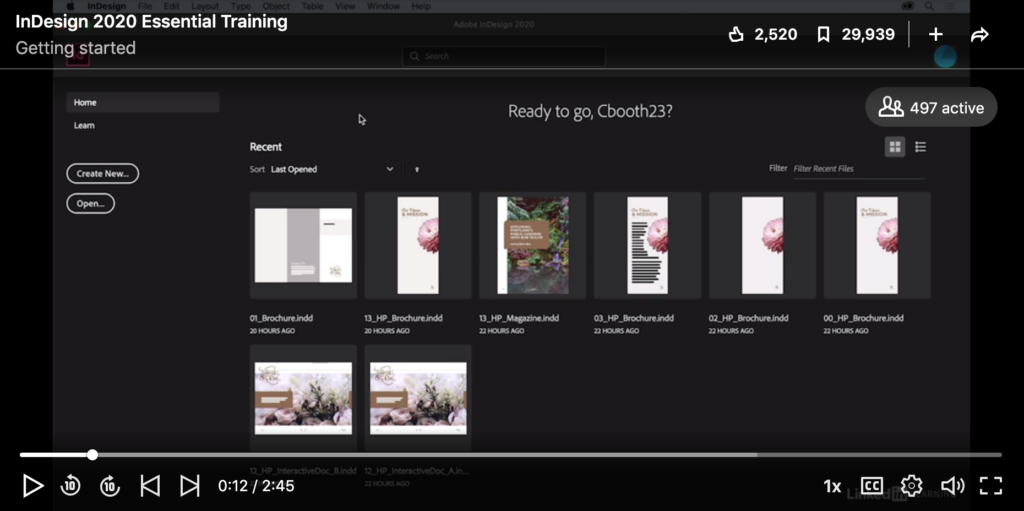

 Follow
Follow