Emilia Azar ENG-PWR ‘15
We’ve all heard of Google+ by now… but until about a week ago, I was unfamiliar with how the application could help me both in my personal and professional life. Now I recognize Google Plus as a useful tool that every college student should learn how to utilize. In essence, Google+ (or Google Plus) is “a social networking and identity service that is owned and operated by Google Inc.” (Wikipedia). Through recent research, I have discovered the usefulness of the social media platform and will now incorporate it into my current undergraduate (and future post-graduate) life. Here are some tools and tips for those Google Plus newbies looking to explore this user-centered social media site.
Tech Tip: Utilizing Google+ Hangouts
What is Hangouts?
Hangoutsis a tool on Google+ that allows you to video-chat with up to 10 other Google+ users at a time. This is a great tool for communicating with fellow peers/co-workers for a meeting or group project. But this is your tool, so use it how you want. Just make sure you have thought through and determined your purpose for using Hangouts before you start the chat to use your time most efficiently. If you want to show group members a graph you found online, you can screen share it and they will be able to view it at the same time. If you need to watch a video for homework and want to discuss it with peers, you can share the video and simultaneously see your peers’ reactions to it because the camera will still be available. Practice with family and friends first if you would like to see all the fun aspects of the tool that are available to you.
Tech Tip: Tag Original Creators/Sharers of Content in Re-Post
What is Re-posting?
When you re-post content, you are sharing something with fellow Google+ users on your own profile, even though you are not the original creator. I find myself often re-posting/sharing videos and articles on Facebook, and Google+ can be another avenue to take for sharing this interesting content. But remember this: try to always give credit where credit is due. If a fellow peer at Elon writes an informative article for the Pendulum, tagging them and giving them a ‘shout-out’ will enhance your own credibility. Tagging is easy: simply type the @ symbol followed by the Google+ user’s name. Then click post and you’re good to go! This could lead to great networking opportunities as well. You can always tag a Google+ user you are merely an acquaintance with, and perhaps this will lead to a conversation about the content itself.
Tech Tip: Broadcast Your Own Stuff
What is ‘stuff’?
That I cannot answer for you, it’s up to you to decide what original ‘stuff’ you think you would like to share with the Google+ world. Google+ automatically connects users to Blogger, a great personal or professional blogging website that is used by anyone from travel writers to entrepreneurs. I myself created a study abroad blog that I used last Fall while I was in Costa Rica. On one hand, Blogger automatically put my travel blog out into the online world every time I submitted a post. On the other, I wanted to get the feedback of friends, family, and peers so I knew that I would be sharing the blog another way. I went with the most widely used social website that exists today – Facebook. Facebook makes it simple to promote your own ‘stuff’ through several tools. I chose to post my blog as a status each time I edited it. This status was then broadcast onto all my Facebook friends’ timelines, and those who were interested could easily click and see what I had to say about my new Latin American life. A good tip is giving your friends a preview with your link. I usually added a quick, quirky sentence to my status in order to attract viewers, and I ended up receiving heartfelt responses from many of them. If you want to get attention, taking your Google+ content and promoting it through Facebook is never a bad idea.

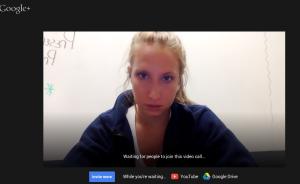
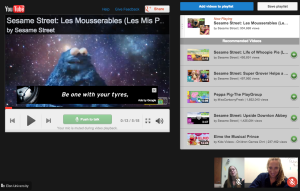

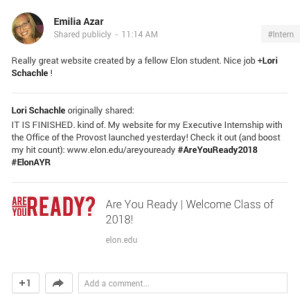

 Follow
Follow