Looking for feedback from your professor? Look here!

Where is it? Your professor said they left feedback on your assignment in Moodle but you don’t see it. What happened? It’s likely your feedback is in Moodle you just have to look in the right place. Moodle has several places to leave feedback for assignments so you have a few places to look for …
Read MoreMoodle Show and Tell: Religious studies professor Lynn Huber
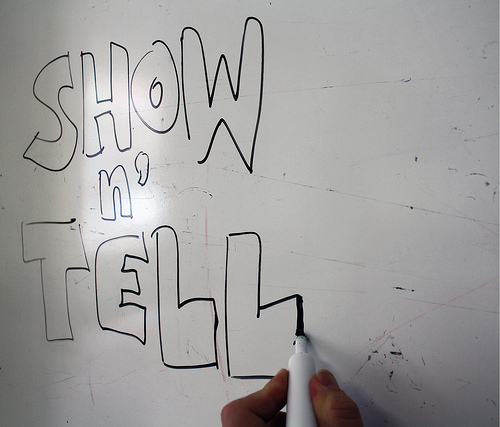
This week, Teaching and Learning Technologies (TLT) is featuring Lynn Huber, associate professor of religious studies, and her REL 325 course page with its use of the highlight feature, Wiki page integration, and incorporation of photos. In its new Moodle series, Moodle Show and Tell, TLT highlights Elon faculty who have constructed especially useful, helpful, …
Read MoreTips for providing online feedback in virtual courses
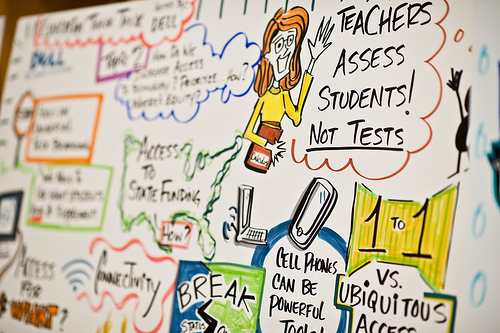
Dr. Cheri Crabb with Teaching and Learning Technologies (TLT) hosted the third online course discussion group for new online faculty on Wednesday, May 9. These discussion groups focus on enhancing face-to-face courses for online environments, and each meeting has an emphasis on a particular topic. This meeting concentrated on ways faculty can provide online feedback to …
Read MoreMoodle Show and Tell: Computer science professor Duke Hutchings

In its new Moodle series, Moodle Show and Tell, Teaching and Learning Technologies (TLT) highlights Elon faculty who have constructed especially useful, helpful, or unique Moodle pages for their courses. This week, TLT is featuring Duke Hutchings, assistant professor of computing sciences, and his personalized ISC 111 course page with its structured layout and Google …
Read MoreMoodle Show and Tell: English professor Paula Patch
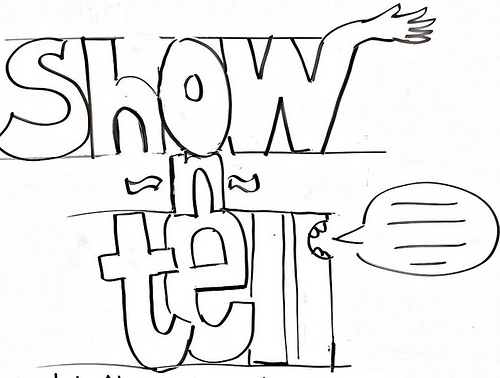
In its new Moodle series, Moodle Show and Tell, Teaching and Learning Technologies (TLT) will highlight Elon faculty who have constructed especially useful, helpful, and unique Moodle pages for their courses. This week, TLT is featuring Paula Patch, lecturer of English, and her personalized ENG 110 course page with its structured layout, helpful widgets, and …
Read MoreMoodle Musings: How to use Moodle quizzes
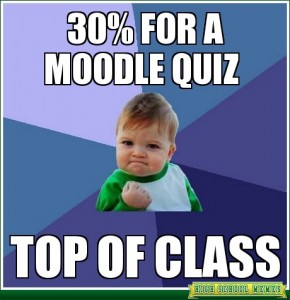
Though some individuals may consider testing an infrequent, high-stake activity and only provide written midterm and final exams to their students, others may choose to proctor more frequent, low-risk quizzes throughout the semester. Moodle quizzes provide a quick, flexible way for faculty to gauge student comprehension and to diagnose student performance more frequently throughout their …
Read MoreDr. Gerald Dillashaw uses Moodle quizzes to assess students in online summer course
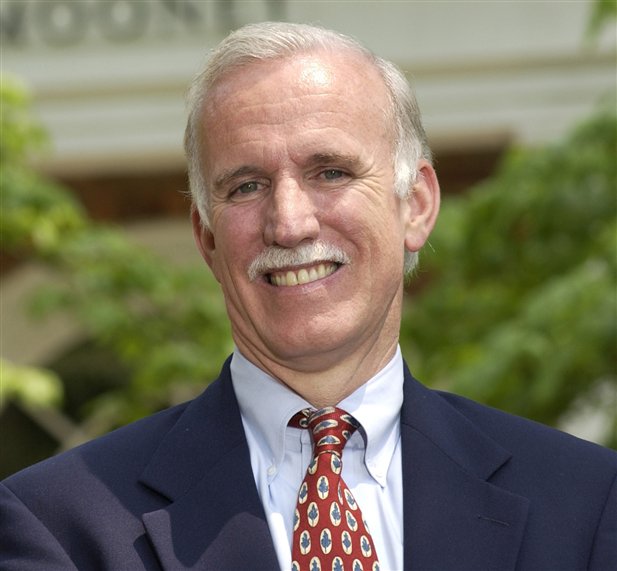
Dr. Cheri Crabb with Teaching and Learning Technologies (TLT) hosted the second online course discussion group for new online faculty on Friday, March 15. These discussion groups focus on enhancing face-to-face courses for online environments, and each meeting has an emphasis on a particular topic. This meeting concentrated on testing and online discussions. Dr. Gerald Dillashaw, …
Read MoreMoodle Musings: Why you should avoid using Internet Explorer

In the world of Internet browsers, Internet Explorer (IE) is the black sheep of the family. Despite Microsoft’s attempts to modernize the browser, it still suffers from several flaws in how it displays webpages, which causes many irregularities in Moodle. So, the best use of IE may be to download another browser. Michael Vaughn, Instructional Technologist …
Read MoreMoodle Musings: Save time uploading files by using the drag-and-drop function
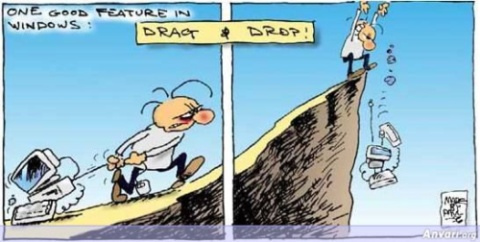
Interested in learning how to upload files to your Moodle courses in less than one second? Faculty can now use Moodle’s drag-and-drop function to quickly and easily upload individual documents or entire folders onto their Moodle pages. Moodle’s drag-and-drop feature dramatically reduces the amount of time it takes you to upload files by allowing you to …
Read MoreMoodle Musings: How faculty can manage their “My Courses” lists
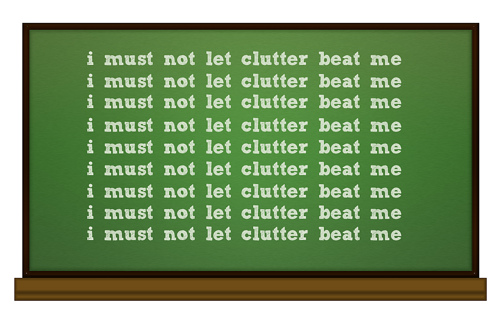
By: Sam Parker and Michael Vaughn The “My Courses” list on your Moodle homepage displays a list of every course you’re enrolled in, regardless of whether or not you are currently teaching that class or if it’s available to students. And because your list isn’t displayed in any distinct order, it’s nearly impossible to distinguish what’s …
Read More