FREE Access to Adobe Creative Cloud Available for Faculty, Staff and Students


Whether design software is needed for coursework or to simply flex a little creative muscle, Elon students no longer have to seek out select computer labs to use it. Instead, all students can now access Adobe Creative Cloud on their own device at no cost. Learn more.
Read MoreGet Started with Zoom at Elon


Information Technology (IT) recently added Zoom to the growing list of technology tools and services offered at Elon. Learn more about the popular service, which is available to faculty, staff and students.
Read MoreOnline alternatives to cancelling class


When the unexpected occurs and you can’t make it to campus, cancelling class is not your only option. Consider using online alternatives instead.
Read MoreBelk Library to update Lynda.com to LinkedIn Learning
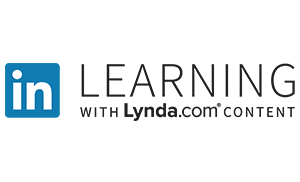

On Monday, Aug. 5, Belk Library will update Lynda.com to LinkedIn Learning. Learn more about key features, other important changes that impact Elon faculty, staff and students, and review step-by-step instructions for activating your LinkedIn Learning account.
Read MoreExplore ways Elon faculty utilize Kaltura in class, online


The use of video can be very effective in teaching. Whether for an online course or to enhance in-person instruction, video can promote active learning and keep students engaged. Elon faculty have free access to Kaltura – a video platform that allows instructors to easily create and share videos and screencasts with students.
Read MoreNeed to Cancel Class? Try These 4 Online Alternatives Instead!


Whether you have a planned absence on the calendar, or inclement weather suddenly threatens to cancel your lecture, there are several ways to hold an effective class digitally. Read on to learn about online tools that can help keep your class on track when holding class isn’t possible.
Read More5 Awesome Moodle Features You Didn’t Know Existed
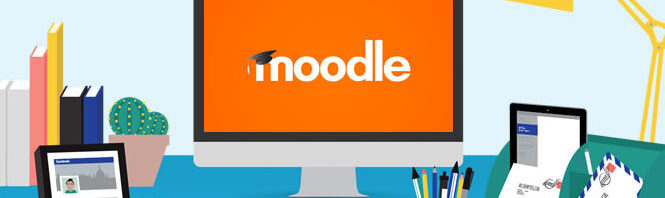

After the Moodle renovation this winter, the interface has more features than ever, geared to make your online classroom interactive and convenient. Want to learn how to get the most out of Moodle? You’re in the right place – here are five hidden features you may not have known Moodle offers.
Read More5 Moodle tips to start the semester

It’s time to get your Moodle courses ready! Here are five helpful (and short) tutorials for building your Moodle course at the start of the semester.
Read MoreOpen book assessments may reduce academic dishonesty

Preventing academic dishonesty in online and blended environments is a challenging obstacle. An open-book assessment with challenging questions that refer directly to course content may be an effective technique in reducing academic dishonesty. You can administer this type of assessment on the whiteboard, with a Word document, inside your Learning Management System’s test bank, or through …
Read MoreMoodle Calendar: Helpful tool for online courses

The Moodle calendar is one of my favorite features, and especially helpful for Elon students partaking in the summer online program. If you use the standard Moodle assignments and add a due date to the course activity, Moodle automatically propagates that information to the course calendar block as an event! The calendar automatically keeps track of and …
Read More