Online alternatives to cancelling class
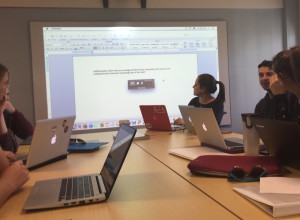 When the unexpected occurs and you can’t make it to campus, cancelling class is not your only option. Consider using online alternatives instead.
When the unexpected occurs and you can’t make it to campus, cancelling class is not your only option. Consider using online alternatives instead.
Here are a few technology tips to consider:
- Use Moodle as a central location to update course information, lead and facilitate discussions, and post assignments. You can also live chat with your students using Moodle’s text-based chat.
- Design and deliver quizzes using Moodle’s feature-rich Quiz tool.
- Introduce a topic or concept using video. Record a quick introduction using your webcam or record your screen with Kaltura, then upload the video to your course in Moodle.
- Use web conferencing tools like WebEx to hold class remotely and synchronously.
- Add audio to PowerPoint slides, then upload your file to Moodle.
- Link to existing video resources like Learning on Demand, LinkedIn Learning, Kanopy and other streaming video services.
If you’re not sure where to start, schedule a consultation with us to discuss the many options for making your course more accessible out of the classroom. Contact us at (336) 278-5006 for more information.
For help troubleshooting online tools or for general questions, visit the IT Self-Service Portal or contact the Technology Service Desk at (336) 278-5200.
 Follow
Follow



