Moodle Gradebook Series: Dropping the Lowest Grades
If you have a policy in your course of dropping a certain number of lowest grades for a particular type of activity, then using Categories in your Moodle Gradebook really comes in handy.
Let’s say you give five quizzes per semester, but you allow students to drop the lowest quiz score. To do this, navigate to your gradebook setup, select Edit next to the Quizzes category and choose Edit settings. If you don’t already have categories created, scroll to the bottom and select Add category. Then, give the category a name and follow the remaining instructions.
In the Grade category section, select Show more…
Then, enter the number of lowest scores you want to drop — in this case “1.” Then, select Save changes.
You will now see in the Quizzes total area that Moodle will drop the “1” lowest value.
If you don’t already have all of your Quiz activities noted in the Quizzes category, select the checkbox to the right of the Edit menu for each quiz, scroll to the bottom, choose Quizzes from the Move selected items to drop down menu, and then, select Save changes.
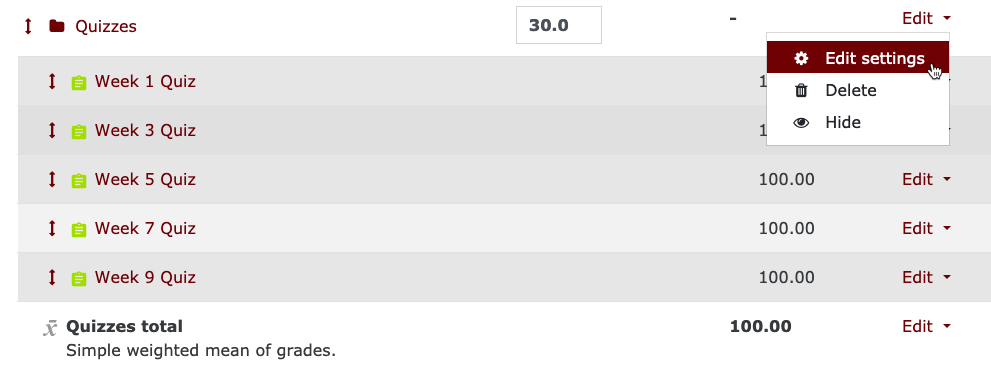
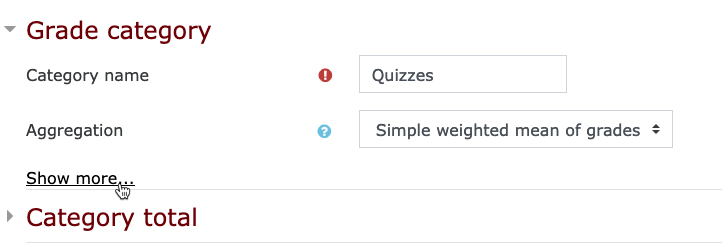
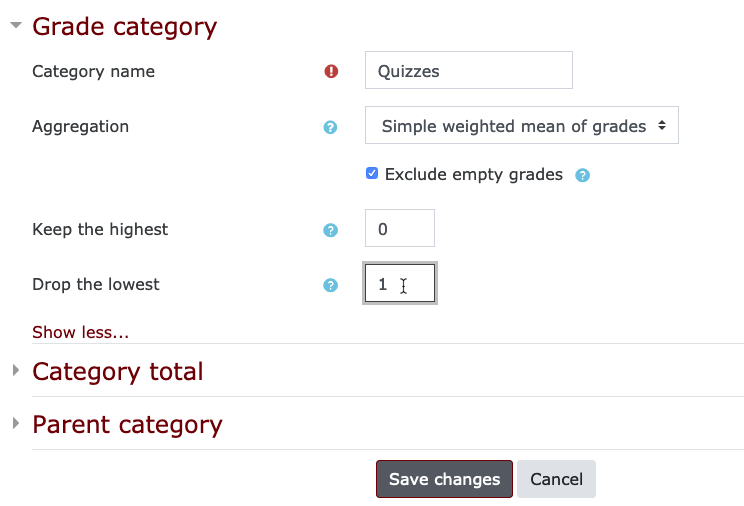
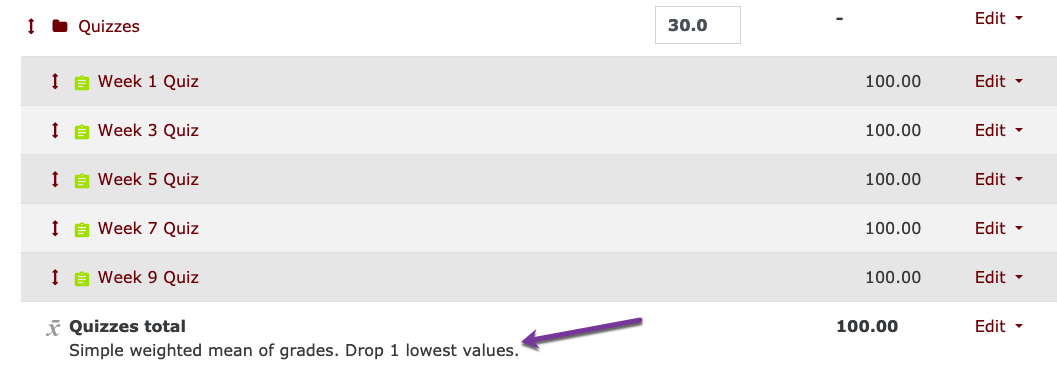
 Follow
Follow



