Free Course Shows Instructors How to Engage with Video Using Adobe Premiere Rush
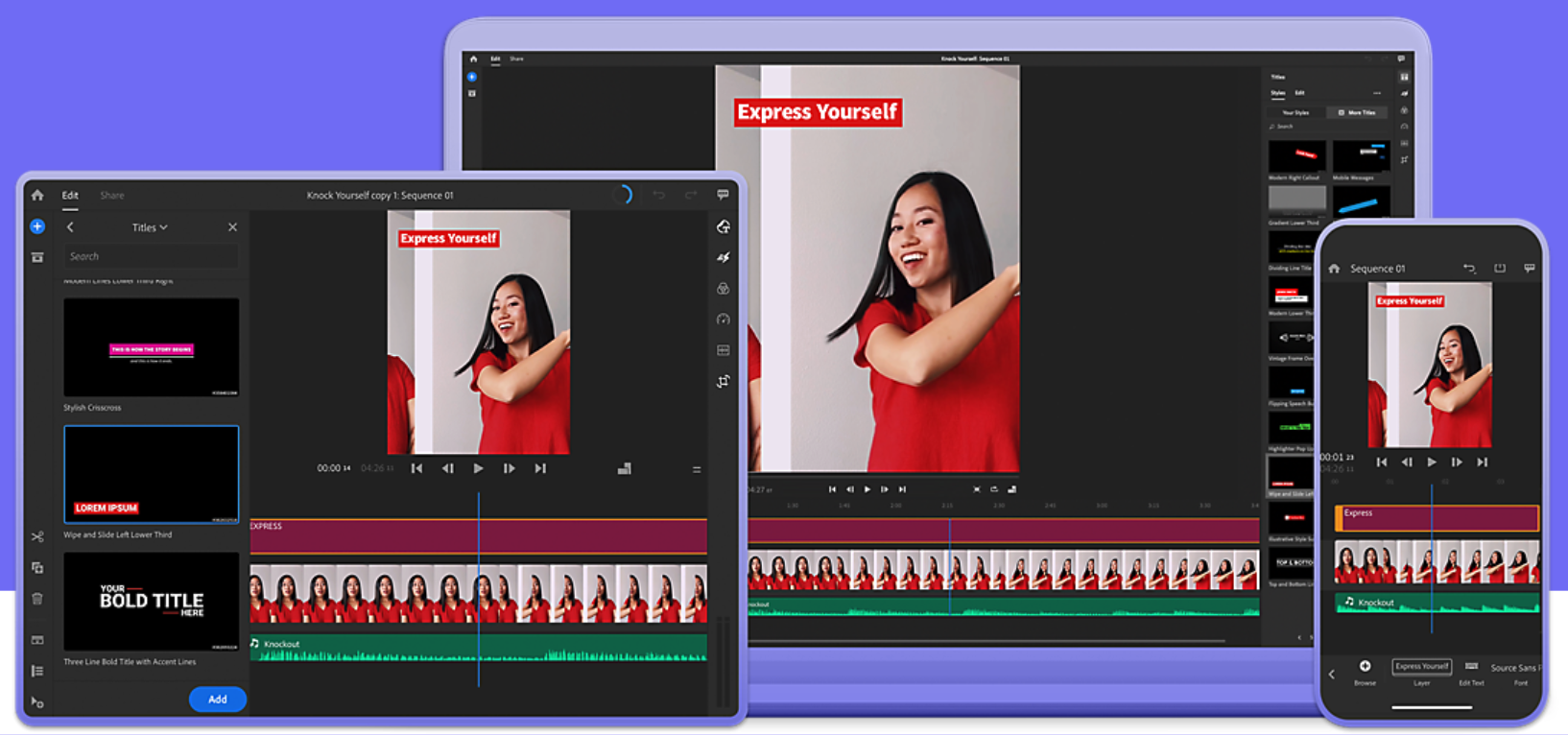

Adobe Education Exchange is offering a free, self-paced course to help instructors engage students using video. Enroll now!
Read MoreBest Practices with DIY Video: ACTION!

Do you record your own videos for class? Do you want them to look better? This is the third and final part of a series on recording great videos. The first section, LIGHTS!, focused on setting up your lights to make you look even better. The second, CAMERA!, offered a brief overview on setting up your camera and background. …
Read MoreBest Practices with DIY Video: CAMERA!
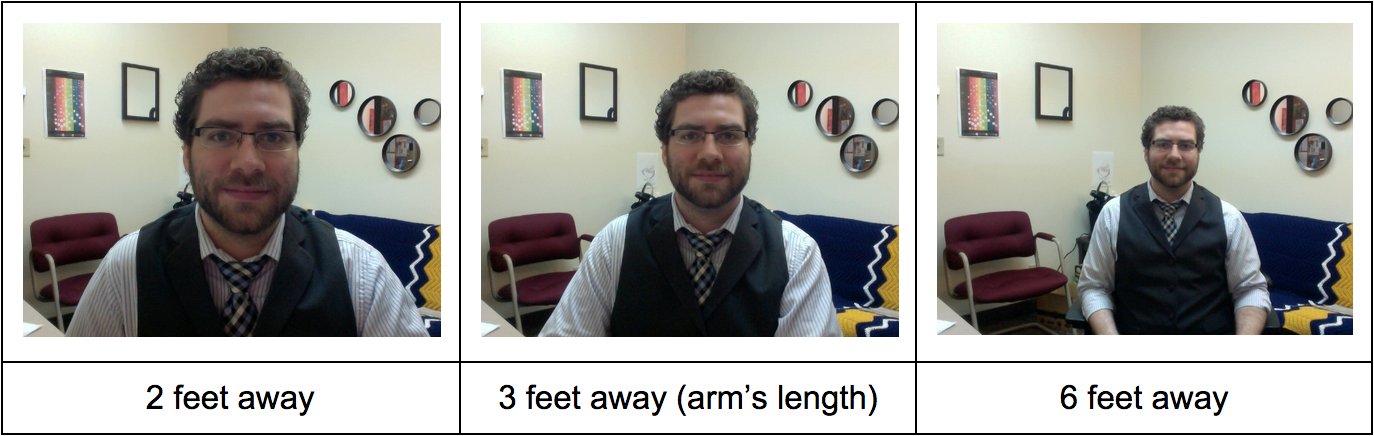
Do you record your own videos for class? Do you want them to look better? This is part two of a series on recording great videos. The first section, LIGHTS!, focused on setting up your lights to make you look even better. We’re following it up this article, CAMERA!, where I’ll provide a brief overview on setting …
Read MoreWhat’s in a video?

Thanks to the technology that is available at our fingertips, we have the opportunity to join an advocacy movement, become a celebrity overnight, and learn the answer behind every trivia fact and questionable medical syndrome. But there is one technological trick that many people may shy away from: video editing. When the infamous class presentation …
Read MoreBest Practices with DIY Video: LIGHTS!

Do you record your own videos for class? Do you want them to look better? This is part one of a series on recording great videos. The first section, LIGHTS!, will focus on setting up your lights to make you look even better. We’ll follow it up with CAMERA!, a brief overview on setting up your camera and …
Read MoreUse Explain Everything to explain… everything
Explain Everything is an app with the purpose of doing just that: explaining everything. Described by its creators as an interactive white board, there really isn’t much that you can’t do with Explain Everything. With the ability to type, draw or insert videos, pictures, documents, clip art, and webpages, you can customize your presentations however you …
Read MoreDr. Crider on how the Epic Finale redefines the final exam

The creation of a good exam is a tricky art. An exam should test students what they’ve learned, but it is hard to spice things up from the monotonous multiple-choice format. However, Dr. Tony Crider has found a way to test his students in a way that challenges deeper thought and ended with students standing, …
Read More6 features that make Prezi more approachable
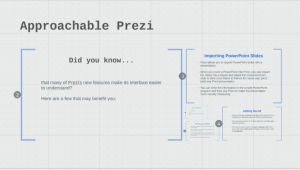
The online presentation software Prezi has been available since 2008, but it has not had the same popularity among students and faculty members as PowerPoint has. With its zooming paths and flashy layouts, Prezi can be misinterpreted as difficult to use. However, Prezi has a variety of features that make it an approachable tool to create …
Read MoreRecord brief videos to introduce yourself or course content

YouTube includes a largely unknown feature that makes it quick and easy to record video. That’s right – record video! It’s easy because no other video software is needed, it records directly into YouTube. Educators can quickly record a video welcoming students to a course, introduce an assignment or important course concept, or make an announcement. …
Read MoreReduce distractions and embed YouTube videos in Moodle
Forty-eight hours of video is uploaded to YouTube every minute (source). Among all the giggling babies and flying sloths there is great content you could use in your course. Creating a hyperlink to a YouTube video from Moodle works fine but once students are on YouTube they can get lost or distracted by the less …
Read More