What’s in a video?
Thanks to the technology that is available at our fingertips, we have the opportunity to join an advocacy movement, become a celebrity overnight, and learn the answer behind every trivia fact and questionable medical syndrome. But there is one technological trick that many people may shy away from: video editing. When the infamous class presentation assignment comes up, we watch scores of PowerPoints along with a few Prezi presentations, but rarely any self-made videos.
You may think, “I’m not a communications major, how do I know how edit a video?” Or, “videos are so much more work.” But, the Internet has a number of resources that makes learning video software easier than ever. There are a variety of basic video editing software that take only a couple of minutes to download on to your laptop. Best of all, some of them are free and work with clips from your mobile device. Here are some options for user-friendly video software. In honor of the first week of professional baseball, below are software options batting in the little league all the way to the World Series.
Little League
Their names are self-explanatory, but Windows Movie Maker is the default movie editing software for most Windows computers and iMovie is for Macs. iMovie comes already installed on an Apple laptop, but you need to download the Windows Movie Maker for your PC. Windows Movie Maker’s biggest advantage in terms of usability, themes, etc., On the other hand, iMovie has more effects available. The latest iMovie version also features a three panel interface for your source content, the video preview and the timeline. Regardless of what computer you are using both of these will get the job done. If you need help while using them, use Lynda.com’s guides to both Windows Movie Maker and iMovie.
Minor Leagues
Thanks to its varied applications and usability, Kate’s Video Toolkit makes you feel like a legitimate editor without feeling stressed. There are multiple webpages that will help you download Kate’s Video Toolkit for free. Kate’s Video Toolkit can convert many different kinds of files such as mpgs., avi., and mov. Its other main functions allow you to cut and join clips, mix audio, and apply 3D transitions and over 50 effects. This software is PC only. Its range of options, which include adjusting the frame size and compression ratio are worth downloading the 30-day free trial and costs $19.95 to purchase the full version.
Pro Leagues
If you’re ready for something more advanced, Avidemux is the one for you. This program can do it all regardless of file or amount of content. Just be aware that a notable con is understanding its layout. The program doesn’t clearly identify some of its buttons, which can be a challenging obstacle for beginners. But don’t be intimidated, once you figure out what you want to do you’ll find yourself making edits in seconds. It converts most popular file format and is designed for cutting, filtering and encoding tasks. This is also PC only. It is strongly recommended by download.com for rookies to focus on the default settings unless you want error messages and a project crash.
World Series
Avid Media Composer is for the serious competitors. If you have some editing experience or just want the next step up, then check it out. Elon has Avid software on some Mac computers now that it has become a skill many employers value. Jeff Bartsch, a producer for ABC, NBC, and more said on his blog that, “you are actively damaging your chances for success if you don’t know Avid. Period.” Despite it’s complexities, Avid is one of the leading softwares in the entertainment business.
To understand this professional software, senior Emily Ice said she found that, “Lynda.com and other tutorial sites like that are helpful.” Avid Media Composer has a learning curve steeper than Avidemux, but may be well worth it to have on your resume.
The continuing popularity of Vines and Snapchat stories show that we love videos and they are here to stay. Videos are quick, informative, and are fun to make and watch. Wake up your classmates with a video on the life of William Shakespeare, or be the envy of your Facebook friends when you share your Aruba spring break video. No experience or money necessary!

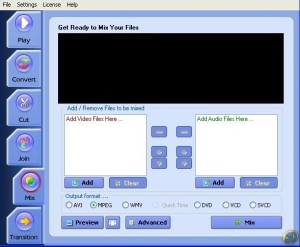

 Follow
Follow