3 basic online safety tips
Week 1 of National Cyber Security Awareness Month (NCSAM) focuses on the basic steps to online safety and security. All digital citizens should be aware and understand good cybersecurity practices to protect against identity theft and scams. Here are three simple tips.
1. Close pop-up windows safely
Pop-up windows can suddenly appear as you are surfing the internet. Some are from advertisers trying to get your attention, but some are malicious software (malware) that could track what you are doing online or steal your information if downloaded. You can safely close these windows by clicking on the ‘X’ in the top corner of the window instead of clicking the ‘Ok’ or ‘Agree’ button. These buttons may trigger spyware or malware. On a traditional keyboard try pressing the Alt + F4 keys to close the window safely.
2. Update apps and operating systems regularly
Software and apps are constantly being updated to fix critical security issues. Be sure you have the latest updates either by manually checking for updates or see if your device allows automatic updates.
3. Shred personal information
Shred any paper documents containing personal information such as social security numbers, account numbers, and account statements, just to name a few. There are three main types of shredders, and they each shred the paper differently.
a. Strip-cut: This type of shredder cuts the paper into strips. Be aware that someone with determination could take the strips and put the document back together. This is the least expensive type of shredder.
b. Cross-cut: This type of shredder cuts the document into more pieces to reduce the ability to put the document back together.
c. Micro-cut: This type of shredder offers greater security because it turns documents into confetti. This is usually a more expensive type of shredder.
Follow Elon Technology on Facebook and Twitter – we’re posting a cyber security tip each day in October. You can also follow #CyberAware, the official hashtag for NCSAM. Read more Security and Safe Computing tips on the Elon Technology blog.
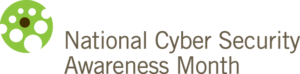
 Follow
Follow