

The holiday shopping season has officially arrived, and you have made the decision to do some or all your shopping online this year. Maybe the free shipping offers attracted you or maybe the items you are looking for are not available in brick-and-mortar stores. We all know online threats exist but here are some tips to help minimize your risk of becoming a victim of an online scam.


Scammers often use social media, email, and text messages to trick you into giving away your personal information by getting you to click on links disguised as sales. Usually the links appear to come from a legitimate source, however clicking on them takes you to a malicious, but real-looking, page asking for your personal information. Today, we’ll share a few ways you can spot shopping scams and keep your personal information safe.


If you’ve ever streamed a show on Netflix or Philo instead of watching a physical DVD or VHS, you’ve used a cloud service. The ability to access data from virtually anywhere and from any device is made possible by the use of cloud services. Thanks to cloud services, data can live on one or more servers, often called “the cloud,” instead of residing on just one device (like a computer, phone, hard drive or DVD).

While Hurricane Harvey has slowly begun to subside, the storm's destructive effects will continue to be felt across Texas and surrounding areas for years to come. Unfortunately, when natural disasters strike, malicious cyber scammers consider this a prime time to capitalize on those wanting to help disaster victims. Donating money to disaster relief charities and ...
Malware is software used to perform malicious actions. You may have recently heard about one type of malware called ransomware during the WannaCry attack. Read an in-depth analysis of WannaCry. There are several actions you can take to help protect against malware attacks. One action is thinking before clicking on attachments or links in unsolicited ...
We already know the common best practices when it comes to passwords like creating a long password, using a unique password for each account, and changing passwords often. But… how do we remember all of these long, unique, and changing passwords? If you are not using a password manager like LastPass consider using passphrases to help with remembering these passwords.

A new phishing email is appearing in inboxes, urging users to pay a parking ticket. Below is an example of the email with suspicious areas highlighted. Example of a recent parking fine phishing email Suspicious areas 1. From name and email The from name is generic and does not identify a particular police department. The from email does not ...
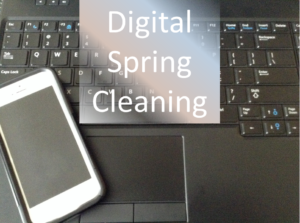
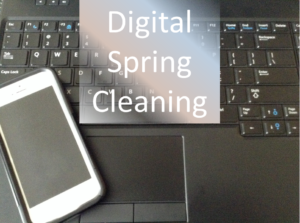
Just as our lives can get cluttered with physical stuff, our digital lives can also benefit from some spring cleaning. Use the tips below to help clear your devices and make sure you are still using secure online practices.
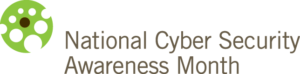
Week 4 of National Cyber Security Awareness Month (NCSAM) wants us to think about our continuously connected lives and the role cyber security plays in making sure these connections are secure. Consider the number of devices that can connect to the Internet through Bluetooth technology, Wi-Fi, and cellular networks. Gadgets like smartphones, smart TVs and even ...
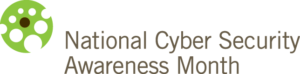
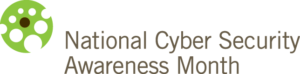
Welcome to week 3 of National Cyber Security Awareness Month (NCSAM)! This week seeks to highlight how to recognize and combat cybercrime. Online crime has become a growing issue in our always-connected world, but there are steps we can take to help prevent ourselves from becoming victims of cybercrime.