Best Practices with DIY Video: CAMERA!
Do you record your own videos for class? Do you want them to look better? This is part two of a series on recording great videos. The first section, LIGHTS!, focused on setting up your lights to make you look even better. We’re following it up this article, CAMERA!, where I’ll provide a brief overview on setting up your camera and background. The final article, ACTION!, will share ideas that will help with the actual process of recording.
While we certainly have access to excellent cameras and equipment in Media Services, the most common camera option for self-recorded videos is a webcam. Webcams can be external (an add-on that can be moved and repositioned), and internal (often built into a laptop, above the top of the screen). While neither option would be ideal for commercial recording, they work well enough for most of your videos needs.
There are two simple strategies you can use to help overcome some of the shortcomings of webcams.
Sit near the camera
Webcams can have a limited field of view (what the camera can see), and recording with them can be deceptive. While recording, you’ll probably be looking at a very large window on your computer’s screen. This gives the impression that students will be watching your video at that size as well. In reality, your recording will probably be viewed at a significantly smaller size (especially if it’s viewed on a smartphone). It’s essential that you be comfortably close to the camera to effectively use your recording space.
Here are three photos of me for context. These were all taken with the built-in webcam on a 2011 MacBook Pro.
My face and my features start to become harder to distinguish as I move just a few feet away from the camera. Now imagine your students trying to watch a video of you at these different distances. On their phone. Which would you prefer they watch? Maintaining a short distance is essential, because it helps preserve the nonverbal cues you express with your face.
Don’t blend in
Regardless of lighting or the quality of your camera, a lack of contrast between you and your background can ruin the quality of your video. The focus of a video is often you, so don’t let your background steal the show.
There are two simple strategies for establish contrast in your videos:
- Find a (relatively) plain background. A solid color will work best, and preferably lighter than darker.
- Wear clothing that contrasts (well) with the background you’ve chosen.
In general, you’ll have the best luck using a plain background (especially if you don’t have advanced lighting equipment).
Up next
In the next part of this miniseries, ACTION!, I’ll share some practical advice for recording your videos.

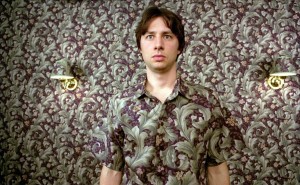
 Follow
Follow



[…] Source: Best Practices with DIY Video: CAMERA! […]