SharePoint, OneDrive: Best practices for online storage, file sharing
Whether you realize it or not, most of us utilize some type of cloud computing on a daily basis. The technology offers a number of services and solutions, from email to social media and beyond, with growth expected to continue.
When it comes to file storage and file sharing, cloud-based platforms provide users with convenient access, mobility and enhanced security, among other advantages.
At Elon, faculty and staff can take advantage of SharePoint and OneDrive to store files and collaborate online – both free of charge. Teaching and Learning Technologies recently hosted a lunch and learn session to provide an overview of the primary options for file storage and share best practices for ensuring your files are safe, secure and accessible to the right people.
Director of Enterprise Solutions Laura Kappert and Systems Administrator Cassie Lott, who led the session, shared the following tips.
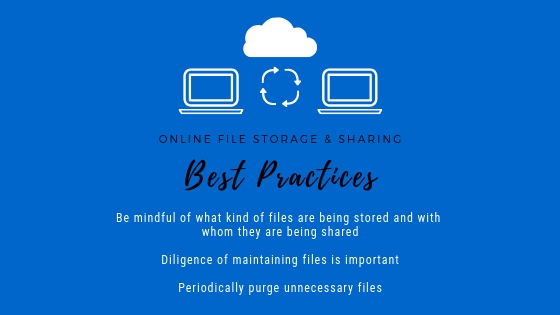
What is SharePoint?
SharePoint is a powerful collaboration platform within the Microsoft 365 suite. At Elon, SharePoint is used primarily for team sites or for forms, workflows and data management.
Benefits & Key Features
- A centralized location for all of your department or team files
- Real-time collaboration with colleagues and students on Microsoft Office files (Word, Excel, etc.)
- Shared calendar and task lists (among other rich, out-of-the-box features)
- Easily recover deleted documents or roll back to previous versions
- Access files and SharePoint site from any device
- Ability to make areas and document folders private
What is OneDrive?
OneDrive is an incredibly easy and convenient way for faculty and staff to access and share documents wherever they may be with an internet connection.
Benefits & Key Features
- 1 TB storage
- Create and share Microsoft Office documents (Word Online, Excel Online, PowerPoint Online or OneNote Online)
- Real-time collaboration with colleagues and students
- Easily recover deleted documents or roll back to previous versions
- Access the same files on any phone, tablet or computer
Trying to Decide Which to Use?
Microsoft offers guidance to help you choose the best platform for your needs.
Having trouble or have more questions? Contact the Technology Service Desk.
 Follow
Follow