Recognize student experiences and skills with badges

The recent upgrade to Moodle 2.5 has given Elon access to create and award digital badges through Moodle. Many higher education institutions are experimenting with badges to recognize the diversity of skills students are learning in and out of the classroom. Badges are also being used by organizations to track lifelong learning and professional development. In this post, we’ll look at definitions of open badges, dissect their parts, give examples of who’s using them and provide links to a few quick reads and an annotated bibliography. Consider this fair warning – Teaching and Learning Technologies is experimenting with badges and you may find a badge on your Moodle account. Keep reading to learn more.
What is an open badge?
Open badges are graphic icons that appear in a user’s profile that represent an accomplishment or experience. The obvious comparison is with merit badges. Unlike a merit badge, open badges don’t live on a sash. And they are meant to follow earners throughout their academic career and life. The term “open” refers to the ability to move badges between systems. A badge earned in Moodle isn’t stuck in Moodle. It can be displayed on a personal blog, LinkedIn, Facebook, an e-portfolio and other websites.
Why badges?
What makes open badges useful in an academic setting is that they are embedded with details about what the student did to earn it. This transparency gives professors and future employers a more accurate and comprehensive understanding of the skills and experiences of the student – an understanding that may not be possible with a traditional grade alone.
This video is a great introduction to badges and their potential. The MacArthur Foundation is a leading voice for badges in all levels of learning.
What is a badge? (MacArthur Foundation)
Dissecting a badge
An open badge includes many parts – the graphic below breaks it down. This information is very important to the integrity of the badge. A clear understanding of what the badge represents, who issued it, what was required to earn it and other details are saved as part of the badge.
Open Badge Anatomy is licensed under a Creative Commons Attribution-ShareAlike 3.0 Unported License.
For example, let’s say a biology department wants to award badges for the skills students learn in a lab course. One of those skills is laboratory safety. A biology lab safety badge would include details about the safety practices learned (description), what was required to earn the badge (criteria), how the student demonstrated those skills (evidence), and the professor or department who awarded the badge (issuer). This is where transparency comes in – anyone who clicks on a badge that has been made publicly available would be able to see these details.
Who uses digital badges?
Badges are being issued by a variety of educational, non-profit and government organizations, including: the Corporation for Public Broadcasting, Michigan State University, Seton Hall University, Purdue University, Smithsonian American Art Museum and more.
At universities, badges are being awarded for coursework, department and campus-level activities. HASTAC, a great resource on badges in learning, has gathered several examples of badges at higher education institutions.
Learn more about digital badges in education
-
Quick read: 7 things you should know about badges (Educause)
-
News article: Show me your badge (NY Times)
-
Academic articles: Digital Badges: An Annotated Research Bibliography v1 (HASTAC.org)
TLT is experimenting with badges
TLT is experimenting with badges this term because we want to learn more about how badges work in Moodle and at Elon. You may find a badge on your Moodle account. Where are your Moodle badges? Read How to View Your Badges in Moodle. This is the first of several posts about badges. In future posts, we’ll talk about how badges are displayed and shared, ideas for badges at Elon, how to make a badge and more.
Do you have experience with badges or want to experiment with them in a course? Let us know in the comments.
Tools image from Flickr user rocket ship | Creative Commons BY-NC
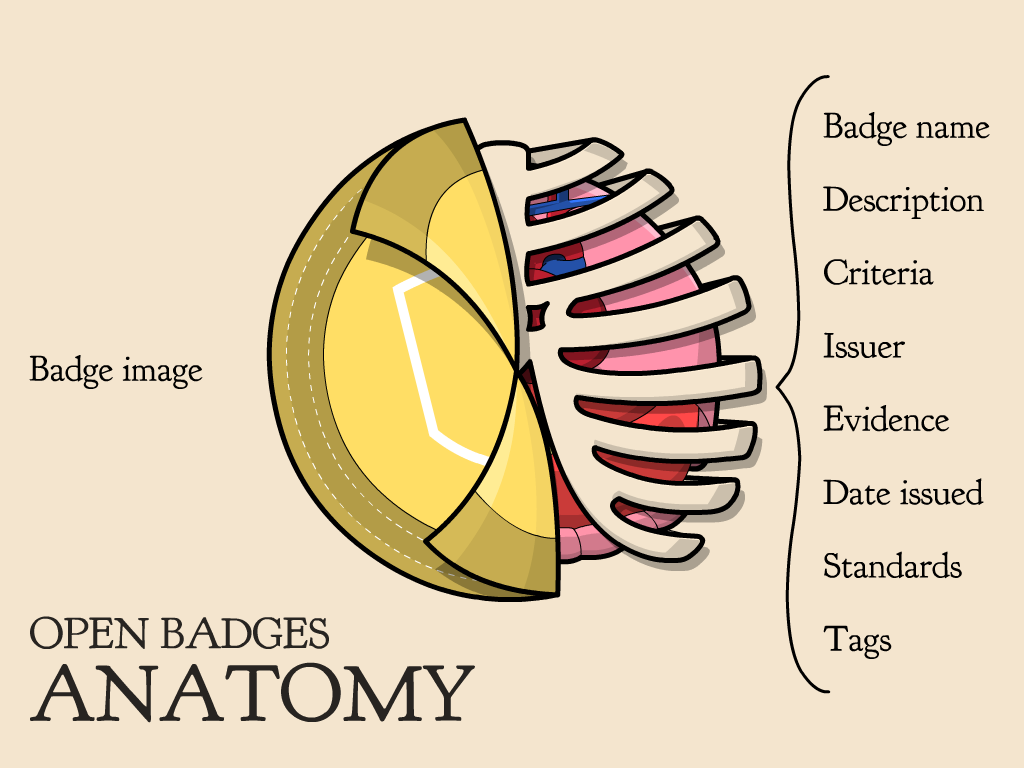
 Follow
Follow

