Moodle Q&A: How to see photos of my students in Moodle
 With spring semester underway, professors and students alike are getting organized. As students begin participating in discussion boards and submitting assignments on Moodle, though, an overwhelming number of default images are flooding forums and participant lists.
With spring semester underway, professors and students alike are getting organized. As students begin participating in discussion boards and submitting assignments on Moodle, though, an overwhelming number of default images are flooding forums and participant lists.
User pictures are displayed next to user names. For example, a default image is placed beside content a student has posted in a discussion forum.
To avoid seeing long lists of these generic, gray boxes, faculty can ask students to upload unique profile pictures to their Moodle profiles. Here is an example of what student profile pictures look like in forums:
Q: How do I add a photo to my Moodle profile?
A: Users can upload photos to their profiles in order to differentiate themselves from others in a course. By requiring students to upload pictures, professors can decipher who is who when grading and collecting assignments. To learn how to upload a photo to your Moodle profile, review the step-by-step instructions on our Technology wiki.
Read other Moodle Musings posts, which include FAQs and tips on how to enhance teaching and learning.
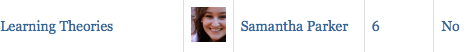
 Follow
Follow


