Moodle Musings: How to remove old courses for students in Moodle
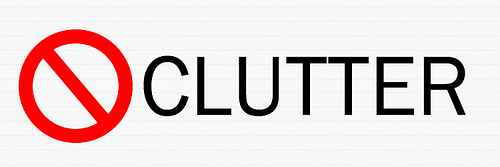 As students progress through their years here at Elon, their transcripts naturally grow. With each semester’s close, students enroll in new courses, and often times, their Moodle homepages become cluttered with long lists of old classes. With so many courses listed, it is difficult for students to decipher what’s new and what’s old.
As students progress through their years here at Elon, their transcripts naturally grow. With each semester’s close, students enroll in new courses, and often times, their Moodle homepages become cluttered with long lists of old classes. With so many courses listed, it is difficult for students to decipher what’s new and what’s old.
Here is an example of my own course list in Moodle. As you can see, it’s hard to distinguish which courses I’m taking this semester from classes I’ve had in the past.
To avoid this mess, faculty can remove old courses from their students’ views in Moodle. With a few quick steps, professors can help students from previous semesters stay organized.
Additionally, by reducing the number of available courses in Moodle, instructors and students may make Moodle run faster.
To learn how to remove old courses from your students’ views in Moodle, review the step-by-step instructions on our Technology wiki.
Read other Moodle Musings posts, which include FAQs and tips on how to enhance teaching and learning.
Image by Flickr user Sean MacEntee / Creative Commons licensed BY-CC 2.0
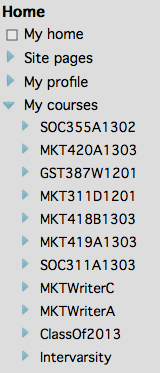
 Follow
Follow



I take it that students cannot manage this clutter on their own? That is incredibly frustrating.
Thank you!
Is there anyway for students to remove courses from their own list?
How can students get professors to remove them from the Moodle course if they don’t teach here anymore / don’t have a working elon.edu email address!?
Thanks!
I think students should be able to hide courses we don’t want to see. None of my professors have deleted old classes. While professors may not get rid of them, students will given the chance to hide them!
Hi, guys! Your problems should be fixed now, as TLT has removed all courses from this past fall and beyond from students’ views. If you can still see old courses, feel free to call the Technology Help Desk at 336.278.5200. Thank you!