Moodle Gradebook Series: Hiding Versus Excluding Grades
Is it possible for Moodle to show students one course total and you another? Yes, it is! Usually this is a result of hiding grades before you’re ready to release them or hiding a grade because you don’t intend to count it. The grade that is hidden will still be included in the grades you see, but will not be included in the grades your students see.
An easy way to check what grades your students actually see is to use the User report option in your gradebook.
 You can then choose one of your students from the Select all or view user drop down menu, and User from the View report as drop down menu. You can toggle back and forth between User and Myself to see where there is a discrepancy in the grade the student is seeing. For example, in the following images, the student sees a Quiz category total of 63.46% while the instructor sees a total of 49.25%. Notice that one of the quizzes is grayed out in the instructor view, but the quiz grade is included in the calculation the instructor sees and excluded in the calculation the student sees.
You can then choose one of your students from the Select all or view user drop down menu, and User from the View report as drop down menu. You can toggle back and forth between User and Myself to see where there is a discrepancy in the grade the student is seeing. For example, in the following images, the student sees a Quiz category total of 63.46% while the instructor sees a total of 49.25%. Notice that one of the quizzes is grayed out in the instructor view, but the quiz grade is included in the calculation the instructor sees and excluded in the calculation the student sees.
If you don’t intend to count certain grades, you should Exclude the grades rather than Hide them. You can do this using the Single view option in gradebook and choosing the assignment you want to exclude from the grade calculations. You can then choose to exclude the grade for all students by clicking All next to Exclude or for individual students by selecting the Exclude checkbox for the individual, and then selecting Save.
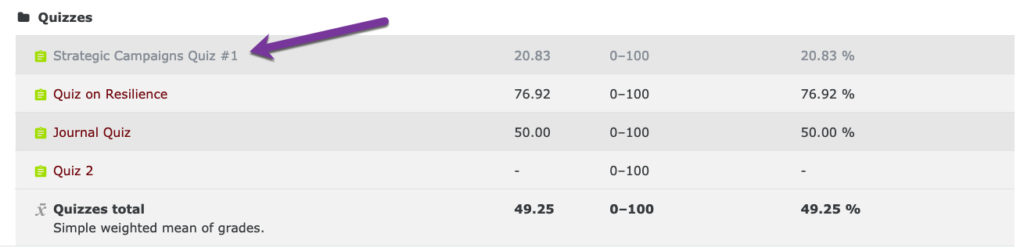

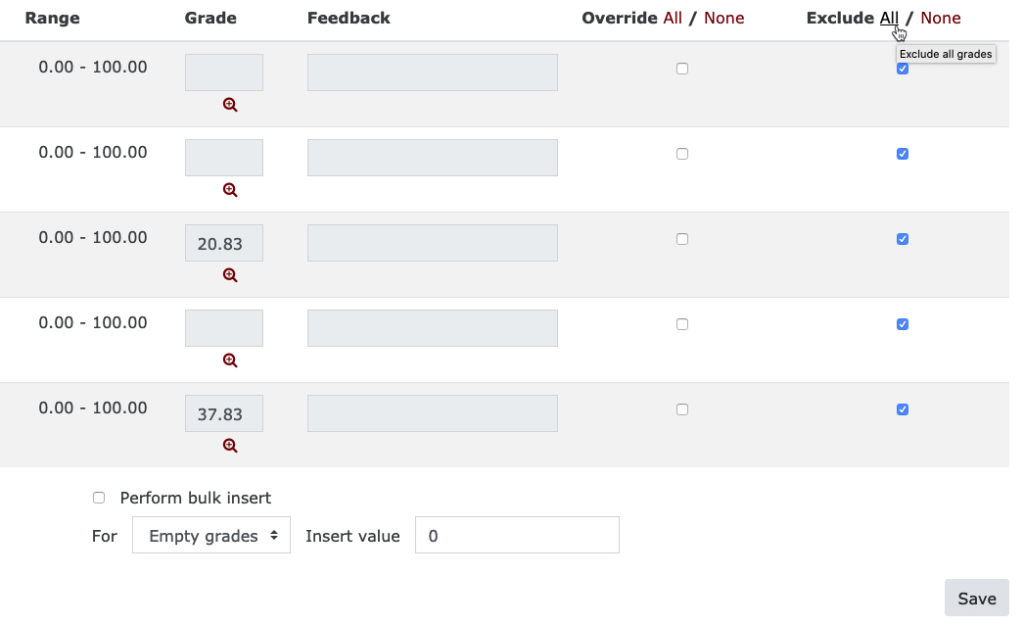
 Follow
Follow



