Technology Hosts Connected @Elon Event
 Campus Technologies held their 2nd annual Connected @Elon event in Alumni Gym on Sunday, August 30th during New Student Orientation. Created to help incoming students learn about the technology available to them on campus, the theme of this year’s show was Family Feud. Fred Melchor, Director of Campus Technology Support, hosted the show, and students from different orientation groups participated as contestants.
Campus Technologies held their 2nd annual Connected @Elon event in Alumni Gym on Sunday, August 30th during New Student Orientation. Created to help incoming students learn about the technology available to them on campus, the theme of this year’s show was Family Feud. Fred Melchor, Director of Campus Technology Support, hosted the show, and students from different orientation groups participated as contestants.
Student contestants from Massachusetts, Washington, West Virginia, North Carolina and more were asked questions about things they should not do on Facebook, items they can check out from Media Services, and ways to get technology help (see Family Feud questions and answers below). Students walked away from the show with an understanding of the ways they can stay “Connected @ Elon.” To learn more about ways you can stay connected @ elon, visit our “New to Elon” section on the Technology website.
Q: Name something you should not do on Facebook
Survey says …
1. Open it to anyone
2. List room number
3. Post questionable photos
4. Post your location
5. Show your full birthday
For more information about Technology Ethics and Personal Responsibility, visit www.elon.edu/livesmart.
Q: Name something you can check out in Media Services
Survey says …
1. Laptops
2. Data Projectors
3. Digital Cameras
4. Video Cameras
5. Microphones
For more information about equipment you can check out from Media Services, visit the Technology Wiki at www.elon.edu/wiki [keyword: equipment checkout].
Q: Name a way to get technology help
Survey says …
1. Call 336-278-5200
2. Visit Help Desk (www.elon.edu/wiki [keyword: Help Desk])
3. Elite students (www.elon.edu/wiki [keyword: elite Program])
4. Technology website (www.elon.edu/technology)
5. Technology Wiki (www.elon.edu/wiki)
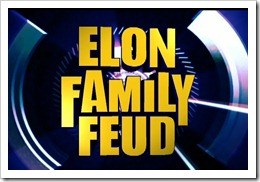
 Follow
Follow



