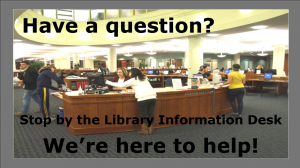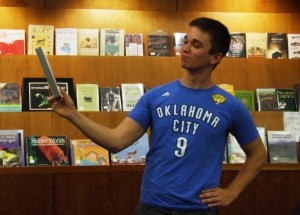Feb 06 2013
Library Spring Semester Hours
Here are the library’s hours for the spring semester:
Monday through Thursday, the library is open to the public from 7:30 am until 9:00 pm each day. The library can be accessed by Phoenix card holders each night from 9:00 pm to 7:30 am; please use the card swipe next to the library entrance.
On Friday, the library is open to the public 7:30 am until 5:00 pm; the library can be accessed by Phoenix card holders from 5:00 pm to 9:00 pm. The library closes to Phoenix card holders at 9 pm.
On Saturday, the library is open to the public from 9:00 am until 5:00 pm; the library can be accessed by Phoenix card holders from 5:00 pm to 9:00 pm. The library closes to Phoenix card holders at 9 pm.
On Sunday, the library is open to the public from 10:00 am until 9:00 pm. The library can be accessed by Phoenix card holders Sunday night from 9 pm to 7:30 am.