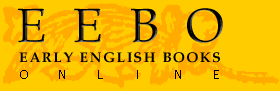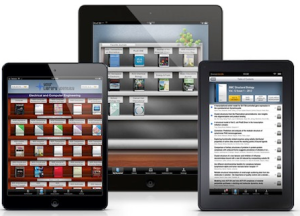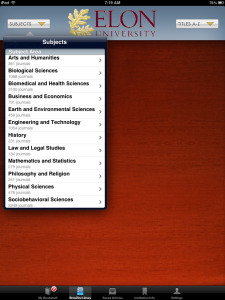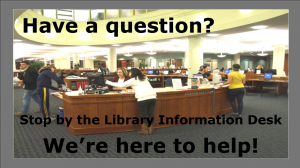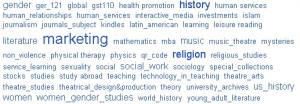Aug
14
2015

The Dance in Video database includes over five hundred hours of dance productions and documentaries of dance styles ranging from ballet, tap and jazz to contemporary, experimental and improvisational.
Featured performers include Agnes de Mille, Mark Morris, Lestor Horton, Anna Sokolow, Anthony Tudor, Jose Limon, Paul Draper, and Chuck Green. Featured dance companies include the Merce Cunningham Dance Company, DV8 Physical Theatre, American Ballet Theatre Studio Company, and the Dance Theatre of Harlem.
This database includes rare and hard-to-find archival material, including footage from the George Balanchine Interpreters Archive and Archive of Lost Choreography, and historical footage from Creative Arts Television, featuring dance performances from 1950s and 1960s CBS television productions.
Other features of the database include the ability to search and browse by performer, dance company, technique, genre and choreographer. Users can also queue video for in-class or assigned watching, with an unlimited number of simultaneous viewers.
Posted in Database news, New materials, Online resources | Comments Off on Dance in Video
Jan
07
2015

Belk Library now has access to the Films on Demand database through NCLive.
Films on Demand provides online access to high-quality academic video and multimedia. Collections contain over 21,000 videos, organized into 248,000 video segments, which cover subjects ranging from anthropology to world languages.
Set up a free user account to create and share video playlists, create custom clips from videos, embed video clips, and save a list of favorite videos.
To use Films on Demand
- On- and off-campus, go directly to https://ezproxy.elon.edu/login?url=http://www.nclive.org/cgi-bin/nclsm?rsrc=379
- You may also access Films on Demand on our Databases by Title page under F
Posted in Database news, New materials, Online resources | Comments Off on Films on Demand
Apr
30
2014
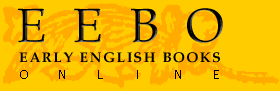
Belk Library now provides access to the Early English Books Online (EEBO) database.
EEBO contains more than 125,000 titles published in England, Ireland, Scotland, Wales, and British North America from 1473 to 1700. Subject areas include English literature, history, philosophy, linguistics, theology, music, fine arts, education, mathematics, and science. The collection comprehensively documents the English Renaissance – an era that witnessed the rebirth of classical humanism, the broadening of the known world, and the rapid spread of printing and education.
To use EEBO
- On- and off-campus, go directly to https://ezproxy.elon.edu/login?url=http://eebo.chadwyck.com
- You may also access Early English Books Online on our Databases by Title page under E
Posted in Database news, New materials, Online resources | Comments Off on Early English Books Online
Jan
06
2014
Scholarly Journals – now browsable on your tablet!
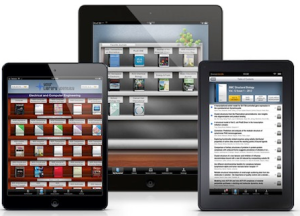 Discover Scholarly Journals, Stay Current in Your Reading
Discover Scholarly Journals, Stay Current in Your Reading
BrowZine is a new tablet application that let you browse, read and stay current with thousands of our library’s top scholarly journals in a format optimized for your iPad or Android tablet.
With BrowZine, you can:
* Browse and read journals: browse journals by subject, easily review tables of contents, and download full articles
* Create your own bookshelf: add journals to your personal bookshelf and be notified when new articles are published (push notifications should be available soon)
* Save and export articles: Save articles for off-line reading or export to services such as DropBox, Papers, Mendeley, RefWorks, Zotero, and more
To start using BrowZine today, visit http://thirdiron.com/download/ and download the free app to your tablet.

When initially launching BrowZine
- Select Elon University from the drop down list.
- If you are connected to Elon’s Wifi, select Continue.
- If you are off campus, go to “Settings” and enter your Elon username and password.
You are now ready to use BrowZine!
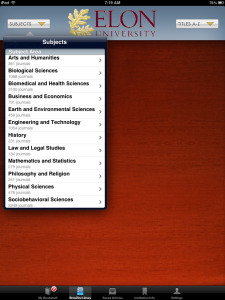
To see a list of supported publishers, visit http://support.thirdiron.com/knowledgebase/articles/132654-what-publishers-do-you-support-
To learn more, visit http://thirdiron.com/browzine/how-browzine-works/ or watch this video: http://vimeo.com/75971786?autoplay=1
Posted in Online resources | Comments Off on BrowZine – scholarly journals on your tablet
Dec
02
2013

Elon University now has access to the BuildingGreen Suite — the leading, authoritative online resource for reliable content on sustainable design strategies, green building materials, and case studies of high performance buildings.
The mission of BuildingGreen is to
“facilitate transformation of the North American building industry into a force for local, regional and global environmental protection; for preservation and restoration of the natural environment; and for creation of healthy indoor environments—while promoting the well-being of the company and its employees, owners, and associates.”
BuildingGreen contains articles, webcasts, and special reports on a variety of topics, including green building policy, design and construction processes, water and energy efficiency, materials and resources, and indoor environmental quality.
Users can also find resources on
* LEED credits
* Green products, including a searchable database of green building products
* Case studies, searchable by project name/owner/location, by building type and size, and more
To get started
- On-campus, go directly to http://buildinggreen.com
- Off-campus, login to Elon’s Off-campus access service (https://webvpn.elon.edu/), then go to http://buildinggreen.com
- You can also access BuildingGreen on our Databases by Title page under B
Posted in Database news, New materials, Online resources | Comments Off on BuildingGreen.com
Nov
08
2012
Belk Library offers a wide variety of resources to help you with your research and class projects.
Belk Librarians are available during most of our normal business hours. Stop by the Information Desk, chat with us at http://www.elon.edu/e-web/library/askbelk.xhtml or text us at 336-542-3349.
At any time, our online resources are a great place to:
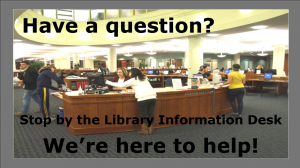
Posted in Online resources, Research tips | Comments Off on Research help when you need it
Oct
01
2012

Stay up to date with the events, people and issues in higher education with
The Chronicle of Higher Education.
Belk Library’s online subscription lets you:
- Read the current issue, including premium content
- Read individual issues for the previous six months
— go to http://chronicle.com/section/Archives/39/
- Search The Chronicle’s archives back to 1989
— enter search terms in the “Search The Chronicle” search box at the top of each page
You can also:
- Receive daily or weekly emails on different topics
— learn more at http://chronicle.com/section/Newsletters/85/
— create the required free account using your Elon email address
- Download issues to your iPad to read at your convenience
— learn how at http://chronicle.com/ipad/
Here’s how to get started:
- On campus, go directly to chronicle.com
- Off- campus, log in to your Chronicle account at chronicle.com to view all content
- If you don’t have a Chronicle account, log in to your email to establish your Elon online credentials and then go to chronicle.com
If you have any questions, ask us!
Posted in Online resources | Comments Off on The Chronicle of Higher Education
Sep
03
2012

Going on a trip abroad? Don’t have time to take a formal language class? Interested in a language that Elon doesn’t offer? Belk Library has resources to help you learn languages on your own, at your own pace. 60 languages from Arabic to Yiddish – even Pirate!
Follow these three easy steps:
- Access Mango Languages on our Databases by Title list
- Create a profile by entering your email address and a password
- Click the link to Mango Languages on the Databases by Title list and login with your email address and password – this works whether you’re on campus or off campus
Here are a few FAQs:
How do I start using Mango Languages?
Please make sure that you access Mango Languages through the link on Belk Library’s website. You’ll need to log in this way each time you use Mango to verify that you are authorized. Go to our Databases by Title page at http://elon.libguides.com/databases and select the “M & N” tab. Click on the Mango Languages link. You’ll have the option to start learning right away as an anonymous user or to create a profile, which will let you track your progress and time spent learning each language. If you create a profile, you’ll receive an email with a link to activate your account. Every subsequent log in should be through the link on our website. After you complete these simple steps, you should be all set to start language learning with Mango!
Is there a Mobile Application for iPod, iPhone, Blackberry, etc.?
Yes! There is both an iPhone and Android app.
Do I have to be in the library to track my progress?
No. In order to access Mango Languages, you must click the Mango Languages link from our website each time. But, this doesn’t require you to be in the library. You can access Mango remotely from anywhere either on or off campus. Just access the Mango link on our website and log in using the account you created with your email and password and you’re able to track your progress and continue right where you left off each and every time!
More Mango FAQs are at http://www.mangolanguages.com/libraries/faqs/
Available languages: http://www.mangolanguages.com/available-languages/
Posted in Database news, New materials, Online resources | Comments Off on Learn a language at Belk
May
17
2012
Are you going on an international vacation this summer? Planning to study abroad this fall or winter term? Why not get a jump on learning the language? Belk Library offers you access to the Mango program for Arabic, Chinese, French, Italian, Japanese, or Spanish. You can do it on your computer, or there’s now an app for your Android or iPhone. Click here first to create an account and get started today!
We also have language CDs and software. Both can be used on any MP3 player or iPod. Visit our Language Learning Resources page for the complete selection.
Posted in Database news, Online resources | Comments Off on Learn a New Language this Summer
Sep
19
2011
Need help finding good resources for a paper that’s due tomorrow? Belk Library’s online research guides are your one-stop-shop for all your research needs. The guides are organized by subject — no matter what you’re researching, there’s a guide for you. Check them out by clicking here.

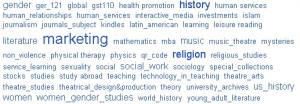
Posted in Online resources, Research tips | Comments Off on Get help with your research