Moodle Show and Tell: Computer science professor Duke Hutchings
 In its new Moodle series, Moodle Show and Tell, Teaching and Learning Technologies (TLT) highlights Elon faculty who have constructed especially useful, helpful, or unique Moodle pages for their courses. This week, TLT is featuring Duke Hutchings, assistant professor of computing sciences, and his personalized ISC 111 course page with its structured layout and Google Doc integration.
In its new Moodle series, Moodle Show and Tell, Teaching and Learning Technologies (TLT) highlights Elon faculty who have constructed especially useful, helpful, or unique Moodle pages for their courses. This week, TLT is featuring Duke Hutchings, assistant professor of computing sciences, and his personalized ISC 111 course page with its structured layout and Google Doc integration.
“Mostly, I adapted a strategy on the Moodle site I’d already been using with developing my own webpages,” he said. “Also, I’m an expert in human-computer interaction and usability, so understanding that the most frequent information goes at the top [of a page] and the most essential and recently used information goes at the top [of a page] is just a natural process for me.”
Hutchings structures the course topics on his Moodle pages in chronological order, placing current course materials and links to homework assignments at the top of the page. Because there are 26 course days in his ISC 111 class, at the beginning of the term, Hutchings sets up 26 topics on the page and adds visibility to each topic every time he introduces a it to the course.
“When I first got to Elon, we were using Blackboard, and I was never really a big fan of Blackboard,” he said. “The things I wanted to do were fairly simplistic, so it was easier for me to put up a webpage since I’m a computer science person. I had already been laying information out mostly for accessibility, and you could have designed [my Moodle pages] back in the 90s, but essentially, I just put each day on the page, and the most recent page is on top, so you can go through chronologically and see everything that happened.”
As for his integration of Google Docs, Hutchings said by using Google Docs, he can ensure students can access all course materials not only from their laptops but from their mobile devices and tablets, too.
“I had been using files in the past, but I started using Google Docs and that was a little bit easier because I didn’t have to transfer files back and forth as much,” he said. “I didn’t have to worry about students not being able to download PDFs or other PowerPoint files with most students using mobile devices and things like that.”
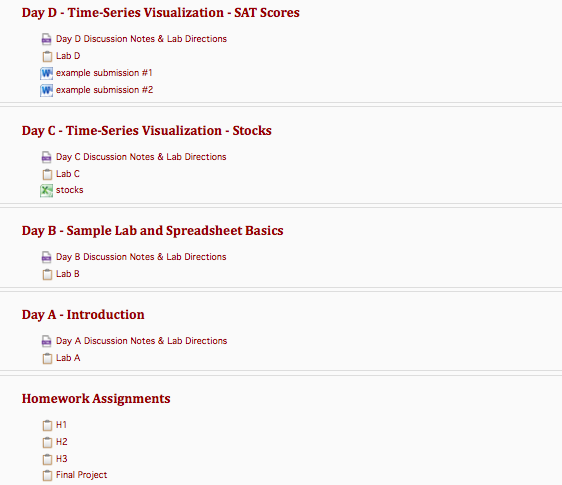
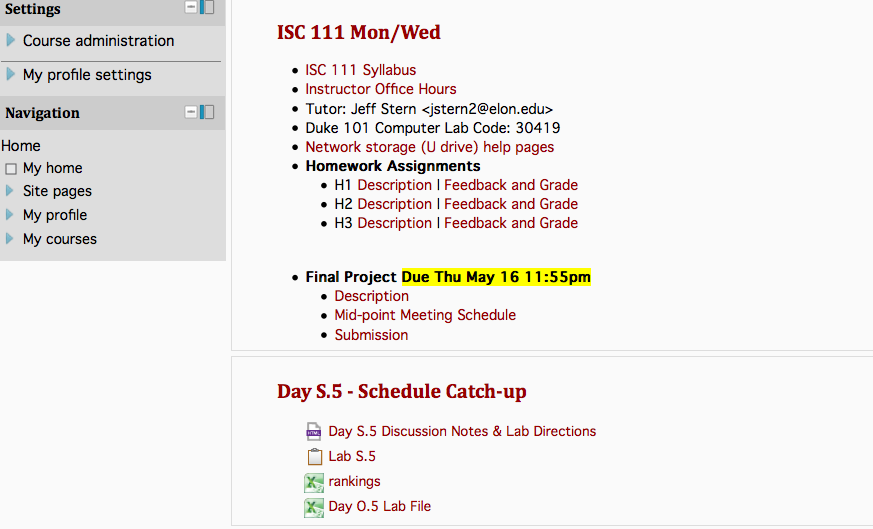
If you are interested in adopting any of these features for your own Moodle course page and would like some assistance, contact Teaching and Learning Technologies at 336.278.5006 or tlt@elon.edu. Further, if you or someone you know uses Moodle in a particularly helpful or useful way, please contact TLT to let us know.
Image by Flickr user Incase. / Creative Commons licensed BY-CC 2.0
 Follow
Follow


