Moodle Q&A: How to collect assignments from groups
 In this Moodle Q&A post on groups, faculty ask how to collect particular assignments from different groups.
In this Moodle Q&A post on groups, faculty ask how to collect particular assignments from different groups.
Collecting assignments from groups is advantageous because it allows you to view submitted assignments from specific groups rather than from the class as a whole. For example, imagine you have assigned a group project in your class and want one team leader from each group to submit his or her group’s work. By using group assignments, you can quickly view the submitted assignments and the members of the group. This is what you would see:
In a previous post, we discussed the basics of Moodle groups by defining what groups are, why we should use them and how to create them.
Q: How do I collect assignments from groups?
A: It’s easy. There are basically two steps: Create groups then create the assignment. Learn how to create groups.
Review the step-by-step instructions on our Technology wiki.
Read other Moodle Musings posts, which include FAQs and tips on how to enhance teaching and learning.
Image by Flickr user Jörg Weingrill / Creative Commons licensed BY-CC 2.0
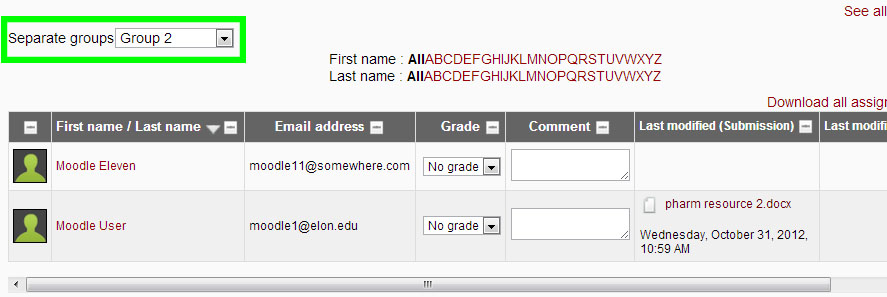
 Follow
Follow



This will really help me in class, thanks for sharing.