Moodle Q&A: How to remove students from courses

Since drop-add day has passed, faculty may need to remove students from their courses. Moodle will automatically enroll new students, but it will not withdraw them if they drop classes. By completing a few, quick steps, professors can unenroll students from their courses in Moodle. To learn how to do this, review the step-by-step instructions on our …
Read MoreMoodle Musings: How to remove old courses for students in Moodle

As students progress through their years here at Elon, their transcripts naturally grow. With each semester’s close, students enroll in new courses, and often times, their Moodle homepages become cluttered with long lists of old classes. With so many courses listed, it is difficult for students to decipher what’s new and what’s old. Here is an …
Read MoreMoodle Q&A: How to see photos of my students in Moodle

With spring semester underway, professors and students alike are getting organized. As students begin participating in discussion boards and submitting assignments on Moodle, though, an overwhelming number of default images are flooding forums and participant lists. User pictures are displayed next to user names. For example, a default image is placed beside content a student has …
Read MoreStudent Perspective: Why I appreciate Moodle
Guest Post by Ben Kashdan, Junior, Public Administration major, Periclean Scholar Class of 2014 Over the last several semesters, I have grown accustomed to and enamored with Moodle and the tools it provides me as a proactive student. There are several features that I’ve come to depend on for my academic success: class rosters, file sharing, posting …
Read MoreTeaching multiple sections? No need to duplicate content
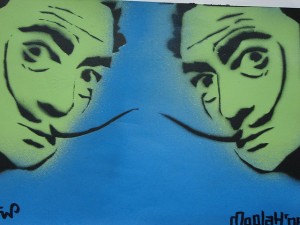
Teaching multiple sections of the same course no longer means managing multiple Moodle pages. You can request that your Moodle courses are linked together so students from both sections see the same course. This means you only manage and update one Moodle course for both sections. It saves you time and ensures that students in …
Read MorePreparing your Moodle course for Spring 2013

This post was originally written by Roger Gant in 2012, and has been modified for the 2013 Spring term. Spring is here! There are three important steps to get every Moodle course ready. The following steps will make it easier for you to email your students and verify everyone has access to your Moodle course. This …
Read MoreMoodle Q&A: How to transfer content from one course to another

As the semester winds down, faculty may need to move assignments, quizzes, videos, audio files or photos from one class to another. The easiest way to do this is through Moodle’s Import feature. This allows you to reuse instead of recreate activities and resources. Q: How do I transfer material from one course to another? A: You …
Read MoreMoodle Q&A: Student collaboration functions

In this Moodle Q&A post on groups, faculty ask about student collaboration functions. In previous Moodle Q&A posts on groups, we discussed what groups are, why we should use them, how to create them and how to collect assignments from them. Moodle handles groups differently than Blackboard. In Blackboard, groups were automatically given a workspace that …
Read MoreMoodle Q&A: How to collect assignments from groups

In this Moodle Q&A post on groups, faculty ask how to collect particular assignments from different groups. Collecting assignments from groups is advantageous because it allows you to view submitted assignments from specific groups rather than from the class as a whole. For example, imagine you have assigned a group project in your class and want …
Read MoreMoodle Q&A: Create groups

In this Moodle Q&A series on groups, Elon faculty ask what groups are, why they should use them and how to create them. Groups provide a way for instructors to arrange students into clusters so that assignments and grades can be allocated and accessed separately. Q: What Are Moodle Groups? A: Moodle groups allow instructors to organize users …
Read More