Capture, Edit and Share Video with One Tool
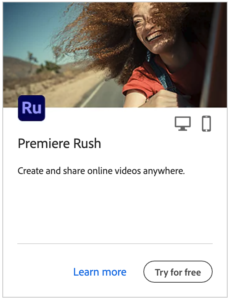 Recording and editing video can be daunting, regardless of your level of expertise. But an all-in-one tool from Adobe Creative Cloud can help to make things easier, whether you’re working on a Mac, PC or mobile device.
Recording and editing video can be daunting, regardless of your level of expertise. But an all-in-one tool from Adobe Creative Cloud can help to make things easier, whether you’re working on a Mac, PC or mobile device.
Adobe Premiere Rush allows you to capture, edit and publish videos to Kaltura, which you can then embed into your Moodle course or upload to a cloud storage platform like OneDrive for more sharing options. Now that all Elon faculty, staff and students have free access to Adobe Creative Cloud, accessing the application is quick and easy, whether you’re on a desktop computer or mobile device.
What can I create with Premiere Rush?
- Premiere Rush is ideal for creating short videos that are 20 minutes or less in length and easily shared online.
- With its intuitive, easy-to-use interface, you can create and share content with high-quality motion graphics, audio and color.
- Need to access a project on the go? No worries as you can move seamlessly across desktop and mobile devices with automatic project syncing.
Need help?
After installing Premiere Rush, launch the application and watch the one-minute interactive tutorial that walks you through the basics of editing your first video. The tutorial details key steps and features that are sure to help you create and share your videos.
For Adobe Creative Cloud installation help, visit the IT Self-Service Portal Knowledge Base. For tips and help with using Premiere Rush, Adobe offers a variety of support and training resources and LinkedIn Learning offers a Premiere Rush First Look course and several brief overview videos, which you can find with a quick search.
 Follow
Follow