My iPad: A notebook, calendar and agenda all-in-one

iPads are great to use in class because of their small size. I feel less cluttered at my work space when using my iPad instead of my laptop.
Since the launch of Writing with Thumbs in September, I’ve been exploring iPad apps that help students become more versatile writers and presenters. Along the way, I’ve discovered that iPads provide a lot of benefits, and a few challenges, for university students.
Benefits of using an iPad
Before I started exploring my iPad Air, I never brought a laptop to class. I always preferred taking notes the old-fashioned way, using pen and paper. These days, I never leave for class without my iPad in tow. Because of their small size and speed, iPads are perfect tools to bring to class. Even if you prefer handwritten notes (I confess – I still do), iPads are so easy to pull out when you need to look up a quick definition or do a Google search. My favorite part about my iPad Air is that it barely takes up any room on my desk, especially compared to my laptop. The dozens of note-taking and presentation apps are just a bonus!
iPads also have apps that meet students’ needs outside of the classroom. Many Elon students are committed to clubs, organizations, sports, jobs and other extracurricular groups. As a Resident Assistant, I’m responsible for reporting to my supervisor every week, and having an iPad makes my job easy. I especially like using Google Sheets and Google Drive on my iPad to keep track of community events I’m planning, interactions with residents, and more. Since iPads are so fast and convenient, I can easily whip out my iPad during a 5-minute break in class and take care of RA responsibilities. In addition, I love using the classic Apple Messages, Mail, and Calendar apps to keep my life organized and updated. I use these apps constantly.
The integration feature of iPads is another quality that makes them great for students inside and outside of class. Many apps, like Microsoft Word, Sheets and Drive connect with your existing Microsoft and Google accounts, so everything you write on your iPad can be accessed from other devices like your phone or laptop. If you have an iPhone and an iPad, your notes, photos, and calendars sync automatically, as well. No matter what device you’re using, you have access to all of your important documents.
Finally, I’ve found that iPads are most beneficial when used in tandem with other devices. I love to place my laptop and iPad side-by-side. This way, I can have my calendar open on my iPad while responding to e-mails on my laptop. Or perhaps I might open a PDF on my laptop while taking notes on my iPad. It’s so convenient to have another screen to keep my ideas and tasks separate from one another.
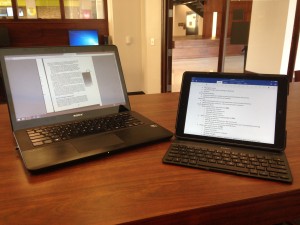
I often used my iPad in conjunction with another device to schedule my week and take notes on class readings.
The challenge of using an iPad
In terms of writing, I can say that after 5 months of using an iPad, I’m still drawn to computers. iPads are fantastic for taking quick notes, but I prefer to use my laptop when writing longer papers and essays. The Belkin keyboard that I use with the iPad is amazing (I haven’t had to charge it since September!), but having the physical presence of a laptop feels better to me. If my iPad could print directly to campus printers, I might be more inclined to use it for bigger writing projects.
iPads and student creativity
Students who are creatively-minded and students who want to become more creative in their work could benefit from using an iPad. There are so many great apps to use in class, from note-takers, to annotators, to presentation creators. My preferences are with the more basic Microsoft Word app and the Apple Notes app, but if you enjoy exploring and discovering new ways of creating, you’ll love your iPad. Apps are endless.
Looking ahead
Overall, using an iPad Air provides benefits for students inside and outside of the classroom. It’s like a notebook, agenda, and laptop all-in-one. I’ve loved using my iPad throughout the last 5 months and can’t wait to explore more during the upcoming semester. Now that I’ve learned about some basic writing and presentation apps, I’m looking to explore apps that help students create graphic designs, organize their ideas, and write for pleasure.
 Follow
Follow


