Data Privacy Day
Data Privacy Day is an international 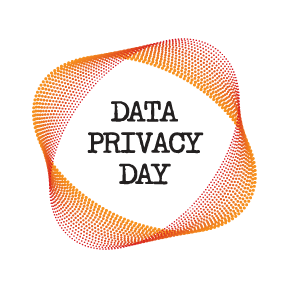 holiday that occurs January 28. The day is designed to raise awareness, and promote privacy and data protection best practices. Currently, the day is observed by the United States, Canada, and 27 European countries. While the original initiative focused on raising business awareness over data privacy, the educational focus has since been expanded to include families and consumers. But what is there to know? What can you take away from the day to ensure your own data remains private?
holiday that occurs January 28. The day is designed to raise awareness, and promote privacy and data protection best practices. Currently, the day is observed by the United States, Canada, and 27 European countries. While the original initiative focused on raising business awareness over data privacy, the educational focus has since been expanded to include families and consumers. But what is there to know? What can you take away from the day to ensure your own data remains private?
Security demands attention
According to Darin Anderson, founder and chairman of CyberTECH, “Issues of security and privacy need immediate attention if consumers, government, schools and corporations are going to get ahead of these problems and assure themselves protection.”
However, according to a research study by Microsoft, 53% of Americans and 43% of Europeans feel they have limited control over how their data is used online. If data is not taken care of securely, there is the potential for big problems to occur: healthcare privacy (e.g., the data generated when searching personal ailments on Google is not protected by HIPAA); discrimination (e.g., racial or sexual discrimination based on Facebook posts); and illegal use (e.g., Urban Outfitters violated consumer protection and privacy laws in some states by asking shoppers for their zip codes when paying by credit card).
So what can I do?
Just because there are risks associated with data privacy does not mean that your data has been compromised. Fortunately, the world is still a long way off from Nineteen Eighty-Four’s Big Brother-esque rule. Even still, there are some tips you can use to help ensure your data remains private.
- Be cautious—When it comes to clicking links or installing software from the internet, be aware some links can deliver you to a malicious website that will install viruses or malware that will steal your data. Some software (such as Java or Flash Player), attempt to hide installations of other software in the install package. Make sure you review installation screens carefully, unchecking boxes that prompt for the installation of other software.
- If it sounds too good to be true—It probably is. Be wary of emails promising get rich quick schemes or things for free or at a tremendous discount. Go ahead and hit the ‘delete’ button.
- Attachments—Always be careful of opening attachments through websites or email. If you are opening an attachment, make sure you trust the source. Cyber thieves are known to disguise malicious programs as harmless documents.
If you have any questions or concerns about whether or not your university accounts or data have been compromised, contact the Technology Service Desk at 278-5200.
 Follow
Follow