Creative storytelling with Storehouse
Popular visual apps such as Instagram and Vine enable users to share our lives with friends and family instantly. Sure these apps let us share moments but what about telling our whole story of the eventsleading up to that moment? Storehouse is a free app where we can compile all of those moments into a story in a visually appealing way.
The start of Storehouse
Storehouse was created by former Apple User Experience Evangelist, Mark Kawano. Prior to developing Storehouse, Kawano spent time helping others design apps for the iPad, iPhone and Mac. Apple is a company that strives to make products for its consumers that are simplistic and user friendly. This simplistic concept that users are familiar with is incorporated with Storehouse. Recently the Storehouse team members won the 2014 Apple Design Awards for their creative efforts in creating this app.
The app was originally created to make the iPad a creative tool, but recently Storehouse released a version that allows users to access it on their iPhones as well. Upon downloading the app you are asked to either login with Facebook, Twitter or email. If you choose to login with an email account you also have the option of linking your account with Twitter, Instagram, Facebook, Dropbox, Flickr and Creative Cloud. Once you are logged in you are brought to the main page where you can explore other users stories that are featured. After viewing stories there is an option to leave a comment with hashtags or like the story as well. If you want to view certain genres there is an option to click the magnifying glass on the bottom left to view many different categories and trending hashtags.
Storehouse makes it easy to find and follow friends, family members and other users by clicking on the icon in the upper left hand corner. Once clicking on this icon you are given the option to find people through your Facebook, Instagram and Twitter account.
Functionalities
After setting up and linking your account to other social media outlets of your choice it is easy to start telling your story. By clicking on the circular button in the bottom center you are able to import pictures from your iPad photo library, Instagram, Dropbox, Flickr and Lightroom. Your story is able to hold up to fifty pictures and videos with videos being less than thirty seconds each. After selecting your pictures, videos or both you simply hit the import button and your images are quickly imported into the app.
Once imported, it is easy to crop, move, resize images, and place them in any order you would like. By simply swiping and dragging, images can be organized into endless possibilities. Storehouse also give you the ability to add text under images to help tell your story.
Storehouse is a storytelling app. Thus naturally, this app attracts the interest of people who are storytellers. By a simple assessment of the top users, it’s easy to tell that not everyone who uses this app needs to be tech-savvy. You just need to be able to tell a cool and unique story that is visually seen
Pros
I found the process of creating my story through Storehouse very easy and quite fun. Personally I chose to select images within my iPad library for my story. I was pleasantly surprised at the little amount of time it took for fifty images to import into the app. Because I chose only one video to include I am unaware if it would have taken longer to import a larger quantity of video clips. After exploring the app a little more I noticed it was not cluttered with endless advertisements along the sides like many other social media sites. I enjoyed being able to view users’ creations without being bombarded with other distracting images.
One thing I enjoy about social media is being able to link other social media accounts together so you can fully share your experiences with all of your friends and family. Storehouse makes it easy from the very beginning by giving you the option of logging in with Twitter or Facebook.
The full story telling effect is made possible by being able to add text boxes below images. Each story starts by adding a title for your story below the first image. You are able to size and place the text boxes anywhere you would like.
Cons
Personally, each time I discover a new social media outlet I peruse through the privacy settings to see what is viewable by anyone including friends and non-friends. When I went through the settings of Storehouse I was not able to find any privacy settings for my account. From what I can tell from searching other users, anyone is able to view any story you post. It is nice to see how others incorporate creativity into their pictures but I would prefer if there was an option for more advanced privacy settings.
Before importing pictures and videos into Storehouse it advises you that only fifty images or video clips are allowed to be imported per story. I do think that the quantity you are allowed to import is a significant amount that allows you to fully depict your life experiences. However, if you choose to import all fifty images you quickly realize that you are unable to add text boxes under pictures or videos because text boxes are also included within that a lotted fifty images. This was unfortunate to realize after I had chosen exactly fifty images to import into my story. If you wish to add text to enhance your story keep in mind the fifty image cut off when choosing your images.
Overall I greatly enjoyed using Storehouse; the simplicity of the app made it very user friendly. The images maintain great quality after they are imported and the format of the stories are visually appealing. I would recommend this app for anyone wishing to share their life experiences through their photographs and videos in a creative, simple way. Check out my Storehouse story here.
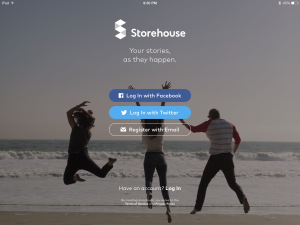
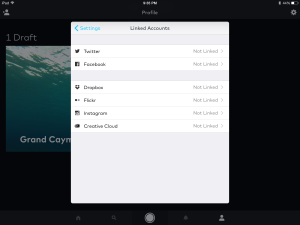
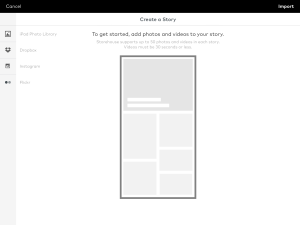
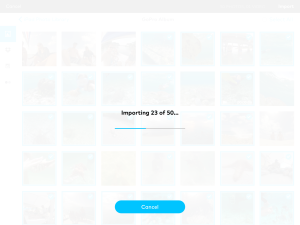
 Follow
Follow
Great information. Very well written. Thanks for sharing