Personal health made manageable with MyFitnessPal
![]() It’s closing in on the end of spring semester, and things are happening fast. Final group projects are kicking into gear, exams are on the (not too distant) horizon, summer job and internship plans are being finalized, and student groups have end-of-year events to organize.
It’s closing in on the end of spring semester, and things are happening fast. Final group projects are kicking into gear, exams are on the (not too distant) horizon, summer job and internship plans are being finalized, and student groups have end-of-year events to organize.
Basically, everyone has a to-do list eight miles long and it feels there isn’t enough time to do any of the things on it. And, for people like me, going to the gym always seems to be last on the list. It’s always the lowest priority, the easiest thing to shove off when I’m stressed out—which is unfortunately the time I also find myself stress eating to the max. But this semester, I decided to try to find a balance between my academic life and some healthy recreational activity, so I downloaded the MyFitnessPal app.
MyFitnessPal is an app and website that allows you to log your food intake and exercise to keep you on track with your health goals. Millions of people use MyFitnessPal, and the app’s been featured in lots of popular media, like the Today Show, Men’s Health Magazine, and Self Magazine. But that doesn’t necessarily mean much—every newfangled health/weight loss tool, technique, and trick gets its time in the limelight. So is this app really worth the hype?
A quick tour of the app
Let’s start with the basics. The user interface of the MyFitnessPal app is pretty easy to navigate. When you first log in, you create a profile with your personal health information, goals, and even a catalogue of your own recipes. You can change and update this information at any time, and the goals you set will alter the target caloric intake for each day.
Whenever you open the app, you see a home screen with your nutritional information for the day, as well as a log of your recent workouts (I’m especially partial to this feature, since it reminds me that yes, working out is possible, and if I did it yesterday, I can probably do it again today). The row of icons along the bottom of the screen allows you to navigate to different pages on the app, such as the Food and Exercise Diaries, your progress plot, and a more precise breakdown of your nutritional intake for the day.
In the Food Diary, you can tap different meals to add foods, either by searching through the list of 5 million foods preloaded into the app or by using the “Quick Add Calories” option. If you select foods from the preloaded list, they come with package nutritional information, which is added to the aggregate intake of nutrients represented in the pie chart on the home page and separate “Nutrition” screen. In the Exercise Diary, you can select either cardio or strength exercise, and either enter your own activities or choose an activity from a preloaded list. If you select activities from the preloaded list, you can enter the amount of time you performed that activity to estimate the number of calories burned.
Cool features
A feature I particularly like is the “notes” option on the Food and Exercise Diaries. Writer that I am, I love making notes to myself—things I’m particularly proud of, things I want to make sure I remember for the next day, etc. It’s just another way of making the app more personalized and keeping me engaged in my own health.
I also really appreciate the Nutrition page. I don’t think most of us have given the food pyramid serious consideration since our last health class, but we probably should. Personally, I think the most valuable aspect of this app is that it makes tracking your relative food group and nutrient intake easy. I can’t tell you how many times I’ve flipped over to the Nutrition page and found out oh, almost everything I’ve eaten today has been a carb, which sometimes inspires me to go eat some carrots or a banana for a change. Sometimes not, but at least now I’m paying attention, which is more than I can say for my pre-MyFitnessPal self, who could rationalize eating pizza all three meals a day if she had a mind to. It’s a bit harder to delude yourself when the numbers are right in front of you.
There are a couple of miscellaneous features under the “More” tab like a pedometer, the option to blog your progress, a messaging tool, and a link to the MyFitnessPal online community. I haven’t participated much in this community or blogged elsewhere about my MyFitnessPal experience, but it is cool to check out how other people use the app and gain advice/solidarity from fellow app users who are working on their own health goals.
I also really liked the fact that the MyFitnessPal iPhone app and iPad app work in conjunction with the website, so that no matter what device I’m carrying with me around campus, I can always access my profile to make entries. The app is also available on Android, Blackberry, and Windows phones, so if you’re a nonconformist non-iOS user, MyFitnessPal is available for you, too.
Word of Warning
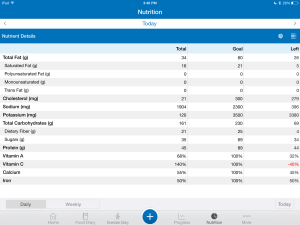
The more detailed nutrition page, for those who want more info than the pie chart provides. Checking in here can be a great way to make sure the calorie counts don’t rule your use of the app.
In MyFitnessPal, I’ve found a great way to make sure that I’m eating somewhat reasonably and exercising frequently enough that I’m not at risk of growing roots in my bed. Since I don’t currently have any serious weight loss goals, the daily target caloric intake emblazoned across the top of the screen doesn’t intimidate me like it did when I first opened the app. It’s just that: a target.
But MyFitnessPal is, first and foremost, a calorie counter, and it’s easy to distill your “health” down to just calories in, calories out (the app does this for you right at the top of the home page). This is especially easy if you’re using the “Quick Add Calories” option, which is more convenient if you already know the caloric value of what you’ve eaten, but doesn’t tell you anything about its nutritional value.
If you’re someone with more self-control than me, I can see how micromanaging every part of your food intake and exercise might not be the best way to foster good mental health. Honestly, it’s easy to start beating yourself up when you go over the designated daily limit, or realize you just let your two-week exercise streak end. So, I would just say to other students especially, since Elon is a very appearance-oriented community, that I think this app can be a great tool for tracking general nutrition and fitness, but take care to use it safely and responsibly.
Final verdict
I’ve really enjoyed getting familiar with MyFitnessPal and I can definitely see myself using this app long into the future. During the school year, I often get so wrapped up in academics, jobs, extracurriculars, and social events that I don’t have time to focus on whether I’m taking care of my own body, and I think that a lot of my fellow students are probably in the same boat. I might have been drawn to MyFitnessPal due to my type-A tendency to micromanage everything in my life, but I think this app could be great for any Elon students, faculty, or staff, who are looking for some way to keep track of their own health goals.
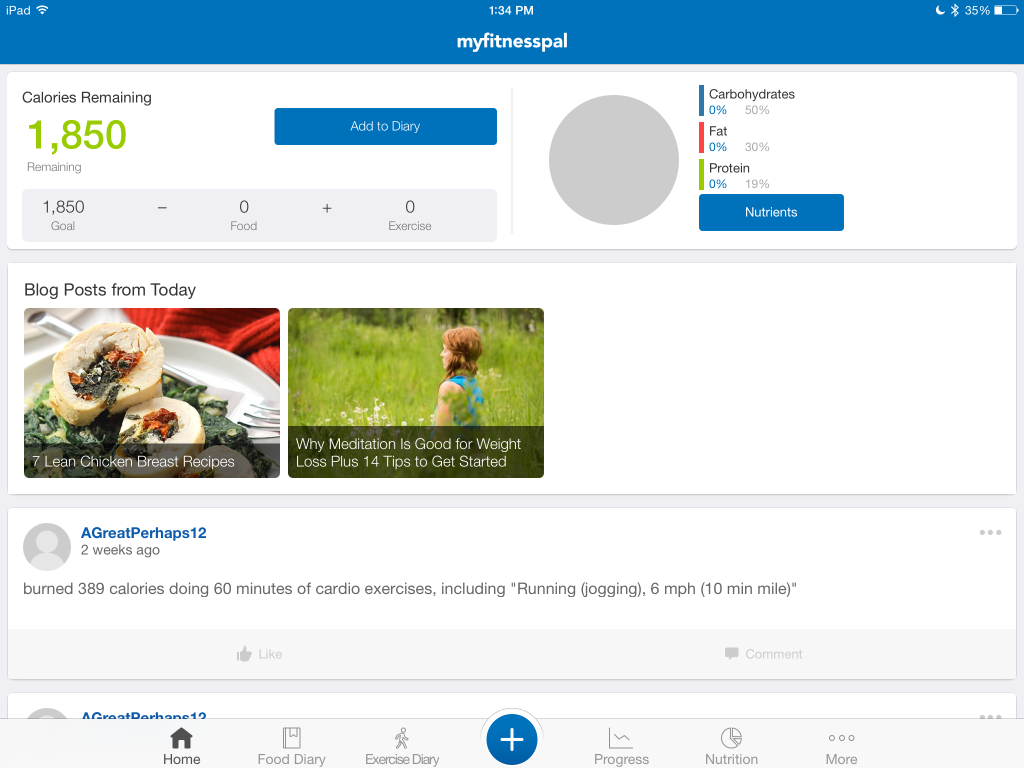
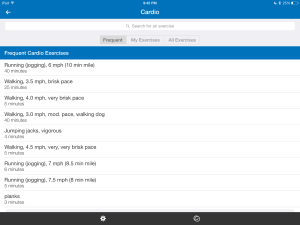
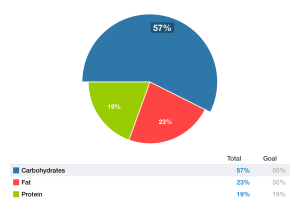
 Follow
Follow

