OSX Yosemite users can now use print stations
Pharos, the vendor responsible for 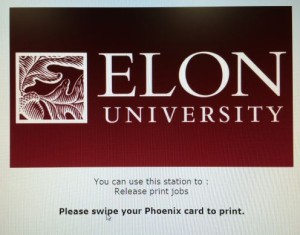 Print Management Stations (PMS) across campus, finally released a print driver compatible with Apple users operating OSX Yosemite. This means that print stations around campus are now fully accessible for all laptop users (Windows 7, Windows 8, and Mac OS X systems). If you utilize OSX Yosemite, or have yet to take advantage of print stations around campus, here’s what you need to know.
Print Management Stations (PMS) across campus, finally released a print driver compatible with Apple users operating OSX Yosemite. This means that print stations around campus are now fully accessible for all laptop users (Windows 7, Windows 8, and Mac OS X systems). If you utilize OSX Yosemite, or have yet to take advantage of print stations around campus, here’s what you need to know.
Uninstall older print drivers
The Technology Service Desk has received calls about the new print driver not working. However, if you have previously used print stations on campus, you will need to uninstall all previous university print drivers. Doing so has resolved any issues with utilizing the most up-to-date print driver. If you need assistance uninstalling outdated print drivers from your computer, click the appropriate link:
Download the most up-to-date driver
If your device is equipped with OSX Yosemite, or you use another device and have yet to use print stations, visit our Technology Wiki documentation on downloading the print driver for your machine. This will allow you to use HP and Xerox printers across campus with a universal print driver that allows you to print documents from any HP or Xerox print station on campus.
How does it work?
- When printing a document, you will be prompted to enter your Elon University username (without @elon.edu) in order to successfully send the document to print.
- The printers are now more secure because you are required to swipe your Phoenix Card at the desired printing location to view your printable files. If you have forgotten your Phoenix Card and attempt to use a friend or colleague’s, you will only see their available print jobs, not your own.
- Users with Windows 7, Windows 8, Windows 8.1, Mac OSX 10.6 through Mac OSX 10.10 are now able to successfully print to the HP and Xerox print stations.
- Some stations are equipped with new Omega devices, which are small black boxes next to the station, and not the traditional monitor/computer setup.
- You can still print up to three (3) sheets for free, but your Phoenix Card is still required to do so.
- You might also want to familiarize yourself with using the new print stations by viewing the appropriate documentation for your machine:
- Pharos Print Management Stations (traditional monitor/computer setup)
- Omega Print Management Stations (small black box located next to printer)
- Xerox Print Management Stations
If you experience difficulties in downloading, installing, or using PMS on campus, please contact the Technology Service Desk at (336) 278-5200.
Image by Ryan Gay
 Follow
Follow