New Moodle Features Available May 27 with Version 3.8 Upgrade
Moodle will upgrade to version 3.8 on Wednesday, May 27, from 1 a.m.-7 a.m. During this time, Moodle will be unavailable to all users. All existing Moodle data will be backed up and restored during the upgrade.
This mandatory update from our vendor will refresh existing features and provide new options. Learn more below, explore on your own with help from our knowledge base articles linked in each section and checkout Moodle’s YouTube playlist for related video tutorials.
Forum Posts Grading
Forums can be a great course options for in-person and remote
courses. With the 3.8 upgrade, you can now grade posts.
When you add the “Grade users” button, it allows you to easily read and grade posts for students individually using a range of advanced grading options, which include content and style considerations. You can search for and move between students while grading.
Explore on your own with step-by-step instructions.
Forum Posts Participation Reports
In addition to grading posts, the latest upgrade also allows you to
generate summary participation reports for Moodle Forums.
Summary reports provide detailed information about each participant’s responses, replies, attachments, word count and more. The report can be viewed in Moodle or exported.
Explore on your own with step-by-step instructions.
H5P Content Integration
You can now add interactive content to Moodle Pages, Books Labels and other activities with the H5P plugin. H5P, which stands for HTML5 Package, is a community-driven project that allows you to easily build and share dynamic, interactive HTML5 content in your Moodle course.
Engage students in interactive activities related course topics and material for an enhanced learning experience. Exercises include Dialog Cards, Drag and Drop, Flashcards, Timeline, Drag the Words, Mark the Words and more.
Learn more about H5P and explore this new feature on your own with step-by-step instructions.
Learn More
Visit the Technology Blog to learn more about these options and how to use them.
If you have any questions or concerns, or experience problems after the upgrade, please contact the Technology Service Desk at (336) 278-5200.
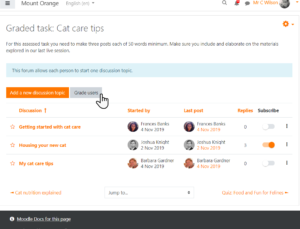
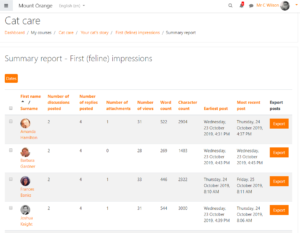

 Follow
Follow