Moodle Q&A: forum emails, resubmit assignments, remove from gradebook
 In this Moodle Q&A post, Elon faculty ask how their students can stop receiving an email every time someone posts in a forum. We also cover how to give a student a chance to resubmit a file after they’ve submitted something.
In this Moodle Q&A post, Elon faculty ask how their students can stop receiving an email every time someone posts in a forum. We also cover how to give a student a chance to resubmit a file after they’ve submitted something.
In a previous post, we walked through enrolling yourself in your course as a student to experience Moodle from a student perspective. Now, we’ll cover how to remove yourself as a student from the course.
In this post, we answer questions about:
Read other Moodle questions from faculty.
Emails from a forum
Q. My students are getting emails whenever anyone posts to a forum. Can they turn that off?
A. Yes, they can choose whether or not to receive emails from a forum. When they post a reply in a forum, they will see a box that says: “Subscription”. This is where they can choose to receive emails from the forum. They need to select a choice each time they post a reply in a forum. See the screenshot below.
If students have already posted a reply and they want to stop receiving the emails, they can unsubscribe from it. Once in the forum, look in the upper-left column and click on “Unsubscribe from this forum.”
Please note: Faculty members have an option to require all students to subscribe to a forum. If this is activated in the forum settings, only the instructor can change this setting and stop the emails.
Resubmit an assignment file
Q: How do I delete a submitted assignment so the student can resubmit a file, i.e. give them another chance to submit a file?
A: The answer to this question depends on how you created the assignment. If you created the assignment with “Advanced upload a file” then yes, you can reject any single student’s submission and allow them to submit a new file (see the directions below). If you created the assignment using “Upload a file,” the only way to do this is to edit the assignment settings to Allow students to resubmit. This will allow ALL students to resubmit a file. For this, and other reasons we recommend using “Advanced upload a file” for all assignments where students upload files.
Directions to allow a student to resubmit a file using Advanced upload a file
To do this, click “Grade” on the student’s submission,
and then click on “Revert to draft.” This will allow the students to delete that document and upload a new one.
Learn how to create an Advanced upload a file assignment and how to grade an advanced upload a file assignment.
Remove yourself from the gradebook
Q: Why am I in the grade book for my course? How do I remove myself from the grade book?
You are in the grade book because you are enrolled in your course as a student, in addition to the teacher. So, when you change “roles” to a student, you can experience your Moodle course exactly as a student. This is helpful if you want to submit assignments, receive feedback and view the grade book like a student would experience it. More information on acting like a student.
To remove yourself as a student,
- Go to: Course Administration/Users/Enrolled Users.
- Find your name and click on the small, black “x” next to “Student.” That’s it. See the screenshot below.
Image by Flickr user FrozenCapybara / Creative Commons licensed BY-NC-SA 2.0
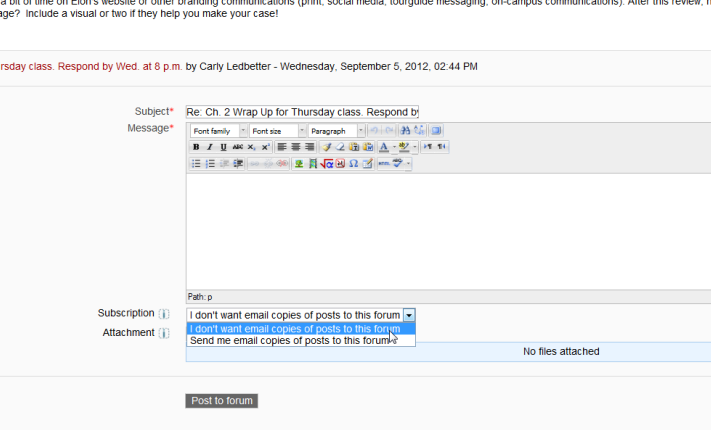
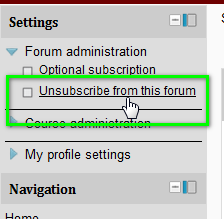
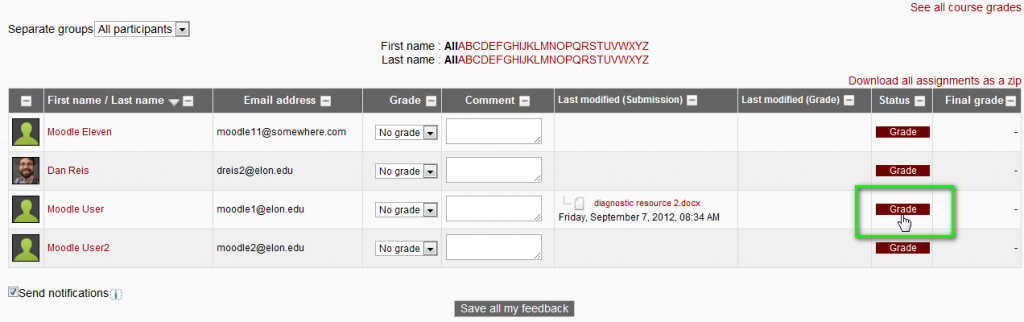
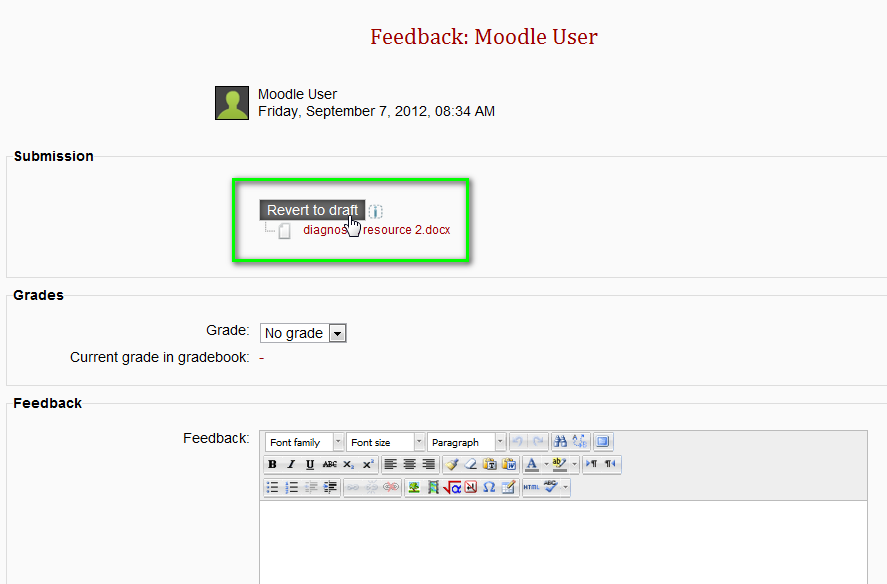
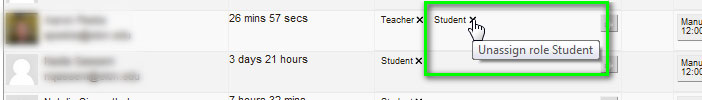
 Follow
Follow

