Moodle Musings: Save time uploading files by using the drag-and-drop function
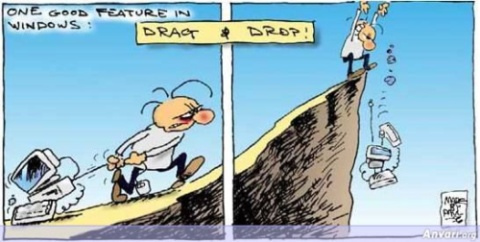 Interested in learning how to upload files to your Moodle courses in less than one second? Faculty can now use Moodle’s drag-and-drop function to quickly and easily upload individual documents or entire folders onto their Moodle pages.
Interested in learning how to upload files to your Moodle courses in less than one second? Faculty can now use Moodle’s drag-and-drop function to quickly and easily upload individual documents or entire folders onto their Moodle pages.
Moodle’s drag-and-drop feature dramatically reduces the amount of time it takes you to upload files by allowing you to drag documents from your computer directly onto your Moodle pages. And because uploaded material is immediately available to students, this feature saves time for both you and your students.
Note: You can also use this function to upload video and audio files or photos, but those files will display as links to other pages in Moodle.
To see how to use Moodle’s drag-and-drop function, check out the YouTube video made by TLT staff member Michael Vaughn below.
To learn more about how Moodle can enhance teaching and learning, read these other Moodle Musings posts.
Note: This feature does NOT work in Internet Explorer; it is best to use either Google Chrome or Firefox.
Image by Flickr user hades87 / Creative Commons licensed BY-CC 2.0
 Follow
Follow


