Make life’s projects and events easier with OmniFocus
 As the school year comes to an end for most college students, we find ourselves overwhelmed with multiple group projects, papers and tests. Our time management skills are put to the test as we scramble to finish this semester’s work while still finding the time to attend all those fun social events that come with the warm weather as well. This is where OmniFocus can drastically improve your busy schedule. OmniFocus is a task management app designed to help you organize and accomplish life’s projects and events.
As the school year comes to an end for most college students, we find ourselves overwhelmed with multiple group projects, papers and tests. Our time management skills are put to the test as we scramble to finish this semester’s work while still finding the time to attend all those fun social events that come with the warm weather as well. This is where OmniFocus can drastically improve your busy schedule. OmniFocus is a task management app designed to help you organize and accomplish life’s projects and events.
Now I bet the majority of us out there are still using a paper planner. You know those planners I’m talking about, the ones with torn pages, covered in so much writing you don’t even know what’s what anymore. This is why I love companies like The Omni Group who develop apps that enforce productivity and mesh well with technological advancements. So let’s take a step into OmniFocus and see how your life can become better organized and productive.
How it works
When you open OmniFocus you are brought to a screen that displays a menu on the left while the details of each item are shown to the right. The current week is shown at the top of your menu so by easily tapping on different days you can view projects and tasks that are due on those specific days.
Inbox is where you can quickly add and complete tasks at any time. Each task you add can then be assigned to a project, context and due date. Now I know you are wondering what a “project” and “context” are. The projects tab displays a very detailed view of projects you name with drop down menus to see the individual tasks needed to complete that project. The next tab seen is contexts, which is a person, place, or thing needed in order to accomplish each task you add to your projects. For example under my “Oral Presentation” project, my task is “find three articles” using computer/iPad as my context. As seen below in the picture I have organized my contexts into store, computer/iPad, grocery store and home. Under each context are tasks I can complete while I have that resource available to me.
In-app view of menu and contexts
This app also gives you the option to flag any project or task so you are aware that it is of higher importance. Location services allows you to attach addresses to your contexts that are places. Once you tap on the location tab you are brought to a map that shows your current location while also displaying the points of all your contexts you have listed (as seen below). Another added feature is that the app will notify you of a task to be completed when you are at or near that location.
Location of contexts
Review is the last tab seen on the menu. Reviewing something can mean many different things depending on who you are. When I review something I simply take a glance to make sure all the main items are completed. Some people prefer a more formal review by going through the details of each project and reviewing every step that was done. Wether you are a glancer or a more thorough person, each project on OmniFocus is set by default for review every week. Once you have looked through your project simply mark it as “Reviewed” and you can be sure to never miss a deadline.
What sets OmniFocus apart?
I personally really like how OmniFocus has created an app that integrates so well with Apple products. For instance, you can take the contents of any email and create a project or task directly from the the mail app. Any project you create on one Apple product is automatically synced with all of your Apple personal electronics that you have set up with OmniFocus. Productivity is key with this app and OmniFocus makes it easy to be productive no matter where you are. Whether you are sitting on the beach or on a plane, the app can be accessed and used anywhere without needing internet connection. Other task management apps I have seen do not compare to the functionalities of OmniFocus.
Covering all personal electronic items
The Omni Group makes productivity apps available for all Apple products. OmniFocus is designed for use on iPad, iTouch, iPhone 5 and greater, as well as Mac with iOS X. The price for the app is $39.99 for use on iPads or Macs. Once you buy the app for your Mac or iPad there is a $10.00 additional fee to be able to use it on your iPhone. Unfortunately, you need to pay the $39.99 fee for for both the iPad and Mac if you wish to use them both. However, OmniFocus provides free use of their server in order to sync all of your electronic items.
Dislikes
I have to admit when I first opened OmniFocus I felt overwhelmed with all the functions and drop down menus. I was very unfamiliar with the lingo of the app and had to watch an intro video on top of reading the “how to” page before I could even start using the app. However, the company provides great resources to ensure optimal usage if you’ve never used OmniFocus before. I also thought the price was a little much just for an organizational app, but after learning all the benefits I quickly fell in love with the app despite the price. If you don’t mind spending time to familiarize yourself with the app I would definitely recommend it.
Is it worth it?
If you are looking for an app specifically to make grocery lists or errand lists this is not the app for you. But if you are a student or just someone with multiple detailed projects and events going on this is the app for you. In order to learn all the aspects and uses of this app it does take some time investment in the beginning, but I promise you it is well worth it. OmniFocus is simple yet detailed enough to maximize productivity to its fullest.
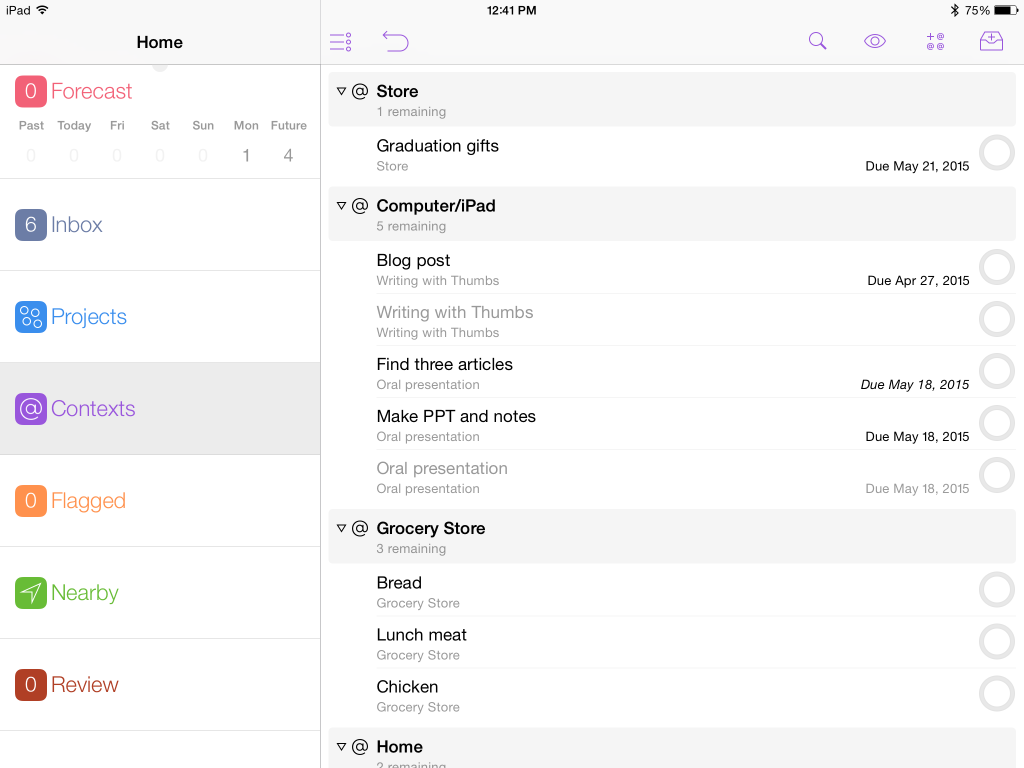
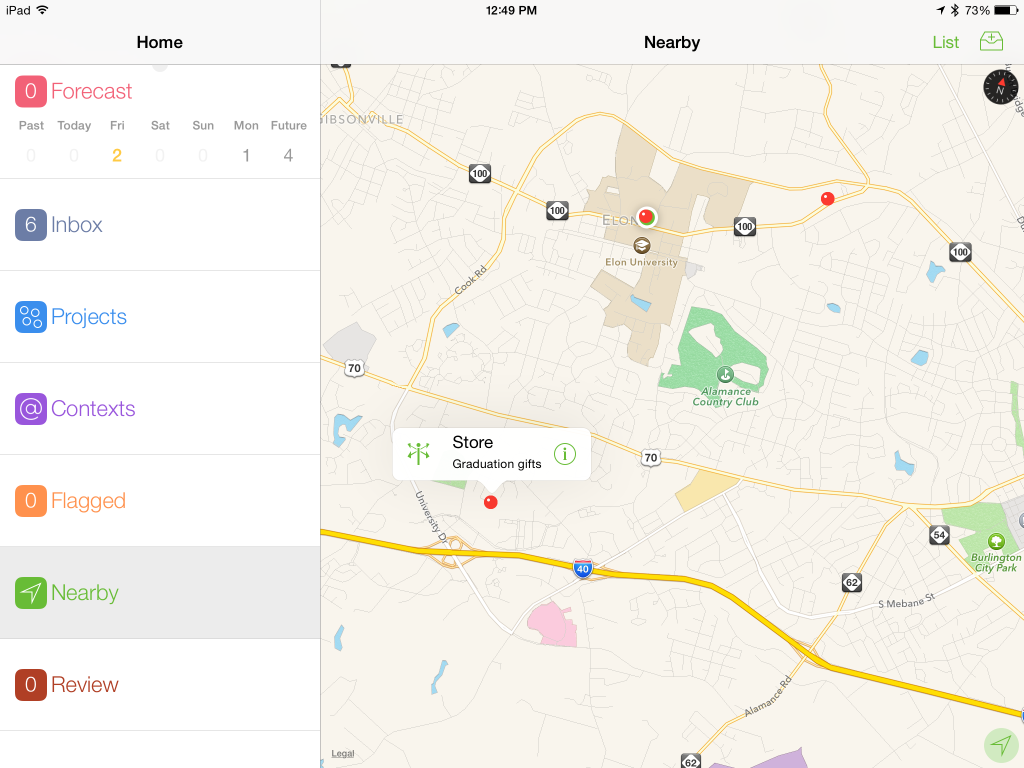
 Follow
Follow