Fitbit Charge HR Review: Overhyped and Underwhelming
 Here’s the dirty secret about fitness tracker reviews: Most of them aren’t accurate. A reviewer will get a fancy new fitness tracker from the manufacturer, toy around with it for a day or so, then write up a review based on that limited use. I suspect that’s one of the reasons Fitbit’s new Charge HR has received such positive hype. Heck, even I was endorsing it in an interview after using it for only three days. But having spent nearly three weeks using the Charge HR, the shine has tarnished considerably. The heart rate and sleep tracking is inconsistent, the app is underwhelming, and the device has stopped working entirely.
Here’s the dirty secret about fitness tracker reviews: Most of them aren’t accurate. A reviewer will get a fancy new fitness tracker from the manufacturer, toy around with it for a day or so, then write up a review based on that limited use. I suspect that’s one of the reasons Fitbit’s new Charge HR has received such positive hype. Heck, even I was endorsing it in an interview after using it for only three days. But having spent nearly three weeks using the Charge HR, the shine has tarnished considerably. The heart rate and sleep tracking is inconsistent, the app is underwhelming, and the device has stopped working entirely.
The Charge HR is one of Fitbit’s newest wearable fitness trackers, with the “HR” part being the main selling point. Fitbit promises features like full time heart rate tracking, auto sleep, silent alarms, and wireless syncing. I’ve found all of these to be lacking, and in some cases broken.
Build Quality
Online, the Fitbit Charge HR looks sleek and modern, with a crisp display. I fell into the trap, and felt a twinge of disappointment when I first put on the $149 band. In real life, the Charge HR feels and looks like cheap rubber. It’s the type of quality you’d expect from a clearance watch at Target. The fit is questionable, and it irritated my wrist after prolonged periods of wear. I found myself taking it off occasionally because it was so uncomfortable.
The display, the quickest way to read your step count, (alleged) heart rate, and other tracked information is cheap-looking plastic. It comes with a considerable amount of reflective shine. The display is virtually unreadable when you’re outside, and difficult to read in the office if you’re under overhead lighting.
Heart Rate Tracking
The promise of 24/7 heart rate tracking was the biggest selling point for me. Until now, the only way to measure my heart rate was to wear a chest strap during exercise, or use an app like Cardiio to spot-check my progress. Those options only measured my heart rate when I told them to. I was excited to have access to a full day’s worth of my heart rate. Unfortunately, this feature isn’t ready for prime time in the Charge HR.
I wore the Charge HR during several vigorous workouts. I also wore a heart rate monitor (chest strap) and spot-checked with Cardiio on two occasions to compare those results with the Charge HR.
If heart rates aren’t your thing, here’s a quick primer on the four generally accepted heart rate zones:
- Peak Zone: >85% of your heart’s capacity (starts around 152+ bpm)
- Cardio Zone: 70-84% of your heart’s capacity (starts around 135 bpm)
- Fat Burn Zone: 50-69% of your heart’s capacity (starts around 110 bpm)
- Resting/Out of Zone: <50% of your heart’s capacity (starts around 89 bpm)
These beats per minute can vary depending on your age, height, weight, and physical fitness, but you get the general picture.
When you work out, there are a few things that can feel pretty demoralizing. One of them is hearing someone say you’re not working as hard as you are. During one workout I checked my heart rate with Cardiio. This is an app developed by MIT grads that measures your heart rate using the camera on your phone; it’s accurate to within 3 bpm.
According to Cardiio, my heart rate was up to 128 bpm. According to the Charge HR, I was at 93 bpm. Fitbit said I wasn’t even in the Fat Burn Zone when I was nearly in the Cardio Zone. A quick double-check of my pulse confirmed the Charge HR was off by over 30 bpm.
I did some research, and Fitbit’s advice for obtaining an accurate heart rate measurement feels like a contradiction. They instruct you to not wear the band too tightly because it may interfere with the heart rate signal. But if you’re working out, you should wear the band higher on your wrist during exercise and tighten it. And if you’re doing certain types of exercise that involve what some personal trainers might refer to as “general movement,” the tracker may also be inaccurate.
What’s the point then? Fitbit is advertising this as a feature that works, but it requires you to constantly readjust the band to get an accurate measure of how hard you worked out. I’ve tried it loose, tight, slightly snug, slightly loose, near my wrist, a few inches from my wrist, and every spot in-between. I cannot get an accurate reading with the Charge HR.
The inconsistent heart rate tracking has also happened to me while simply sitting still. Last night on the couch I measured my heart rate at 75 bpm. According to my Fitbit Charge HR I was at 113 bpm. Modern Family is funny, but I don’t think sitting on the couch and laughing put me in the Fat Burn Zone (otherwise Netflix would start sorting comedy sitcoms into an exercise section).
The most egregious misread was when the chest monitor I was wearing during a workout put me at 153 bpm. The Fitbit Charge HR said I was at 112 bpm. Being more than 40 bpm and two zones off isn’t in my acceptable margin of error.
Sleep Tracking and a Flawed Mobile App
As a little test, I wore the Charge HR to bed on one wrist with a Jawbone UP 24 on the other to compare how well they track your sleep. The results with the Charge HR were less than ideal, and point to one of the core shortcomings in Fitbit’s mobile app.
If you track your sleep, it’s probably because you want to know two things: The quantity and quality of the sleep you’re getting. There are a few things that play into that, like how often you wake up in the middle of the night, how long it takes you to fall back asleep, and how much time you spend in deep sleep.
The Charge HR tracks all of these things, but not especially well. Your sleep data can be viewed in Fitbit’s mobile app. Here’s what the full night’s sleep I mentioned earlier looked like:
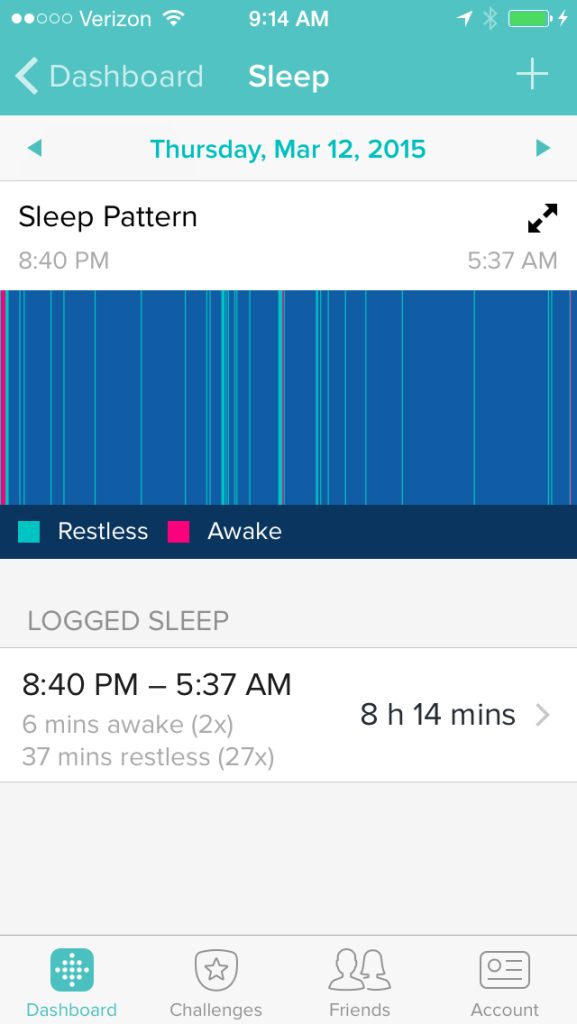
The Fitbit app for the Fitbit Charge HR displays sleep information in a clunky and unhelpful manner.
Let’s compare that same night’s sleep as displayed in the Jawbone UP 24’s companion app:
Which is more useful? Which tells you more? Which one is easier to read, understand, and draw a meaningful conclusion from?
Equally frustrating is the Charge HR’s inconsistent sleep tracking. I slept a solid six and a half hours last night. Here’s how Fitbit’s mobile app interpreted the data from my Charge HR:
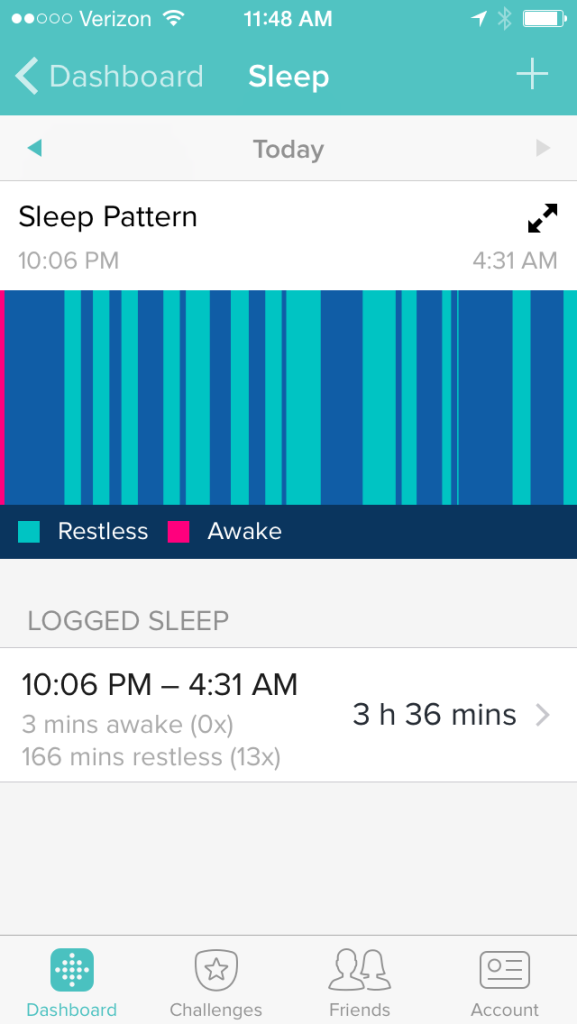
Fitbit says I was in bed asleep for almost six and a half hours, but only credits me for three and a half hours of sleep.
According to the Fitbit app I only slept three and a half hours, even though it also says I was asleep for well over six. That’s confusing and unhelpful.
Compounding this frustration, the Charge HR’s silent alarms don’t work consistently. In theory, silent alarms are a wonderful invention. You set your silent alarm in the Fitbit app. These alarms are synced to your Charge HR, which vibrates lightly to wake you up instead of playing a tone. I’ve used this feature on a Jawbone UP 24, and it’s a blessing if you want to get up early without waking your partner.
On two occasions now I’ve set a silent alarm on my Charge HR that didn’t go off, even though the Fitbit app told me the alarm had been synced to my band. One alarm was set on a business trip, the other on a work day. On both occasions I would have been in a bad situation had I not set a slightly-later backup alarm on my phone. A silent alarm feature is useless if you can’t count on it to work every time.
The “So what?” Test
This brings me to my final issue with the Fitbit app and the data it pulls from the Charge HR: It doesn’t pass the “So what?” test.
The “So what?” test is a metric I use to evaluate what a fitness tracker does with your data to make your life better. The Fitbit Charge HR tracks your steps, distance, calories, staircases climbed, active minutes, sleep and heart rate. Then it displays them in the Fitbit mobile app.
That’s it. Nothing more.
So what?
Collecting all of this data is useless if you don’t do anything with it. A perfect example is your Fat Burn Zone. My Fat Burn Zone starts at 95 bpm. My heart rate usually goes over that line for two different reasons: I’m exercising, or I’m really stressed. Fitbit doesn’t distinguish between the two states, which is a major flaw.
Your body regularly experiences stress, which is a good thing. But too much stress can have adverse health effects. Remember that for the scope of human history, food hasn’t always been readily abundant. You couldn’t run to the grocery store 400 years ago. There weren’t refrigerators and freezers. As a result, when your body felt stress over the potential of starvation, it released chemicals like cortisol and epinephrine. These chemicals are still released when your body experiences stress.
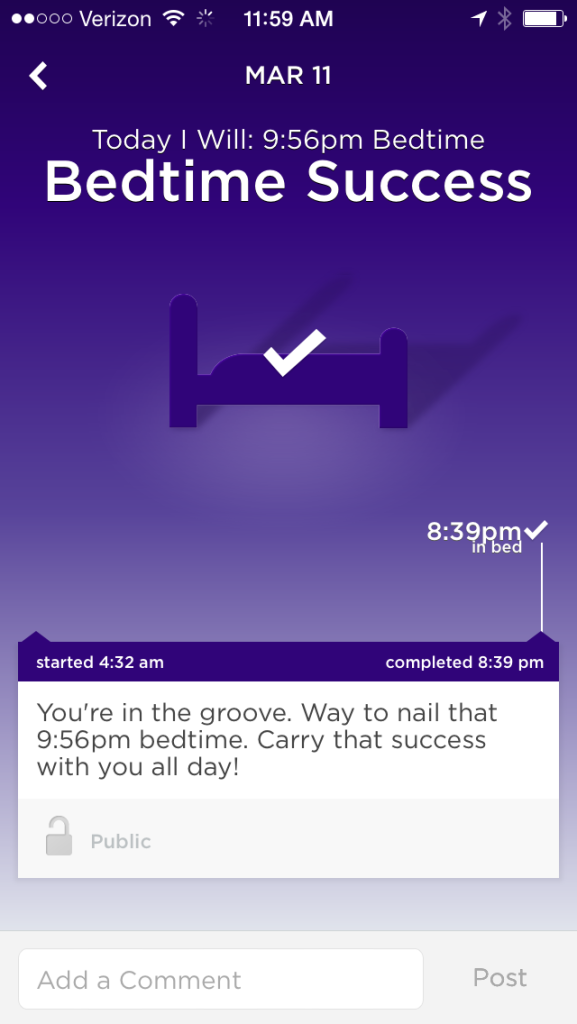
The UP app for the Jawbone UP 24 uses what it learns about you over time to suggest realistic challenges.
Cortisol and epinephrine tell your body to store fat, not to burn it, because biologically speaking the human body hasn’t always known when it would get a meal again. This means that the Charge HR may tell you you’re in the Fat Burn Zone, when in reality your heart rate is up because you’re stressed and your body is storing as much fat as it can.
The Fitbit app doesn’t distinguish this. That’s not helpful.
I would point to apps like UP, the companion to the Jawbone UP 24 fitness band, which tracks your progress over time and suggests reasonable changes. These small requests, called “Today I Will” challenges, let you voluntarily opt-in to doing one thing better for yourself each day. Did you walk 7,000 steps yesterday? The UP app will ask you to commit to walking a few hundred more today. Did you get to bed late last night and not get enough sleep as a result? The UP app asks you to commit to going to bed earlier. It bases your suggested bedtime on the average time it’s taken you to fall asleep, and how much sleep you need to feel rested. In other words, it uses data it’s gathered about you to make meaningful suggestions for improving your life.
That passes the “So what?” test.
Summary
If you’re looking to track steps or sleep, better trackers can be had for less. The Jawbone UP 24 can be found for as little as $99 on Amazon. If you have a newer smartphone, you can track your steps using freely available or built-in apps, and track your sleep using free or inexpensive apps like Sleep Cycle. If you want to know your heart rate, you can use apps like Cardiio for more accurate measurements than the Charge HR provides.
The Fitbit Charge HR is a disappointing addition to the Fitbit fleet. Its cheap feel, inconsistent tracking features, and poorly executed mobile app aren’t worth the headache or the $149 price tag. Mine actually stopped working today, and is going back to the store tonight (shout-out to Kohls for having the best return policy in retail).
I suppose it’s fitting that my Fitbit Charge HR quit on me when I finally decided to quit on it.


 Follow
Follow



Sadly, I have to agree with this review.
The original Fitbit Force that I owned caused a pretty serious reaction on my skin, enough so that even after removing the device the inflammation took a couple of weeks to heal completely. Fitbit handled that situation well though, the voluntary recall and the ease of which I was refunded impressed me and I decided to wait until the new device was released and choose their product again.
I truly wanted to like it as I feel that Fitbit absolutely deserved the second chance, but the inconsistent monitoring has rendered the HR and sleep tracking as absolutely worthless to me. I’ve tried a variety of positions on the wrist, i’ve tried tightening, i’ve tried loosening, but still it fails to provide consistent reporting.
Sure it tracks my steps accurately enough, but so does a $5 pedometer, and that is not why I chose this device and parted with $149.
I’ll use it as is until I get a chance to try a competitors model, and if I find one that suits my needs I will ditch the Fitbit and never look back.
It’s a real shame.