Explore interactive Moodle course content with H5P
Refresh your Moodle course and increase student engagement by adding interactive content with the H5P plugin.
H5P, which stands for HTML5 Package, is a community-driven project that enables anyone to author and share dynamic, interactive HTML5 content.
Using the plugin, you can easily build H5P into your Moodle course and immerse students in interactive activities featuring related topics and material for an enhanced learning experience. The tool features a number of exercises including Dialog Cards, Drag and Drop, Flashcards, Timeline, Drag the Words and Mark the Words.
Creating H5P content with the Moodle plugin automatically generates a gradebook entry. Whether you want to ask context-specific questions or give instant feedback, H5P is ideal for quick, low-stakes knowledge checks and formative assessments. However, it is not recommended for major assignments or summative assessments.
To explore for yourself, self-enroll in the H5P resource library site in Moodle for a brief demo, more details about features, activity examples and tips for using the tool.
If you have questions about Moodle, please visit the IT Self-Service Portal or contact the Technology Service Desk at (336) 278-5200.
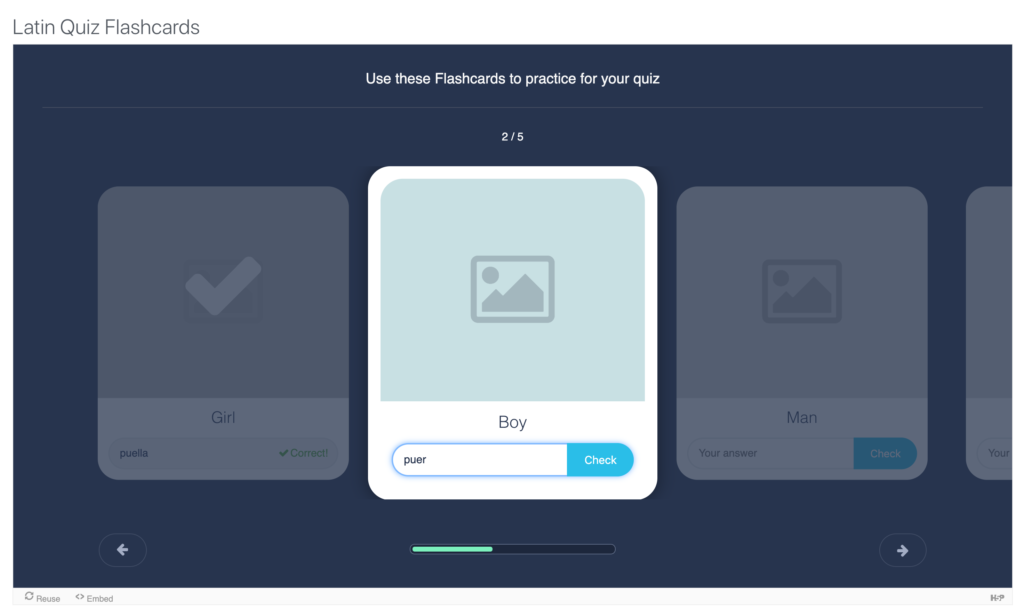
 Follow
Follow