excel worksheets
Do you dread working in Excel in fear of having a workbook with multiple sheets? Don’t you just hate when you get to the point where you cannot see all the tabs in one view. Wouldn’t it be great if there was a way to see all the sheets and be able to click on the one you want! Well, you’re in luck…there is a way!
All you need to do is right-click the tabs navigation buttons and a floating list of all the worksheets in the workbook will appear.
Also, two keyboard shortcuts when working with worksheets in Excel:
CTRL+PageUp- activates the previous sheet in your workbook
CTRL+PageDown- activates the next sheet
For more information visit Microsoft Office Online to view the Hidden Gems in Excel 2007 page.
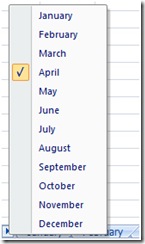
 Follow
Follow