Elon IT Decoded: Meet Gary Sheehan
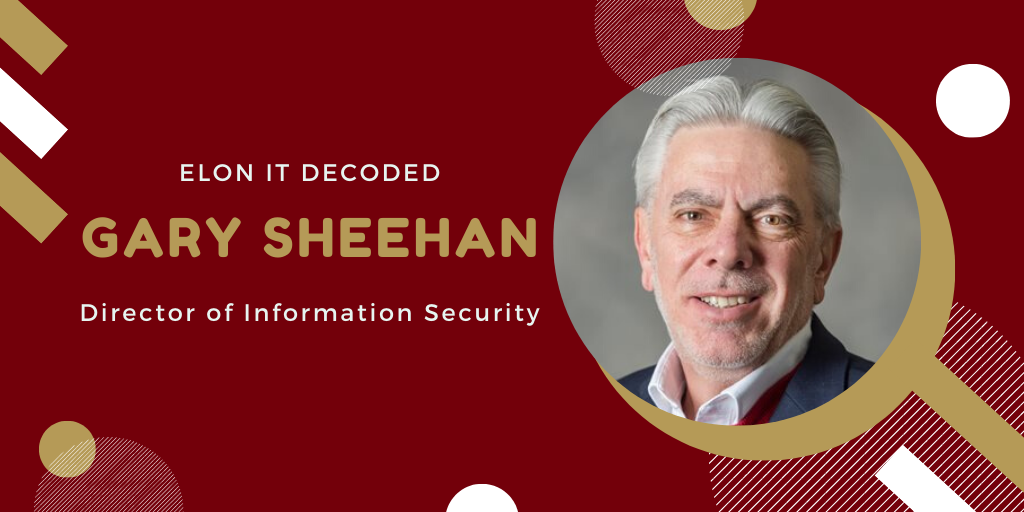
In recognition of National Cybersecurity Awareness Month, the Office of Information Security increased its efforts throughout October to educate the Elon community about the dangers posed by online threats. Leading the charge is director Gary Sheehan.
“It’s all about information security and really devoting a whole month to being aware of those threats and the way people should handle data,” he said. “Elon is participating by providing opportunities for education and awareness.”
Sheehan, who came to Elon in January with more than 35 years of experience in the field of information security, oversees efforts to protect Elon’s data and users against cyber threats.
“My role here is to manage the risk around data access,” he said. “Information security here at Elon is using education, mainly, to help users and the community understand really what phishing and other dangers are and how they can protect themselves. Education is our number one tool.”
This summer, Sheehan’s office implemented Information Security Alerts to help identify phishing, malware, ransomware and other threats that impact the university.
“We’re encouraging everyone to sign up for our security alert service,” he said. “That’s the best way to stay current on what’s happening. You can get an alert in your email as soon as something happens. You’ll know that, if you also received a suspicious email, you shouldn’t click on it, but just delete it instead. It saves a lot of time for everybody.”
Check out the video below to learn more about Gary, his role on campus and how you can help to protect yourself and Elon against cybersecurity threats.
To sign up for Information Security Alerts and for tips to help protect your data and devices, visit the Information Security website.
Top Tech Tip
“Be aware. Educate yourself as to what the dangers are out there and understand the risk of doing something or not doing something. That’s the number one tool that we can use to help us protect ourselves, especially against phishing and ransomware.”
Quick Bytes
Who: Gary Sheehan
Position: Director of Information Security
Family: Wife Bernadette and children Jessica, Joseph, Maria and Tom
Time at Elon: 8 Months
Outside of Elon: Manages Information Security Summit, a nonprofit dedicating to educating and training security professionals
Unplugged: “I really enjoy gardening. My wife and I were lucky enough to move into a house that sort of had an established garden, so I didn’t have to start from scratch, but it’s been an awesome thing trying to keep it up and redesign it. I’ve gotten that bug. You’ll find me in the garden an awful lot.”
Protect Yourself & Elon
Elon University offers a number of information security tools for students, faculty and staff to help protect data and devices. Below are some best practices to help protect you, the university and our community. Visit the Information Security website for more details.
- Sign Up for Information Security Alerts: Spear phishing, phishing, ransomware and other electronic communication scams are pervasive at educational institutions. Sign up for Information Security Alerts to stay informed of the latest cyber threats and phishing schemes and learn more about these types of attacks on the Information Security website.
- LastPass: Only you should know your passwords. Elon University will NEVER ask for your passwords by email, phone or in-person. To assist all students, faculty and staff with managing an increasing number of passwords, we offer LastPass, an industry leading password manager. Visit LastPass to sign up for your account.
- Antivirus Protection: Information Technology enabled Microsoft Advanced Threat Protection (ATP) and notifications of quarantined items to improve spam and junk message handling for all faculty and staff email accounts. Users receive daily notifications for any messages received that are classified by Microsoft as junk and held in quarantine for review. If a valid email is held in quarantine (not junk), a user may release it to their inbox. Read more about ATP in our IT Knowledge Base.
 Follow
Follow